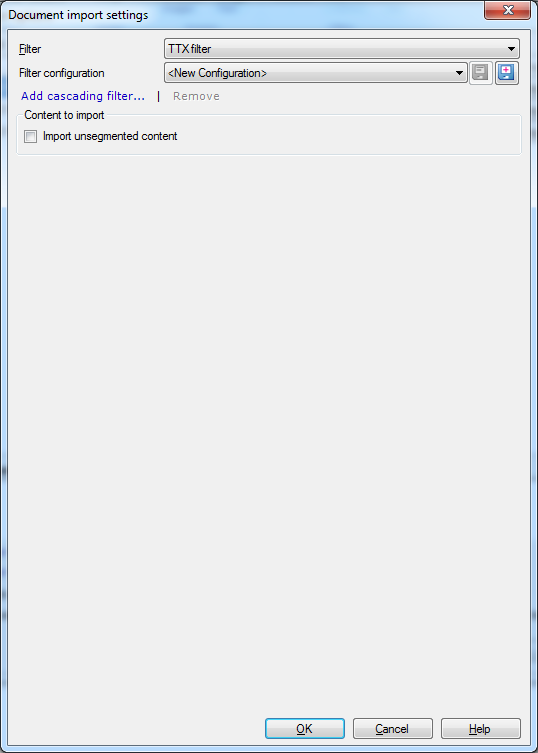|
TTX was the native format of Trados® TagEditor®, and is supported in memoQ for compatibility with older versions of Trados®. memoQ can be used in a Trados® based translation project to translate or otherwise edit TTX files. Use this dialog to control how memoQ imports SDL Trados TagEditor (TTX) files. How to beginIn the Translations pane of Project home, choose Import > Import with options button on the Documents ribbon tab, and in the Open dialog, locate and select a TTX file. OptionsContent to import section: •Import unsegmented contents check box: By default, memoQ will not import TTX files that were not pre-segmented previously using SDL Trados Translator's Workbench. If you import TTX files that have not been pre-segmented, there is a risk that the translated TTX files exported from memoQ will not open in TagEditor. However, if you want to import an unsegmented TTX file anyway, check this check box. For perfect compatibility, memoQ requires TTX files to have been completely presegmented using the Translate command of Trados Translator's Workbench, with the Segment unknown sentences option enabled. Note:To pre-segment a TTX file using SDL Trados, open Translator's Workbench with an empty translation memory, then, from Trados' Tools menu, choose Translate. In the Translate Files dialog box, enable the Segment unknown sentences check box. If you translate a TTX file against an empty translation memory, and with the Segment unknown sentences check box on, Translator's Workbench will insert the proper segment boundaries, which will be preserved in memoQ. Note: Real-time preview is available from memoQ version 6 and higher when translating TTX files. |