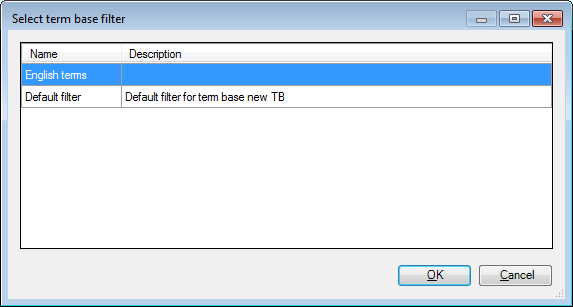|
This dialog appears when you attempt to use a term base in your project that comes from the qTerm terminology management system. qTerm is an advanced terminology management system built on top of memoQ server. qTerm-based term bases are different from ordinary memoQ term bases. In memoQ, you can access qTerm-based term bases through named filters. In the Select term base filter dialog, you can select the filter through which you want to use the term base. How to beginIn the Term bases pane of Project home, select a memoQ server (in the Server URL box at the top of the memoQ window on the Project ribbon tab). In the list of the remote term bases, select a qTerm term base, and click the Use in project command link below the term base list. UseClick the name of the filter you want to use, and click OK. NavigationClick OK to use the term base in your project with the selected filter. Click Cancel to close the dialog without using the term base in your project.
See also: |