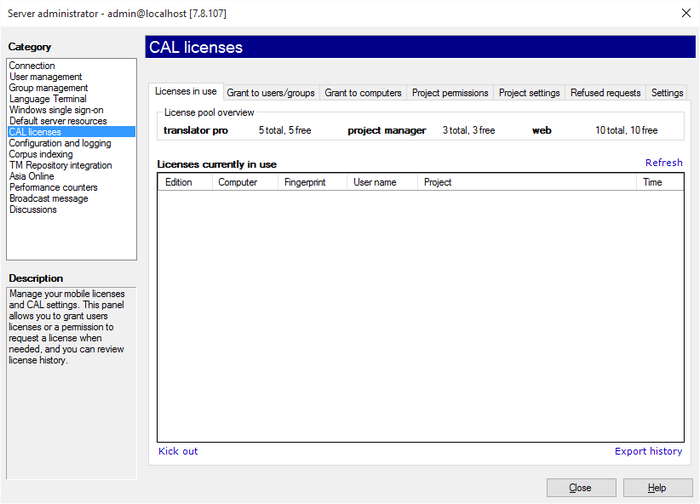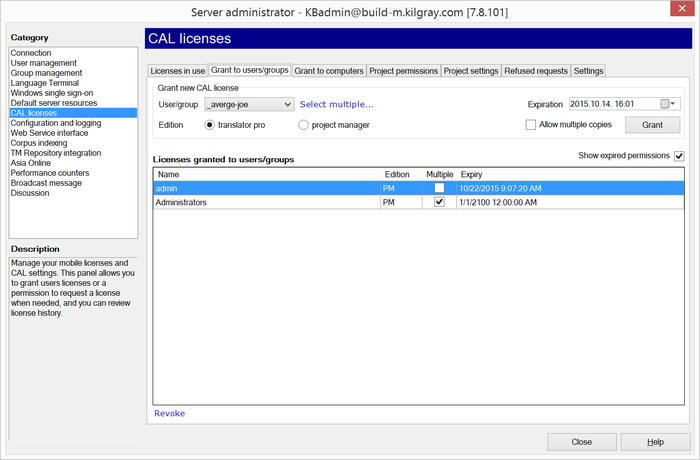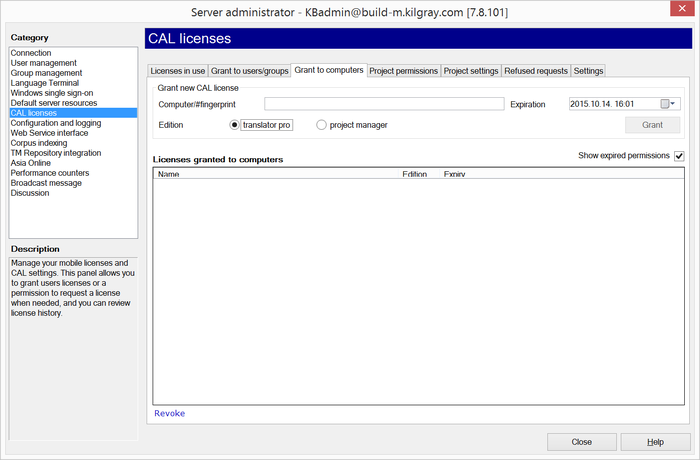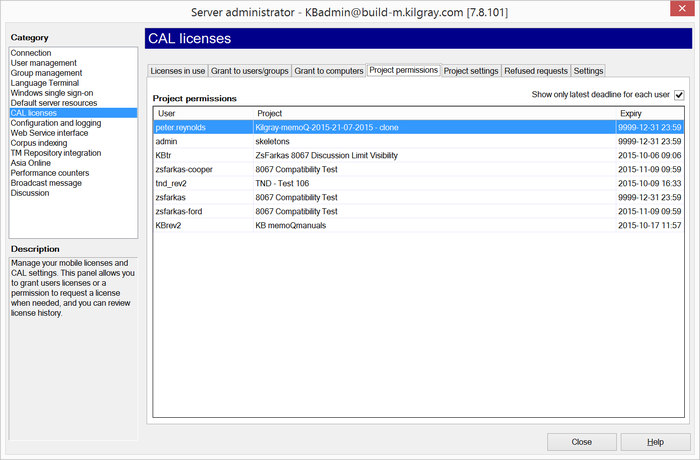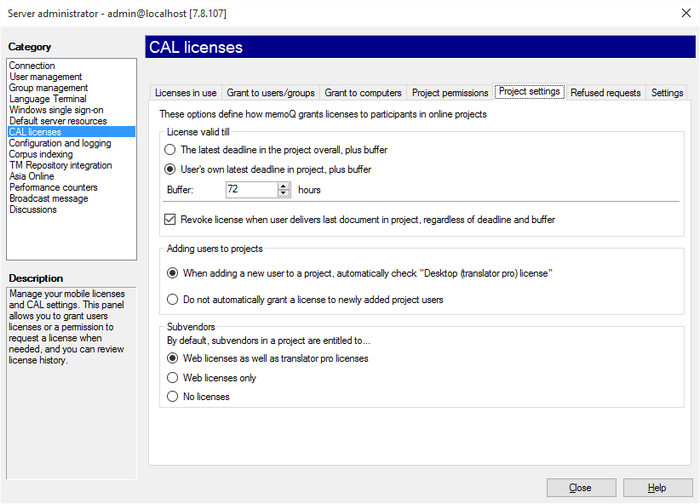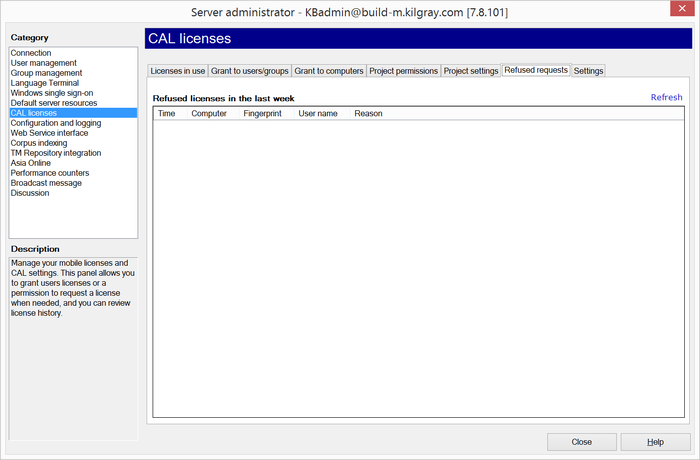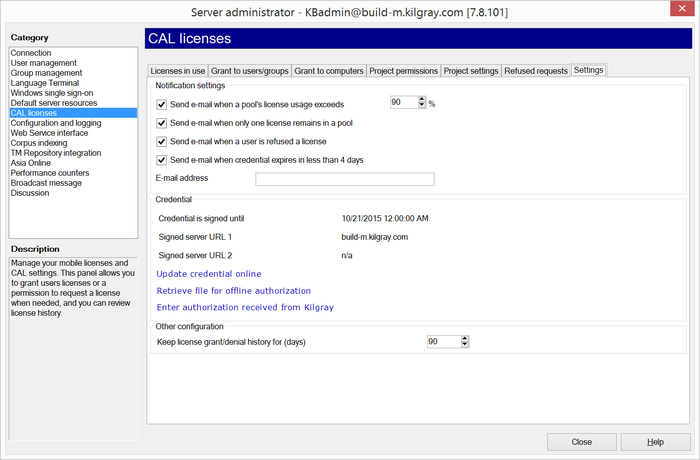|
Every memoQ server can be configures to use either ELM or CAL licensing. The two licensing modes are exclusive. You can choose in the Server administrator > Configuration and logging > Licensing mode section. You can switch between both licensing modes, it only takes effect when you restarted your memoQ server.
Important: If you use a memoQ server in the cloud, hosted by Kilgray, the CAL/ELM options in the Server administrator is disabled. You can only use CAL for the cloud.
How to begin
On the Project ribbon tab, choose Server Administrator. In the Category list, click CAL licenses.
Note: This category is only visible if you choose CAL licensing on the Configuration and logging tab.
Use
Licenses in use tab
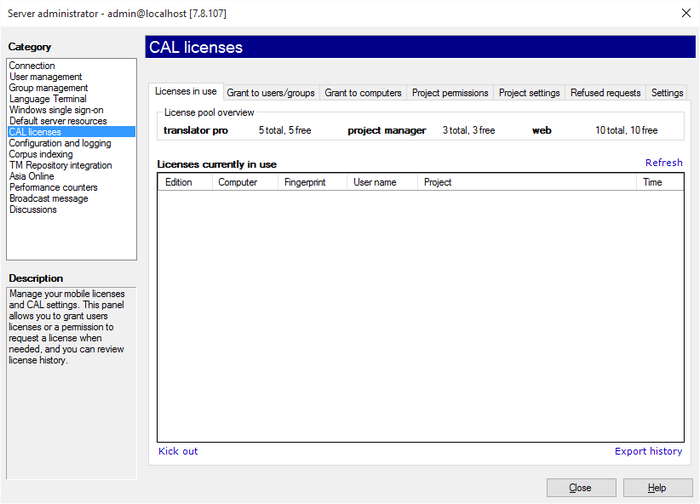
The License pool overview section gives an overview of the translator pro, project manager, and web license pools.
The Licenses currently in use section lists every license that is currently in use. The Edition and User name columns are always automatically filled in. They show the memoQ version and the user name. The Computer column shows the name of the user's computer; it can also show memoQWeb if a license is used for memoQWebTrans by a user. The Fingerprint column shows the short code derived from the user's serial number. The Project column shows a value if a license was granted because of a user's membership in an online project. The Time column shows how long the license has been in use (current time minus the moment when a memoQ client claimed it out of the pool)
Click the Refresh link to update the list.
Click the Kick out link to revoke a license from a memoQ client with immediate effect. When this memoQ client now tries to renew its CAL license, the request is denied and the memoQ client functionality is reduced, i.e. documents become read-only, and all documents are closed in memoQWebTrans.
Click the Export history link to open the Export history dialog. Specify a time period, then export a full license usage history for this selected time period. This data is retrieved from the server logging and contains: license requests and granting, a denied license request, a memoQ client returns the license, a forced license revoking. The report is exported as tab delimited file format and can be opened in Excel.
|
Grant to users/groups tab
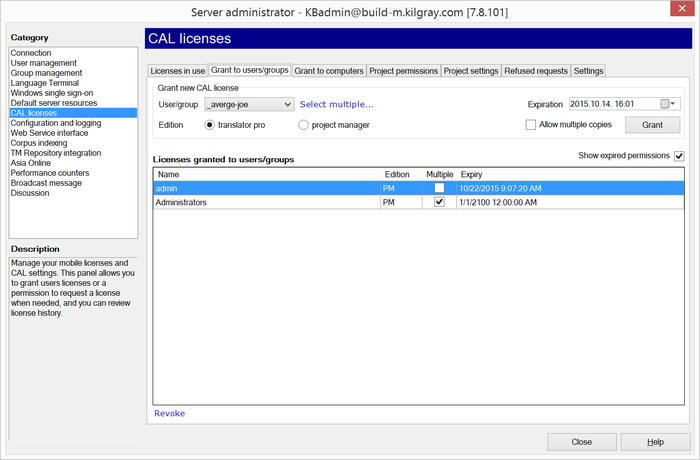
In the Grant new CAL license section, grant a new CAL license to a user or a group. Choose from the User/group drop-down list a single user or a group. Click the Select multiple... link to select several users and/or groups at once. Choose an expiration date for the CAL license from the Expiration drop-down list. Choose which edition the CAL license should be granted: choose the translator pro or project manager option.
Check the Allow multiple copies check box to allow a user to claim a license from different memoQ clients at the same time. This allows you as a project manager to become multi-tasking: you can work on different computers and/or memoQWebTrans, or if a generic project manager login is shared between several people. If you are an administrator, this option is also useful for you to access the server as admin user from several locations.
Click the Grant button to grant a CAL license to the selected user/group.
In the Licenses granted to users/groups section, you see a list of all users or groups and their granted licenses to computers, including the expiry date and if multiple copies are enabled. Select a user or group, then click the Revoke link to revoke the granted CAL licenses.
|
Grant to computers tab
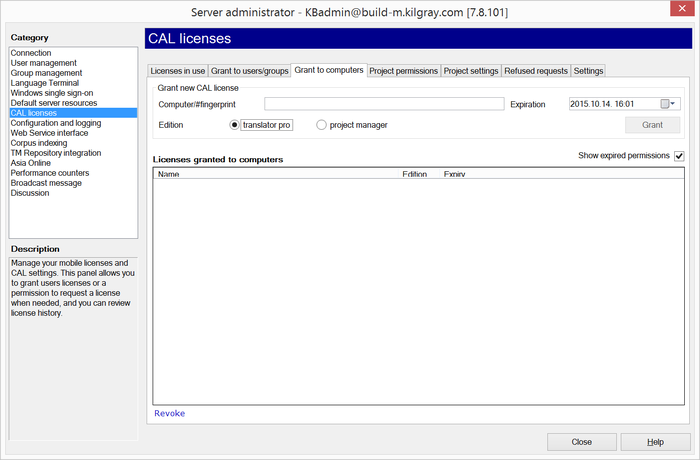
In the Grant new CAL license section, you can grant a CAL license to computers directly. Computers are identified either by the computer name or by a fingerprint. A fingerprint is a part of the serial number of a memoQ client. The serial number identifies a user, and a fingerprint grants a license, without giving out a user's full serial number. The fingerprint includes the serial number extension, which is specific to a memoQ client installation.
It can be useful to grant access to computers which are physically located in an office, and are shared by several people in your office. Granting CAL to computers means that licenses are not tied to users; any user who starts memoQ on a computer can get a license, even if these users switch logins to the server. Enter a fingerprint (you can find the fingerprint in the memoQ activation dialog) or a computer name in the Computer/#fingerprint text field. If you enter "*", then you grant access for each computer. Choose an expiration date from the Expiration drop-down list. Choose which edition the CAL license should be granted: choose the translator pro or project manager option. Click the Grant button to grant a CAL license for a computer.
In the Licenses granted to computers section, you see a list of names, including the expiry date. Select a name, then click the Revoke link to revoke the granted CAL licenses.
|
Project permissions tab
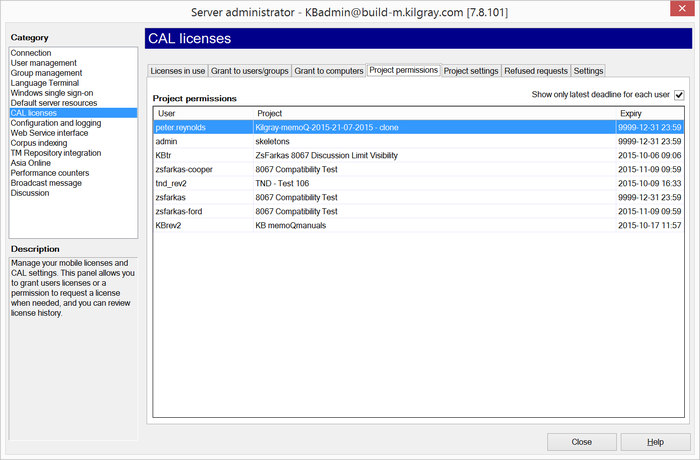
On the Project permissions tab, you can see a list of users who have a project permission. The user has only a valid license for the projects he is a member of. Check the Show only latest deadline for each user check box to only show the latest deadline for each user in the Project permissions list. If you uncheck this check box, then you see an entry for each project for a user and whose deadline has not yet expired.
The Project permissions list shows the user, the project he is assigned to, and the expiry date.
|
Project settings tab
In this tab, you can control how memoQ server grants and revokes licences through projects.
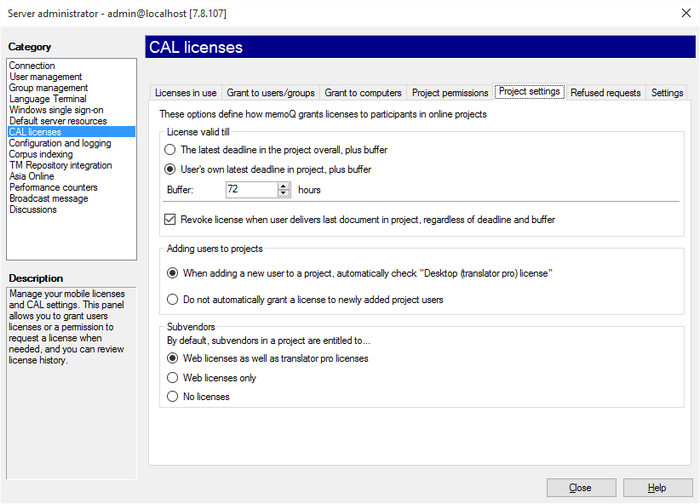
License valid till section: For better license economy, memoQ server automatically revokes CAL licenses granted to project participants when the project deadline expires. However, you can plan for going over the deadline by setting a buffer, which is how much missing a deadline is tolerated on the server. You have the following options:
•The latest deadline in the project overall, plus buffer: If you choose this radio button, all project participants get to use a CAL license (if available) till the entire project finishes. This means the latest deadline of the last participant plus the buffer – tolerance – value. •User's own latest deadline in project, plus buffer: This is the default setting. A project participant can use a CAL license until she has work in the project. Once the deadline of her own last task expires, and the buffer time passes, her license is revoked. •Buffer: Set the hours that the server should wait after a last deadline expires. The default value is 72 hours (3 days). The buffer is always set in hours, but there is no upper limit. If you do not want to allow a buffer, set this value to zero (0). •Revoke license when user delivers last document in project, regardless of deadline and buffer: By default, when a user delivers her last document in her last role, memoQ server automatically revokes the license, even when time is still left from the deadline and the buffer. Clear this check box if you want memoQ server to always wait until the deadlines expire. Adding users to projects section: This controls whether or not memoQ server automatically grants a translator pro license to new participants.
•When adding a new user to a project, automatically check "Desktop (translator pro)" license: This is the default setting. New project participants are always granted a license – if one is available when the user starts her copy of memoQ. •Do not automatically grant license to newly added project users: Click this radio button if you do not want to grant licenses to project users automatically. Note: This setting works for desktop users only. If someone works on the memoQ server through memoQWeb (that is, through her web browser), memoQ server will always grant her a license. If the server has free web licenses, it takes one from that pool. If there are no more web licenses, a desktop license will be used – and that limits the number of licenses the actual desktop clients can use.
Subvendors section: This controls how subvendor users get licenses with projects. It applies to subvendor users created by the subvendor manager.
•Web licenses as well as translator pro licenses: Subvendors always get a license, no matter whether they connect to the project through memoQWeb (their web browsers) or from the memoQ desktop program. This is the default setting. •Web licenses only: Click this radio button if you do not want subvendor users to get desktop licenses. This means that they can work from memoQWeb only, unless they own a memoQ desktop (translator pro) license. •No licenses: Click this radio button if you do not want to grant any licenses to subvendor users. This means that subvendor users cannot work on projects at all, unless they own a memoQ desktop (translator pro) license.
|
Refused requests tab
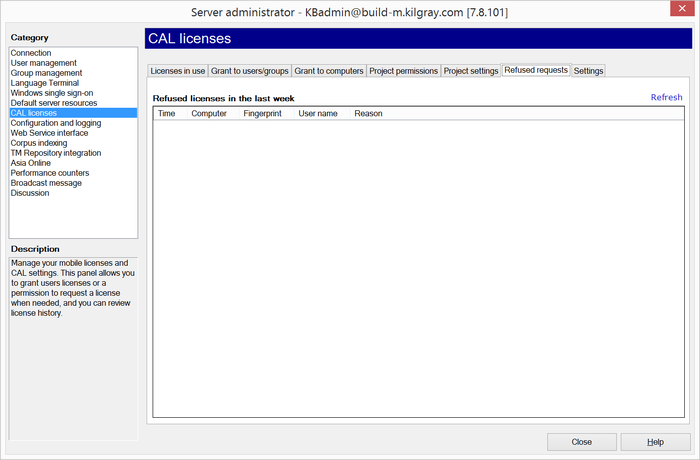
The Refused licenses in the last week list shows a list of refused license requests of the last week. The lists shows the time of the refusal, the computer, the fingerprint, the user name and the reason for the license refusal (e.g. connection lost, no permission, revoked).
Note: The data in this list is the same as on the Licenses in use tab, which you can export as tab-delimited file. However, it only shows the entries for refused license requests.
|
Settings tab
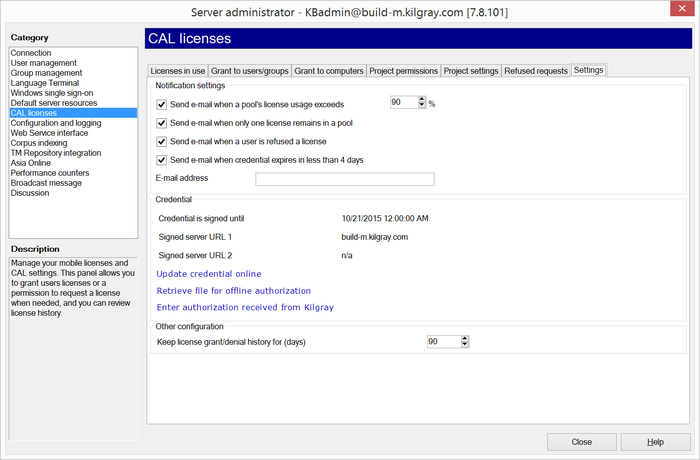
In the Notifications settings section, configure the following notifications:
•Send e-mail when a pool's license usage exceeds: Enter a percentage of when you want to get notified. By default, it is set to 90%, i.e. 90% of your licenses are granted, you get a notification e-mail. •Send e-mail when only one license remains in a pool: Check this check box to get notified when only one license is left in your license pool. •Send e-mail when a user is refused a license: Check this check box to get notified when a user was refused a license request. •Send e-mail when credential expires in less than 4 days: Enter a valid e-mail address in the E-mail address field to get notified when your credential expires in less than 4 days. In the Credential section, you see until when your credential is signed. If this is the first time you access the CAL server, it will contact Kilgray’s central activation server to create a public/private key pair to sign the licenses issued.
Click Update credential online to update your credential. Make sure that you entered a valid URL in the Client connect address 1 field on the Configuration and logging tab. Click the Retrieve file for offline authorization to update your credential when you have no Internet connection. Click the Enter authorization received from Kilgray link to enter the authorization data which you received from Kilgray.
You can sign a server URL 1 and a server URL 2. This information is also shown in the Credential section. If you need a secondary URL, enter the URL in the Intranet address (optional) field on the Configuration and logging tab.
A secondary URL is optional. You need a primary URL and optional you can set a secondary URL, when you for instance need one URL for access outside your organization; and one URL for access within your organization (Intranet). A license is granted to a memoQ client inside or outside your organization. A signed credential includes the URL which only accepts the memoQ client.
In the Other configuration section, choose the days from the Keep license grant/denial history for (days) drop-down list until when the license history of granted/denied licenses should be kept. It is set to 90 days by default.
|
Navigation
Click Close to close the Server administrator dialog, saving all changes.
See also:
•CAL guide for server administrators, available from the Kilgray website
|