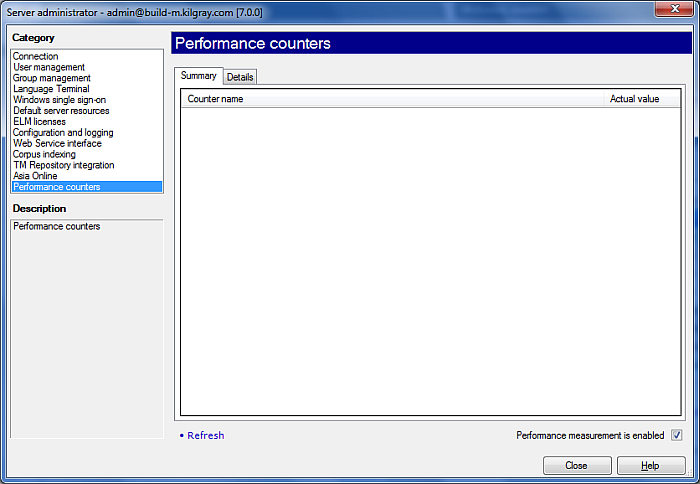|
Performance counters are used to measure the performance of memoQ server instances within your company's infrastructure.
How to beginOn the Project ribbon tab, choose Server Administrator. In the Connection pane, connect to the server you want to manage. Then, in the Category list, click Performance counters. UseClick the Refresh link on the Summary tab to update the counters in the list. You need to enable the Performance measurement is enabled check box. On the Details tab, you find detailed information for the following real-time data: •currently logged in users from a memoQ client and / or via memoQWeb •currently loaded TMs and term bases •corrupt TMs •currently loaded corpus indexes •currently loaded online documents •memory usage •total KB of data used on the hard drive •total size of data base and data base log file (if available through SQL server)
Data is logged on a daily basis (once per day), the following is logged: •a list of all existing projects •a list of documents that were imported •a list of documents that were exported •number of different users that logged in at least once during the day •number of differnt users that did not log in during the day •number of different TMs, term bases and LiveDocs corpora indexes that were loaded at least once during the day •entry count and disk size of each TM and term bases that was loaded at least once during the day •entry count and disk size of each TM and term base that was not loaded during the day •document count (total indexed entry count) of each corpus that was loaded during the day •document count (total indexed entry count) of each corpus that was not loaded during the day Note: The information is memoQ server specific. Kilgray can process the performance logs and evaluate them for you. Contact support@kilgray.com to learn more about performance counters. Note: When you use a subvendor, the performance counters show the number of users in each group while hiding their user names. NavigationClick Close to close the Server administrator dialog.
|