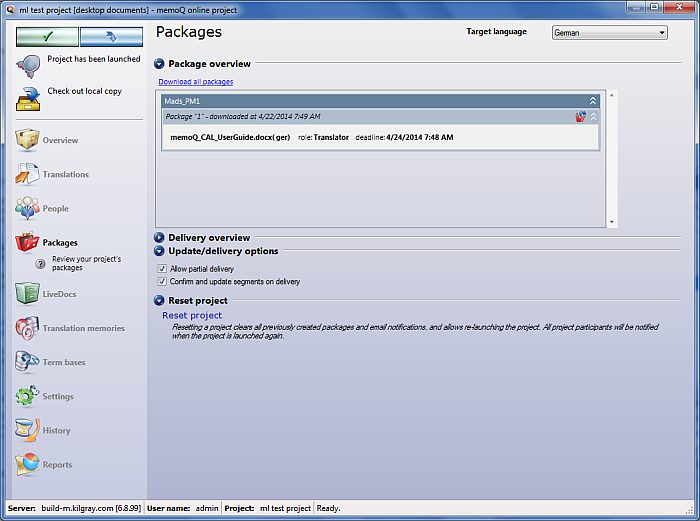|
memoQ's workflow enables you to work with online projects and local projects. Previously, it was only possible to create handoff packages from local projects. You can now create packages from online projects (with or without memoQWebTrans). Important: In the Server administrator > User management, you can specify a package type for each user: only online, only packages or both. Note: When you work with packages for online projects, you cannot assign documents to a subvendor group. You can use FirstAccept and GroupSourcing for packages when the user is allowed to check out the project as a synchronized copy. This section describes how to invoke online projects using packages, and to assign them as project manager. How to beginWhen you create your online project, you need to check the Allow package creation check box to create packages for this online project. If you do not check this check box on project creation, the Packages pane will not be available. If you allowed package creation, the packages icon is available: UseIn the People pane of Project home, add users to your project. Before you can create packages, you need to assign the users to the documents in the Translations pane. Then you need to launch the project. Click the Click to launch project icon. Then the packages appear in the Package overview of the Packages pane:
Important: When you want to use packages for several user roles (translator, reviewer), the package for the reviewer is only created, when the return package comes back from the translator and the next workflow step is reached. There is no overlap possible for translation and review. Important: A user does not need to be in the memoQ external users group to see and download a package from memoQWeb, nor to deliver a return package in memoQWeb. You need to allow packages in the user properties. When you set Packages only for a user, and would like the user to download the package via memoQWebTrans: 1.Make sure you have a user, not member of any group, with package only enabled. 2.Choose the package workflow when you create the online project. Assign the user which is only allowed to work with packages and cannot checkout the online project. 3.Do not launch the project yet. 4.Sign in to memoQweb in the name of this user. You will see that no document commands are enabled, because this user is package-only. Since he cannot check out the project, he is not able to use WebTrans either. The edit (the pencil icon), the comment bubble, the per-document deliver, and the discussions icons are disabled. 5.When you now launch the project, reload the WebTrans documents list in the user's name. Now the download package and deliver package icons are visible for the user. The package-only user can now download the package and also deliver a return package.
See the following topics: ▪Package management for PMs guide
|