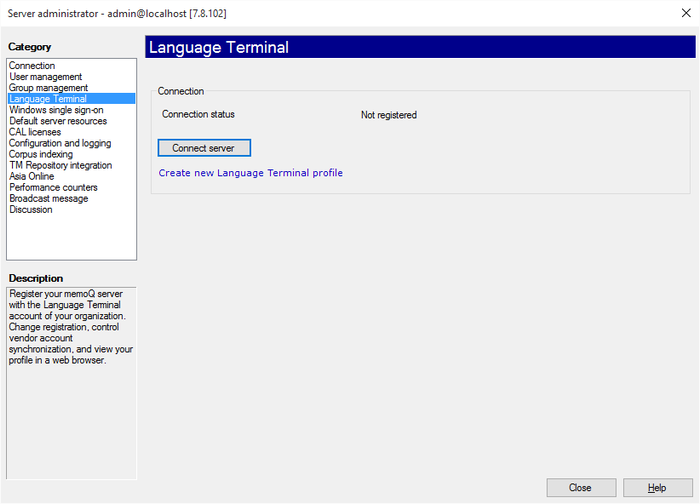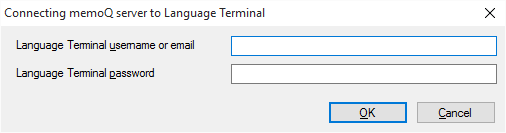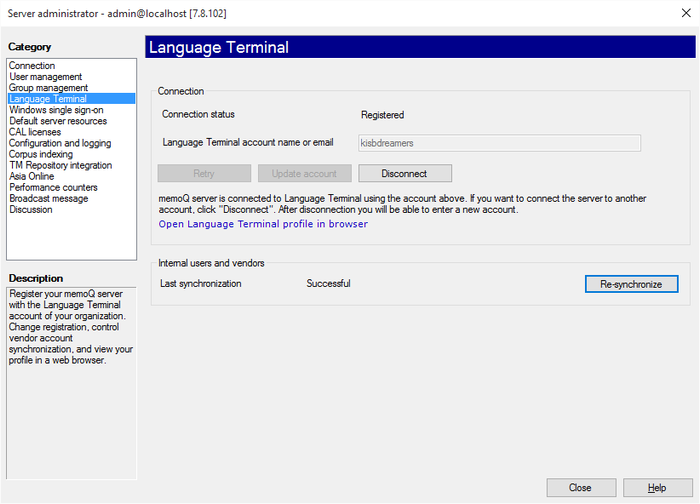|
Use your Language Terminal account to log on to a memoQ server to check out an online project, or to translate in memoQWebTrans. You can invite Language Terminal users to access your memoQ server using their Language Terminal accounts. To do this, first you need to invite them to your Language Terminal profile as vendor, or you must add them there as members of your organization. Once this is done, you can connect your memoQ server to your Language Terminal profile. From this point on, all your vendors and organization members will be able to log on to the memoQ server using their Language Terminal user names and passwords. Of course, you can invite new vendors or add new organization members, and they will also become able to log on to your memoQ server. This is called single sign-on (SSO): these vendors and organization members do not need a user account on the memoQ server itself. How to beginOn the Project ribbon, click Server Administrator. In the Category list, click Language Terminal.
This memoQ server is not connected to Language Terminal – yet If your memoQ server is not connected to Language Terminal, click Connect server. The Connecting memoQ server to Language Terminal dialog appears:
Type the Language Terminal user name (or e-mail address) and password in the boxes, then click OK. If this Language Terminal profile is an organizational one, type the original user name (the one that was used to create the profile), or at least one that has the 'admin' role. memoQ server then silently connects to Language Terminal. If that is successful, the Language Terminal pane changes as follows:
From this point on, invited Language Terminal users will be listed everywhere you need to choose from users on this memoQ server: you will be able to add them to online projects, grant them permissions over resources, or include them in groups. Synchronization: memoQ server does not reach out to Language Terminal each time a Language Terminal user logs in. Instead, memoQ server keeps a list of invited Language Terminal users (vendors or organization members) locally, and synchronizes this list with Language Terminal every now and then. So, when a new vendor or organization member is added to the memoQ server's Language Terminal profile, she will not be able to log in immediately. If you need the new users quickly, you can open the Language Terminal pane from Server Administrator, and click Re-synchronize to force a synchronization right away. No online work recorded on Language Terminal: Even though you can add Language Terminal users to online projects, work done on those projects will not be recorded on Language Terminal. The users will not see their assignments on Language Terminal, and they will not be able to deliver their work through the portal, either. They will need to check out the online project the same way as regular users do, and deliver their work directly to memoQ server. This restriction is temporary: Language Terminal project management capabilities will return to memoQ server in a future release.
See also: |