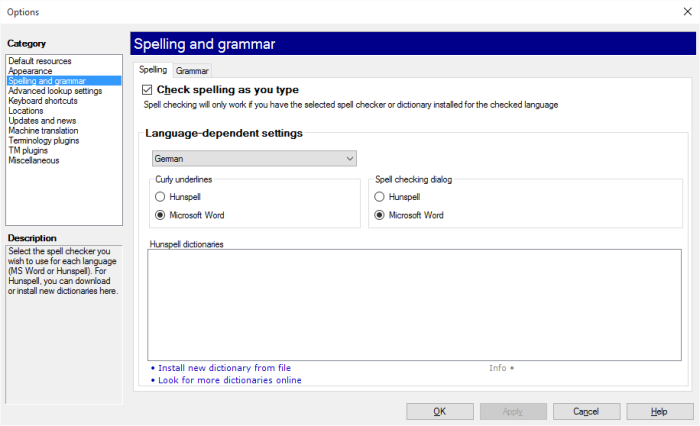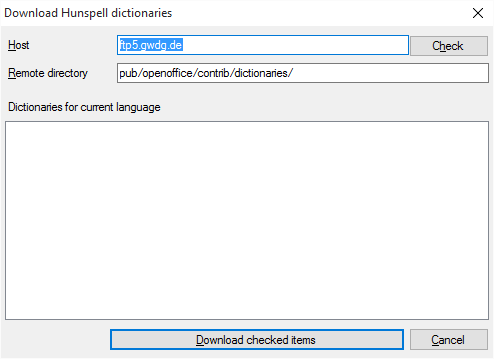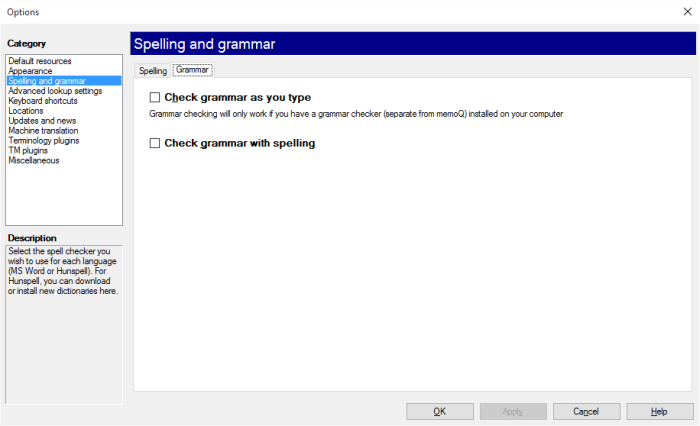You always run spell checking for the target language of the project. Before you can use the spelling checker for that language, you need to set it up in this dialog. You need to choose Microsoft Word for the target language, or else you need to install a dictionary for the Hunspell spelling checker, which also comes with memoQ.
Check if the language is available in Word: To use the spelling checker from Microsoft Word, make sure the language you need is installed in Microsoft Office. If you are using a subscription version of Office (Office 365), you can get new spelling modules from Microsoft with your subscription.
The Spelling tab allows you to select the default spelling method for the selected target language, and – if necessary – to configure Hunspell or Word for that language.
•Check spelling as you type check box: memoQ can check spelling on the spot, no matter which spelling module (Hunspell or Microsoft Word) you are using: misspelled words will be underlined as you type. This is turned on by default. Clear this check box if you do not want to use it. •Language: To set up spell checking for a language, first choose the language in this drop-down box. After you choose the language, its current settings appear in the bottom half of the dialog. Curly underlines section:
•Microsoft Word: When checking the text as you type, memoQ will use the spelling module from Microsoft Word. This requires Microsoft Word 2000 SR-2 or newer on your computer. •Hunspell: When checking the text as you type, memoQ will use the Hunspell module, which is installed along with memoQ. This is the default setting. Spell checking dialog section:
•Microsoft Word: When checking the text in the Spell checking dialog, memoQ will use the spelling module from Microsoft Word. This requires Microsoft Word 2000 SR-2 or newer on your computer. •Hunspell: When checking the text in the Spell checking dialog, memoQ will use the Hunspell module, which is installed along with memoQ. This is the default setting. You need Word with the right language: If you choose to use Microsoft Word, but it is not installed on your computer, or it does not have your target language, spell checking will not work.
You need a dictionary with Hunspell: If you choose Hunspell, you also need to install a dictionary for your language. If you try using Hunspell without installing a dictionary, spell checking will not work.
Hunspell dictionaries section: You need this section if you choose Hunspell either in the Curly underlines or the Spell checking dialog sections.
•Installed dictionaries for current language: This list shows the Hunspell dictionaries already installed for the selected language. •Install new dictionary from file: Click this link to install new Hunspell dictionary files. You need to have the files at hand in a folder on your local computer. Note: You can install two kinds of dictionary files: spelling archives, which consist of two files (e.g. es_ES.aff and es_ES.dic) and dictionary packages (e.g. de_DE-pack.zip) which contain zip archives, all having names starting with the same main language (e.g. de_AT.zip, de_CH.zip) and including the same kind of files (e.g. de_AT.aff and de_AT.dic, de_CH.aff and de_CH.dic).
•Look for more dictionaries online: Click this link to look for dictionaries other than the ones listed in the Installed dictionaries for current language list. The Download Hunspell dictionaries dialog appears with the following options: 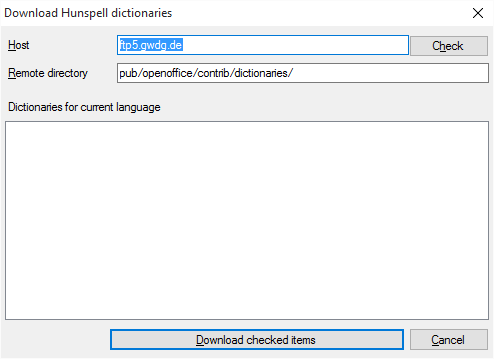
oHost: This box contains the address of a FTP server that contains Hunspell dictionaries. You can download these for free. You can also replace this with another FTP address if you know another place where dictionaries are available. oCheck: When you click this, memoQ will connect to the FTP server and check if there are any dictionaries for your language. oRemote directory: This box contains the path within the ftp server where you can find Hunspell dictionaries. If you use a different FTP location than the default one, you need to check the folder where the dictionaries are available. oDictionaries for current language: Use this list view to select the dictionaries you wish to download. oDownload checked items: Click this button to download the dictionaries you selected in the Dictionaries for current language list. oCancel: Click this button to close the dialog without downloading any dictionaries. |