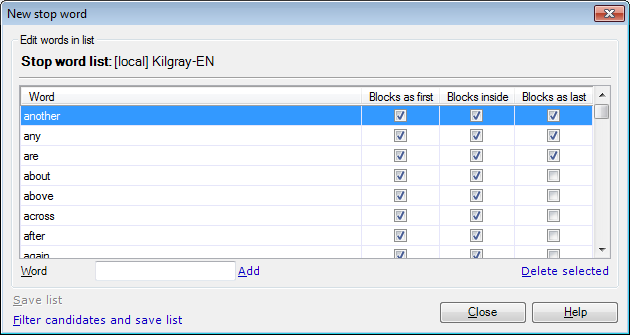|
In term extraction, a stop word is a word that should not occur in relevant terms. When memoQ extracts terms from source text, it examines all potential word sequences if they contain stop words. In memoQ, there are three types of stop words: •Head stop words: If a word sequence starts with a head stop word, it is discarded from the list: it blocks the candidate if it is the first word. However, it can occur at other positions in the word sequence. •General stop words: If a word sequence includes a general stop word (anywhere), it is discarded from the list: it blocks the candidate if it occurs inside of it. •Tail stop words: If a word sequence ends in a tail stop word, it is discarded from the list: it blocks the candidate if it is the last word. However, it can occur at other positions in the word sequence. In memoQ, you can choose the above types independently for each stop word. The same stop word can be a head and a tail stop word at the same time, as shown in this screenshot:
Different documents or different term extraction tasks might require different stop words. In memoQ, you can have an unlimited number of language-specific stop word lists. A stop word list is one of the light resources that you can transfer to other computers, or share on a memoQ server. When you start a term extraction session, you can choose one stop word list. memoQ comes with one built-in stop word list for many languages.
See also: |