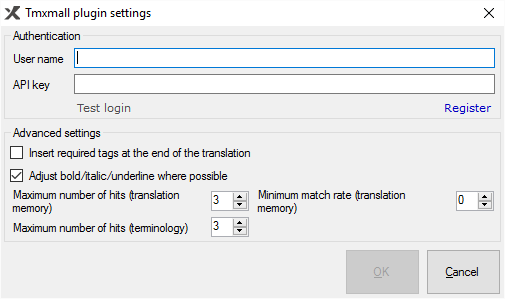|
In this dialog, you can control the behavior of the TMXMALL translation memory plugin. TMXMALL is a Chinese translation memory and term base marketplace. It returns translation memory matches as well as term base hits. You can enter your user name and password that you obtained from TMXMALL, and you can also control how memoQ inserts matches received from the service, and you can also register for TMXMALL from here. Note: This dialog is not available if the TMXMALL translation memory plugin is not installed.
How to beginIn the memoQ application menu, go to Options > Options. The Options dialog appears. Click the TM Plugins category, and in the row of the TMXMALL plugin, click Options. Note: If the TM Plugins category or the TMXMALL translation memory plugin is not shown, the plugin is not installed. In this case, download the latest version of memoQ from the Kilgray website, and install it. UseAuthentication section •User name text box: Type the user name you used to register with TMXMALL. If you type no user name, you will receive no matches. •API Key text box: Type the API key you received from TMXMALL. •Test login: Click this link to check if your user name and API key are valid. memoQ will display a message box that reports success or failure. •Register: Click this link to open the TMXMALL website in the default web browser. The web browser will directly take you to the page where you can enter your details, and obtain a user name and password. Note that the site is in Chinese, and it has no English version. Advanced settings section •Insert required tags at the end of the translation: Check this check box if you want to see all required inline and formatting tags inserted in the target cell when you insert a match from TAUS. TAUS will not return any tags with the match: checking this check box will help you reduce tagging errors that result from inserting matches from the plugin. On the other hand, this option should be used carefully because you might end up with tags inserted at wrong positions. The check box is unchecked by default. •Adjust bold/italic/underline where possible: Check this check box to automatically format the match whenever memoQ can guess the formatting. This usually means that the target text is formatted as bold/italic/underline if the entire source text is formatted that way. The check box is checked by default. •Maximum number of hits (translation memory): TMXMALL won't return more matches than the number in this box. The default is 3. •Maximum number of hits (terminology): TMXMALL won't return more term base hits than the number in this box. The default is 3. •Minimum match rate (translation memory): TMXMALL returns TM matches that are as good as or better than the number in this box. The default is 0, which means TMXMALL returns everything, regardless of the match rate. NavigationClick OK to save the settings. Click Cancel to leave this dialog without making changes. |