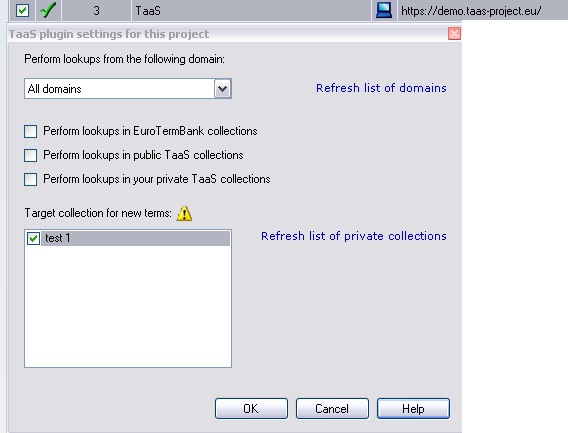|
TaaS stands for Terminology as a Service. The TaaS plugin helps you leveraging terminology, you can also use it in term extraction. Firstly, you need to set up the plugin to display hits in the translation results pane. Click here to learn how to set up the plugin. After you successfully enabled the TaaS plugin, you can use it in your projects. Follow the steps below: 1.Create a local project. In the New memoQ project wizard, on the Term bases selection page, select the TaaS plugin. You can also add the plugin later to your project in navigating to the Term bases pane within your project, and check the TaaS check box. Note: The TaaS plugin is not available from the Resource console. Note: The TaaS plugin works on a per-project basis. If you turn on TaaS for the project, and adjust the settings, these are saved with the project. If the TaaS plugin is disabled and re-enabled later on, the TaaS item keeps all previous settings. 2.If you have not set up the properties, you can do that in right-clicking the TaaS plugin in the Term bases pane of your project. The TaaS plugin settings for this project dialog appears:
OptionsIn the Perform lookups from the following domain drop-down list, choose the domain to be looked up. By default, All domains is selected. Depending on the selected domain, the terminology lookup will only encompass this domain. Click the Refresh list of domains link to refresh the available list of domains. TaaS may have added domains. Check the Perform lookups in EuroTermBank collections check box to only lookup the EuroTermBank terminology. Check the Perform lookups in public TaaS collections check box to lookup all public ally available TaaS terminology collections. When you log in to TaaS in your browser, and you create a term collection, you can set it to public or to private. If you set it to public, anybody can search this collection and gets lookup hits. Check the Perform lookups in your private TaaS collections check box to only lookup your own terminology in TaaS, your private terminology collection that you created in TaaS. If you use your private term collection, the available ones are listed in the list below. Check the check boxes of the collections you want to use for the lookup. You can also check all 3 check boxes. NavigationClick OK to save the settings. Click Cancel to close the dialog without saving any changes. When you now translate in the translation editor, you get terminology hits in the Translations results pane when you put the cursor in a segment. When you are working on a segment that contains a term, which has been returned from TaaS as a hit (indicated by the Important: You cannot use term base ranking for the TaaS plugin. Raise or lower the rank for TaaS terminology hits. But you can set the TaaS plugin as target for new terms. Right-click the TaaS plugin in the term bases list of your project, and choose Set As Target For New Terms. If you set TaaS to save new terms to, you can use Ctrl+E to save the term to your private TaaS collection. Note that you cannot add term variants or metadata if you save your term in your private TaaS collection. You cannot edit existing terms from within memoQ. You need to open your TaaS profile in the browser and edit the terms there. However, if the term lookup result is from TaaS, right-click the term in the Translation results pane, choose View/edit to edit the term. You cannot add metadata or variants. The manual lookup works in the same way as the auto lookup. Invoke the manual lookup on the Translation ribbon tab, then choose Look Up Term. If the TaaS plugin is enabled, the list contains entries from it the same way as for memoQ term bases. |