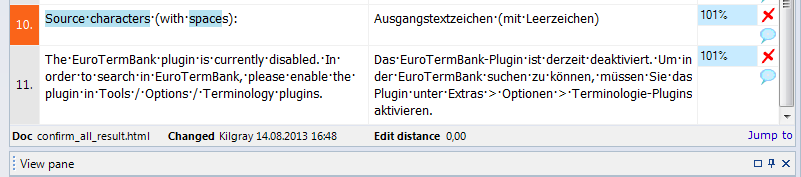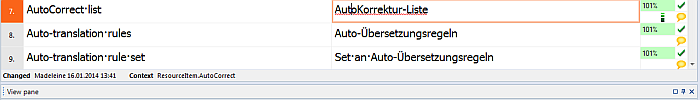|
In the translation grid, you can see from whom each row comes in a document. You find this information in a row between the rows and the preview window:
This row contains information about the document name, who changed it and when, context and an option to jump to a a document when you have a view open.
Note: When the translation document (not a view) is open, the DOC information and the Jump to link is not shown. When the row has no ID-based context, the context information is not shown. Note: When you have a View open, the Jump to link closes the view and opens the original document at the same segment. In a view, you may need the context. You can simply click the Jump to link to jump from the View to this document where the segment is coming from. You can also find the value for Edit distance here. Note: The info bar only displays Edit distance and Edit time when these functions are enabled (Options > Miscellaneous > Editing time). Note: If your files contain context, then the context is displayed in the info bar.
|