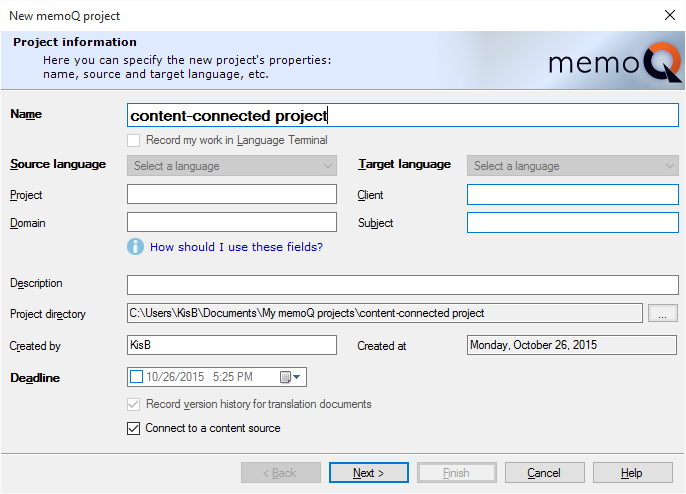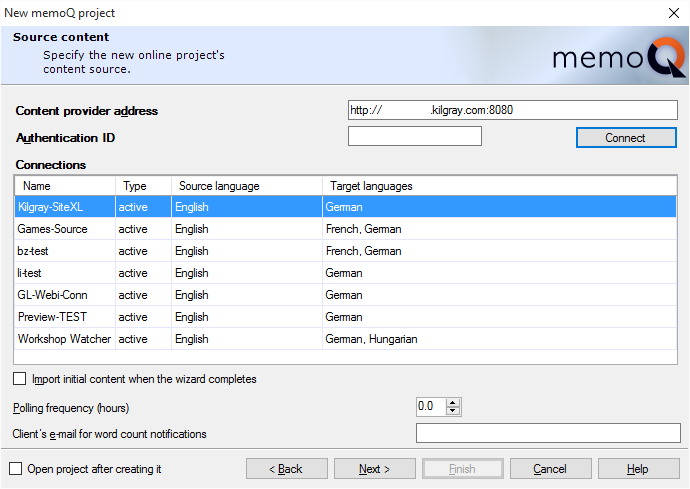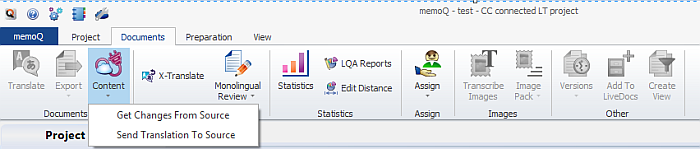Here is how you can set up content-connected memoQ project to watch a folder for new and updated documents:
1.Download and install the memoQ content connector service on your computer. For instructions to install the content connector service, see the help pages for the memoQ content connector. 2.Start the memoQ content connector client, and set up a connection for the folder you want to watch. For more instructions, see the How-to page in the memoQ content connector help. Important: Do not forget to note down the authorization ID that identifies the connection. You will need it when you set up the memoQ project to use that connection to watch the folder.
3.Start memoQ, and choose New Project on the Project ribbon tab (if you do not wish to create a local project from a template, use the arrow icon, then select a different project type that you wish to create). The New memoQ project wizard starts. 4.In the first page of the wizard, type a name for the project. You do not need to choose languages: it is the content connection that controls the languages and the way documents are exported.
Check the Connect to a content source check box. Note that the Record version history for translation documents check box is also checked.
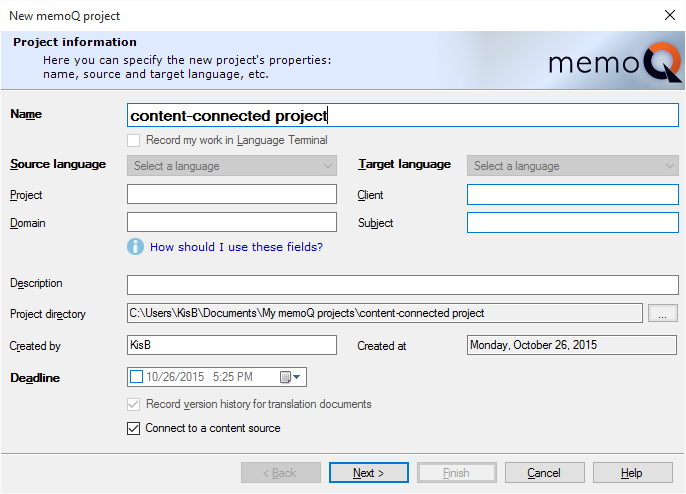
5.Click Next. The Content source wizard page appears. 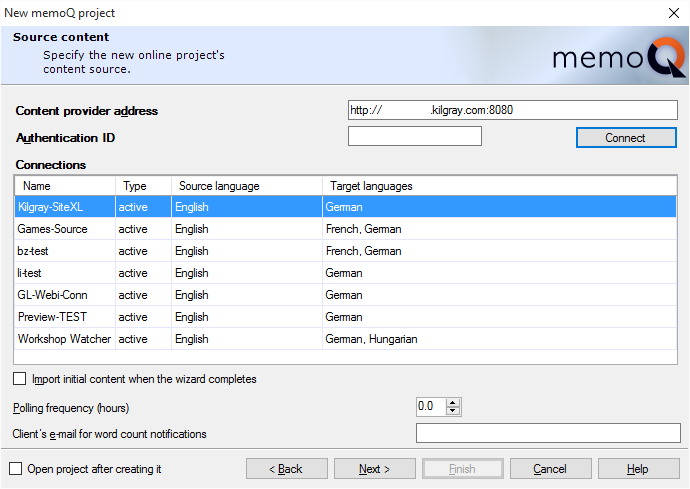
6.In the Content provider address text box, use 'localhost'. If you installed the content connector service using the default settings, you can accept the address already in the text box. 7.In the Authentication ID text box, type or paste the authorization ID you noted down when you created the content connection in the memoQ content provider client. Click Connect. 8.The New memoQ project wizard lists the connections available at the specified address, and under the specified authorization code. Click the connection that corresponds to the folder you want to watch. 9.Check the Import initial content when the wizard completes check box. 10.Enter a polling frequency, and an email address of your client for word count notifications. 11.Check the Open project after creating it check box to open the project directly after it is being created, and then click Next. 12.On the next wizard pages, you can select translation memories and term bases for the project if it is a local content connected project. If it is an online project, you can later on add the translation memories and term bases when the project was created. For more information on these, see the How-to page on creating projects. 13.Click Finish to create the project. If you checked the Import initial content when the wizard completes check box, memoQ connects to the content source immediately, and imports any documents it finds there. Once this is finished, memoQ displays the Project home tab with the Translations pane open. Note: When you create a project by connecting to a content source, the new project is called a content-connected project.
|