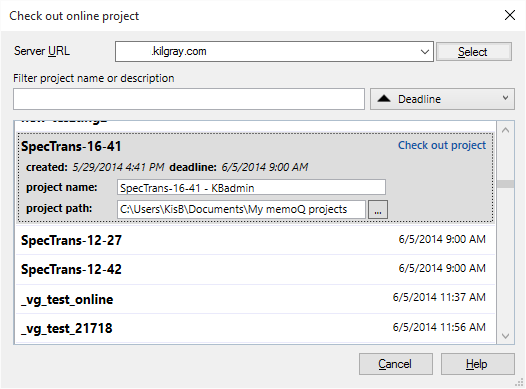|
When you are a vendor, and your customer sends you package created from an online project, you have the following options for further processing: ▪If you received the *.mqout file in an e-mail, you can double-click the package. memoQ will open and will import the package to your memoQ client. Note: If you are a vendor, and you receive a package from your customer, you can publish the imported package to your memoQ server and continue working on it on your memoQ server as online project. ▪If you are required to download the package from memoQWeb, you need to log in to memoQWeb. On the Document list page of memoQWebTrans, download the package, and import the package into your memoQ desktop application or into a memoQ online project on your memoQ server. Importing a packageIf you did not receive a package in an e-mail, nor are you requested to download the package from memoQWeb, you need to check out the package. Follow the steps below: 1.Open memoQ. Select the memoQ server from the Server URL drop-down list in the Dashboard. On the Project ribbon tab, choose Import Package. 2.In the Check out online project dialog, select the memoQ server from the Server URL drop-down list, then click the Select button. 3.A list of projects and packages that you are assigned to is displayed. You can filter your project list. Choose from the drop-down list next to the Filter project name or description field: filter by Deadline, Name or Creation time. Important: ▪If your project manager has set the option for you as a user that you are allowed to import or check out a package, you can do both. ▪If your project manager has set the option for you as a user that you can only import packages, then you cannot check out the package, you need to import the package like a local Handoff package. ▪If your project manager has set the option for you as a user to only work online, you can only check out packages from the memoQ server. Your project manager can change the settings in Server administrator > User management, and change the option in your user properties to also allow you to import a package. 4.Select the project you need to check out, then click the Download as package link. Click OK to download the package.
memoQ checks out the package, and opens it. It is also displayed in the project list of the Dashboard. Note: If you are allowed both, the Checkout project link is available. You can also log on to memoQWeb, and download the package from there.
See also:
|