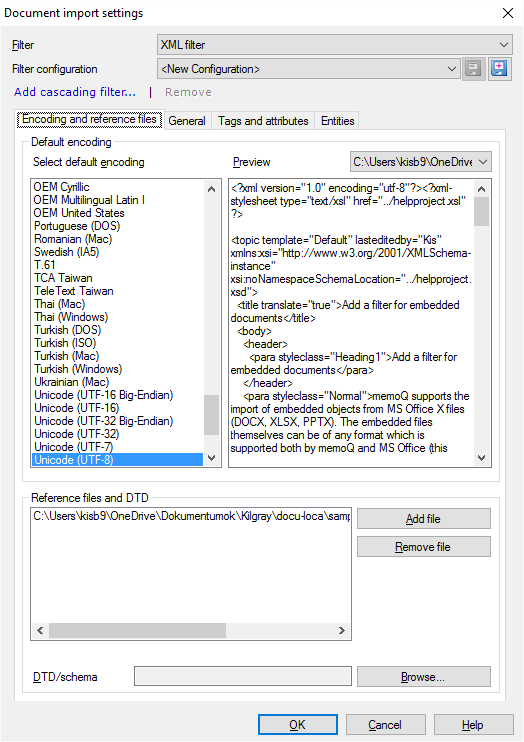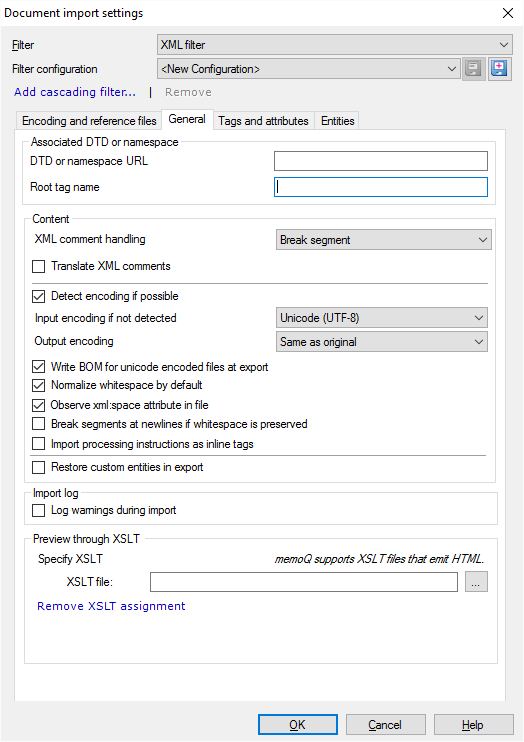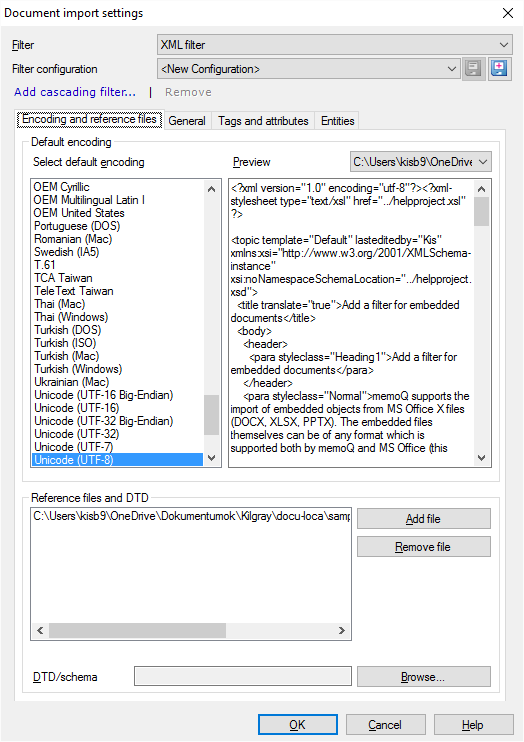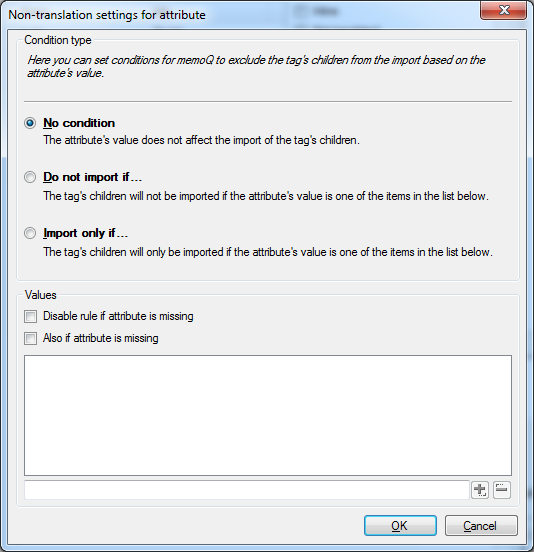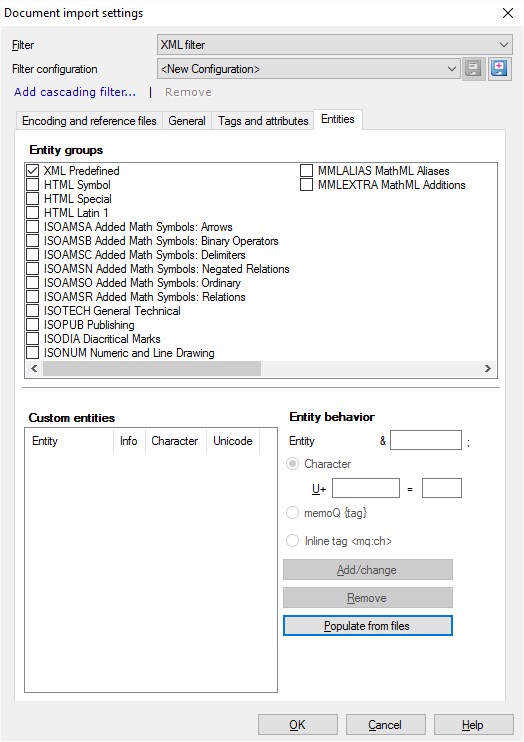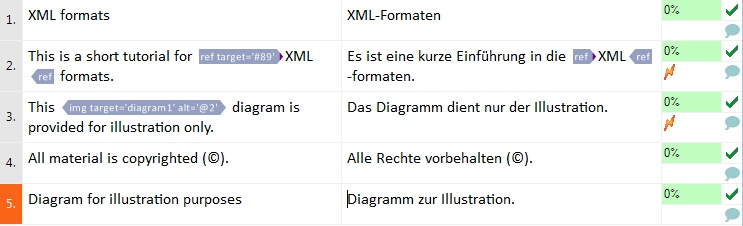When first opening this tab for a new format, memoQ will display the screen below, but without any information filled in.
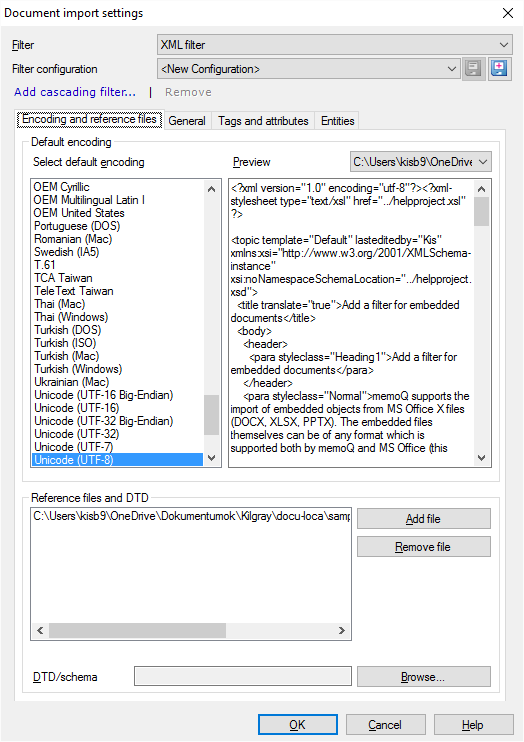
Tags section (top section):
•Handled tags: This list indicates all the tags you added to the XML format configuration with specified properties. Note: The type and properties of handled tags are indicated by abbreviations in the Info column of the Handled tags list. Tag types are: Str stands for structural; In for inline; NT for non-translated; and Req for required. Whitespace handling options: Inh stands for inherit, Pres for preserve, and Norm for normalize. Context handling and commenting options: Ctxt signifies that content is imported as context ID, and Com signifies that content is imported as comment. All of these types and options are explained below.
•Inline: Select this option to specify that the tag selected in the Handled tags list is inline. Inline tags represent markup that is imported inside segments, and is displayed as inline tags. (For more information on inline tags, refer to Formatting Tags. In other tools, inline tags are also referred to as internal.) If this option is not enabled, memoQ will handle the tag as structural. Structural tags mark elements that are blocks of content for translation. Being delimiters, structural tags never appear within text for translation after import. In other tools, structural tags are also referred to as external. Note: In our example, it is recommended to specify the ref and img tags as inline (because they appear inside sentences), and all the others as structural.
•Not translated: Select this option to specify that the tag selected in the Handled tags list represents non-translatable text. These portions of text will not be imported for translation. Note: If you specify that an element is non-translated, the contents of its child elements will not be imported either. Therefore, make sure you do not set elements like Body or Main to be non-translated.
Note: If an inline tag is defined as non-translated, all of its content and children will be imported into a single inline tag.
•Required: Check this option to specify that the tag selected in the Handled tags list or entered into the field under the Handled tags list is required. Required tags are special inline tags that must be kept in the translation if present in the source segment. memoQ enforces this condition and displays an error sign if a required inline tag is not copied to the target side. •Whitespace handling: Use this option to specify how whitespace will be handled in the text content of the element. Inherit means that the element will receive the same whitespace handling setting as the parent element. The root element receives the default setting specified in the General tab. Preserve means that all whitespace will be retained and imported into the translation document. Normalize means that sequences of whitespace characters will be replaced by a single space character. •Tag content is context ID for siblings: If this option is enabled, the content of the element will be used as the context identifier of the subsequent segment imported from the elements that are at the same level in the hierarchy. Note: This context ID will not be applied to all segments imported from the same level of the hierarchy. Instead, memoQ will use the context ID only for the next suitable segment. Other siblings will remain without a context ID.
•Tag content is comment for siblings: If this option is enabled, the content of the element will be used as the comment of the segment(s) imported from the elements that are at the same level in the hierarchy. Note: The comment or context ID is only received by one element that is after the element that is used as context or comment in the original document.
• : Click this button to remove the selected tag from the Handled tags list. : Click this button to remove the selected tag from the Handled tags list. • : Click this button to add the tag entered into the text box to the Handled tags list. : Click this button to add the tag entered into the text box to the Handled tags list. •Clear list: Removes every tag from the Handled tags list, along with and all their settings and attributes. •Populate: Click this button to extract all tags with all of their attributes that occur in any of the reference files or the specified DTD. After clicking the Populate button, memoQ will fill the list with the tags it finds, and attempts to automatically determine the type of the tags (inline or structural). Note: If a tag is not present in the format configuration, memoQ uses the following default settings when finding the tag during import: the tag will be imported as structural and translatable, will inherit its whitespace settings from the parent element, and its content will not be imported as a comment or a context identifier.
Attributes section (middle section):
By clicking an item in the Handled tags list, the controls below are updated to show the attributes added for those tags. Attributes can be entered manually or filled in using the Populate button.
•Tag attributes: This list indicates all the attributes assigned to a tag you added to the XML format configuration with specified properties. Note: The properties of handled attributes are indicated by abbreviations in the Info column of the Tag attributes list. Tr stands for translatable; Req for required; and F for filtered. NX and NY signify the conditional import options, CxC and CxS stand for the context identifier options, while CmC and CmS show the commenting options.
Important: memoQ handles the xml:lang attribute differently from others. You cannot control how the xml:lang attribute is processed. Instead, memoQ processes them automatically. If a structural tag has the xml:lang attribute in or around an imported range, its value is replaced with the 2-letter ISO-code of the document’s target language when memoQ exports the document. This happens regardless of the actual language specified in the attribute. If an inline tag has the xml:lang attribute, it is not imported unless someone manually adds it. You can add the xml:lang attribute to inline tags, but you cannot specify any options there. In addition, memoQ replaces its value with the target language when the document is exported.
The options are:
•Translatable: Check this check box to specify the attribute selected in the Tag attributes list or entered into the field under the Tag attributes list as translatable. •Required: Check this check box to specify the attribute selected in the Tag attributes list or entered into the field under the Tag attributes list as one that must be present in any tag inserted to the translation. A required attribute is not necessarily translatable: this property is used as a quality checking feature of memoQ to ensure the well-formedness of the translation. •Filtered: Check this check box to specify the attribute selected in the Tag attributes list as one that should be hidden within the tags when switching to the Show filtered inline tags option. Note: memoQ also uses filtered attributes for INX, MIF, Transit and TTX documents. Filtering makes it possible to display only those attributes that are useful for the translator and to avoid disturbingly long tags.
•Non-translation: By clicking this button you can specify conditions that make the selected tag non-translatable based on the values of the selected attribute. After clicking this button, the Non-translation settings for attribute dialog appears with a list of options and their explanation. 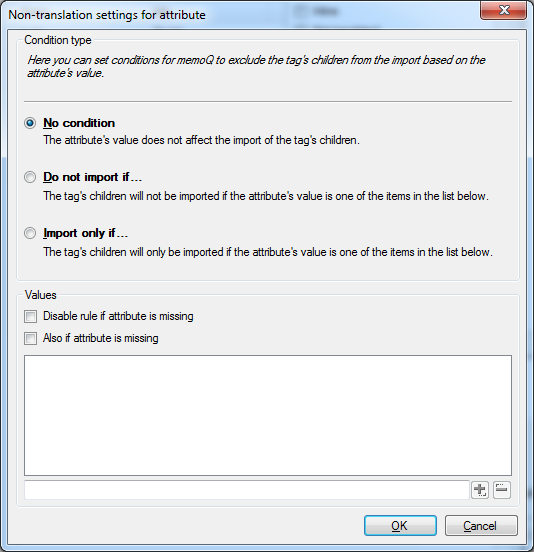
Specify whether a tag and its children are translatable or not based on the mere presence or absence of an attribute regardless of specific values. You can set a translatability condition in choosing the Do not import if... radio button. Then check the Disable rule if attribute is missing check box in the Values section. This disables the the attribute based rule that is defined. This attribute is now treated as if the No condition option was chosen. The Also if attribute is missing check box is only active if the first check box is unchecked. With this check box, you can decide whether the missing attribute situations triggers the rule or not.
•Context: By clicking this button you can specify that the value of the selected attribute is imported as context information for the children or the siblings of the selected tag. After clicking this button, the Context settings for attribute dialog appears with a list of options and their explanation. Note: In our example, the id attribute of the par element could be used as a context identifier.
•Comment: By clicking this button you can specify that the value of the selected attribute is imported as comments for the children or the siblings of the selected tag. After clicking this button, the Comment settings for attribute dialog appears with a list of options and their explanation. • : Click this button to remove the selected attribute from the Tag attributes list. : Click this button to remove the selected attribute from the Tag attributes list. • : Click this button to add the attribute entered into the text box on the left to the Tag attributes list. : Click this button to add the attribute entered into the text box on the left to the Tag attributes list. Note: If an attribute is not present in the format configuration, memoQ treats in as non-translatable, not required and not filtered. Such an attribute will not be used for non-translation conditions, or in context and comment processing.
Occurrences section (lower section):
This section at the lower part of the dialog provides further assistance to the creator of the format by showing the occurrences of the tag selected in the Handled tags list, and its attribute selected in the Tag attributes list, in the reference documents. The tags are highlighted in red, and their attributes in green.
•File: Use this drop-down list to select any of the reference files for displaying the occurrences therein. •Instance: Use this list to select any of the occurrences in the selected reference file to be displayed, by clicking on the appropriate number.
|