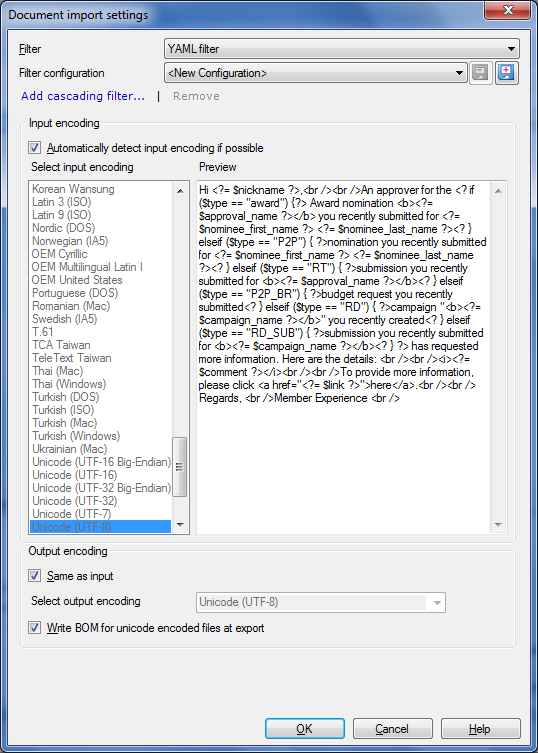|
Use this dialog to choose how memoQ imports YAML files. YAML is a Unicode based data serialization language. YAML stands for Yet Ain't Markup Language. YAML files are encoded using the set of printable Unicode characters (UTF-8, UTF-16 or UTF-32). YAML is used for several programming needs, e.g. configuration files to Internet messaging or object persistence to data auditing. The YAML syntax was designed to easily map to data types (lists, associative arrays and scalars). The YAML filter in memoQ can handle YAML versions 1.0, 1.1. and 1.2. YAML 1.2 is compliant with JSON. Further information on YAML can be found here (link avalable at the time of writing). How to beginIn the Translations pane of Project home, choose Import > Import with options button on the Documents ribbon tab, and in the Open dialog, locate and select a YAML (.yml) file.
OptionsThe YAML filter allows you to configure the input and output encoding: Input encoding section: Check the automatically detect input encoding if possible check box to detect the input encoding automatically. If the input encoding is not automatically detected, you can define it in the Input encoding if not detected list. Choose an encoding from this list. The Preview box gives you a preview of the chosen input encoding. Output encoding section: Check the Same as input check box to choose the same encoding as the input encoding for export. If the output encoding is not automatically detected, you can define it in from the Select output encoding drop-down list. Choose an encoding from this list. Check the Write BOM for unicode encoded files at export check box. memoQ then changes the output encoding to BOM instead of Unicode. |