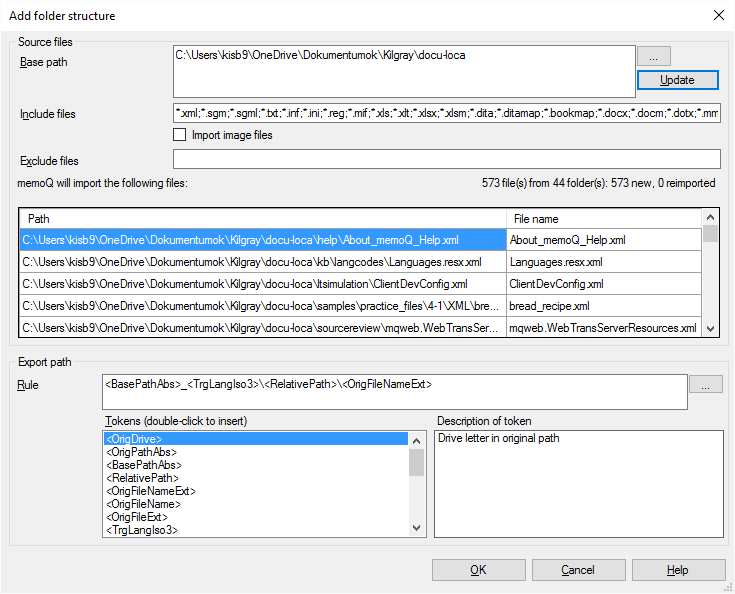|
In a project, you can import documents from an entire folder and its subfolders. In the Add folder structure window, you can choose the folder. You can set another folder where the translations are exported, too. How to get hereOpen a project. In Project home, choose Translations. On the Documents ribbon, choose Import Folder Structure. Or: On the Project ribbon, click New Project. In the Create new project from template window, click Add folder structure. In an online project (memoQ project manager only): Open an online project for management. Choose Translations. On the Online Project ribbon, click the Import label below the Import icon. From the menu, choose Import Folder Structure.
What can you do?Choose the folder: Next to the Base path box, click the ... button, and find the folder you need. Or: Open the folder in File explorer (of Windows), and copy the path of the folder to the clipboard. Then paste the folder path in the Base path box. After you choose the folder, click Update. In the middle of the window, memoQ lists the documents it finds. Choose which files memoQ must import: In the Include files box, a lot of file name masks are listed. To import a file that has an unusual extension (example: .mqm): Go to the end of the text in the Include files box. Type a semicolon (;) and then the file mask (example: *.mqm). To include image files: Normally, memoQ doesn't import them. Check the Import image files check box to get image files into your project. Choose which files memoQ must not import: In the Exclude files box, type file masks. Separate them with semicolons (;). Example: to exclude files from the 'de' subfolder, type 'de\*'. Set where the translated documents must be exported
Change the import settings for the documents
When you finishClick OK: The Document import options window appears. There you can set the filter configuration for each document. Click Cancel: memoQ doesn't import any documents. It returns to the Translations list or to the Create new project from template window. |