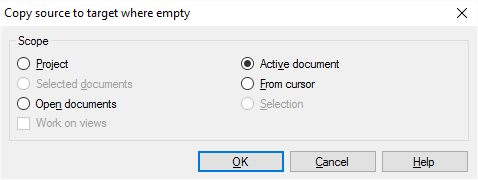|
Copies the source text to the target cells. You need this if you need a completed document, but you're not the translator for the document. Or when you need to check what the document looks like after translation - without doing the work. If you are halfway through with your translation, you can copy the source text of the remaining part. This way you can export the document without having to complete the translation. Open a project. You can also open a document for translation. In the Preparation ribbon, choose Copy source to target where empty. To copy the source text in the current segment or in the selected segments: Click Cancel here. In the translation editor, select the segments you need, and press Ctrl+Shift+S. To copy the selected part of the current segment to the target cell: Click Cancel here. In the translation editor, select part of the source text in a segment, and press Ctrl+Shift+T.
What can you do?Choose which documents and segments must change: Choose a scope. A scope tells memoQ which documents to look at. You have the following options - choose one radio button: ▪Project: memoQ copies the source text to the target cells in all segments in all documents of the current project. ▪Active document: memoQ copies the source text to the target cells in all segments in the active document. The active document is the one you are looking at in the translation editor. You can choose this only if you are working on a document in the translation editor. ▪Selected documents: memoQ copies the source text to the target cells in all segments in the selected documents. You can choose this only if you select several documents in Translations under Project home. It doesn't work when the translation editor is in the front. ▪From cursor: memoQ copies the source text to the target cells in segments below the current position in the active document. The active document is the one you are looking at in the translation editor. You can choose this only if you are working on a document in the translation editor. ▪Open documents: memoQ copies the source text to the target cells in all segments in every document that is open in a translation editor tab. ▪Selection: memoQ copies the source text to the target cells in the selected segments in the active document. The active document is the one you are looking at in the translation editor. You can choose this only if you are working on a document in the translation editor. ▪Work on views check box: Check this to make memoQ go through segments in the views in the current project. You can choose this only if there is at least one view in the project. When you finishTo actually copy the source text to the target cells: Click OK. To return to the translation editor or the Translations list, without copying text: Click Cancel. |