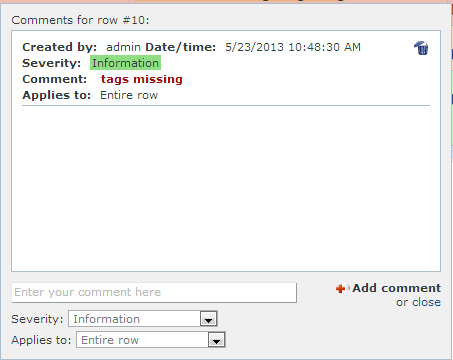|
The Edit comment dialog allows you to add comments to individual segments. The comments are visible to you and other people in the translation project.
How to beginYou can invoke the Edit comment dialog by double-clicking on the UseEnter your comment into the Enter your comment here text box. Choose from the Severity drop-down list from Information, Error, Warning or Other. Choose from the Applies to drop-down list to apply the comment to the entire row, the source or target segment. NavigationClick Add comment to store the comment. Click Close to close the dialog. Click the Comment icon again to add another comment for the entire row, source or target segment. Click the Delete icon to delete a comment (if you have the permission to do so). |