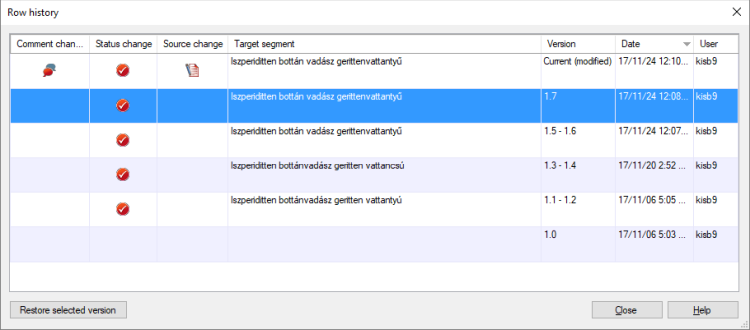|
When you open a translation document in memoQWebTrans, you have a view pane. In the View pane, click the Note: The Review pane is available for reviewers, project managers and administrators, but not for translators. If you are in the translator role, the Review pane is not available.
After you clicked the Review icon, the Row history is displayed. The Row history contains the following information for the selected segment in descending order: •The Version column shows the document's version. When versioning is enabled for the project, then the first column shows the version for each document the row is coming from. You can see the version history of the current row. If versioning is disabled, then a message is displayed that for this document is no version history available. •The Date column shows when this change happened. •The User column shows who committed this change. •The Target column shows the text of the target segment.
|