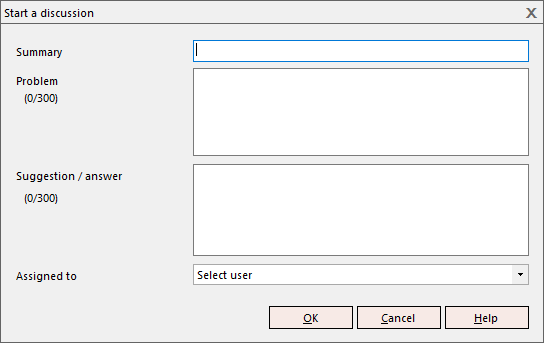|
In an online project, discussions are conversations with other people who are working on the same project. You can use a discussion to ask a question or raise a problem to the reviewers, terminologists or the project managers, or to ask the other translators for help. To start a discussion, you need to work on a local checkout of an online project. You cannot start a discussion from a local project of your own, not even when you are otherwise connected to a memoQ server. To do this, you need to check out an online project and work on that. How to get here1.Open the local copy of an online project (one that you checked out previously). Before you can do this, you need to check out the project. 2.Open a document for translation. 3.Find the segment where you have a question or a problem. You may select the part that you need to comment. 4.In the status box to the right of the segment, double-click the Notes On the ribbon: On the Review or the Quick access ribbon, click Comments. Keyboard: Press Ctrl+M. 5.The Notes window opens. Click the Discussions tab. 6.At the top, click Start topic. The Start a discussion window opens.
What can you do?1.In the Summary box, type a brief description. If this was an e-mail, the Summary box would be the subject line. 2.In the Problem box, type your question or problem. You cannot type more than 300 characters. 3.In the Suggestion / answer box, you type potential answers. Or, if this is about solving a translation problem, you can propose a solution here, and wait for the reviewer's approval. You must type something. 4.In the Assigned to drop-down box, choose the other user you expect to answer. You can choose from other users who are also working on the same online project. For example, if this is about the translation of a phrase, and you are not sure about your suggestion, you can choose one of the reviewers or terminologists here. (If you are not sure who is who, contact your project manager.) When you finishTo post your question, and start the discussion: Click OK. memoQ will return to the translation editor. To show that there is a discussion going on, a dot appears in the comment icon in the segment status box:
To return to the translation editor without starting a discussion: Click Cancel. |