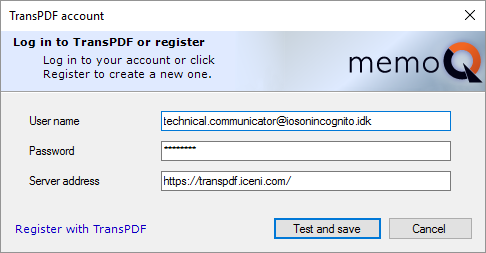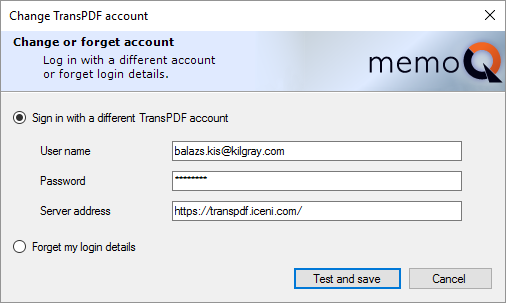|
You need TransPDF to import PDF documents into a memoQ project. Although memoQ can import PDF documents on its own, it is much more efficient if you use the TransPDF service for that. Before you can import PDF documents using TransPDF, you need to register with TransPDF and save your account details in memoQ. To save your TransPDF account details in memoQ, use the TransPDF account window. You need to pay for TransPDF: TransPDF is not free. After you register, you can produce 25 pages of translated PDF for free, but you need to pay for the rest. TransPDF will charge you after the number of the final, translated pages that you export. So, the PDF will be imported for free, and you pay when you export the finished work. How to get here1.Open memoQ. Click the memoQ tab at the top left. 2.The my memoQ page appears. Under TransPDF, click My TransPDF account. The TransPDF account window opens. If an e-mail address is already there: Click the "change" link to open the TransPDF account window. The open link next to the e-mail address will open your TransPDF profile in a web browser.
Saving your TransPDF account for the first time
Changing or removing your TransPDF account - if it has already been there What can you do?Register with TransPDF, and save your account 1.At the bottom of the TransPDF account window, click Register with TransPDF. The TransPDF website opens with the registration page. 2.Fill in the registration form. Your user name will be your e-mail address. 3.TransPDF will send you an activation e-mail. Click the link in the e-mail (but first make sure it really comes from TransPDF). 4.Return to memoQ. In the User name box, type or paste your e-mail address. 5.In the Password box, type the password you chose for TransPDF. 6.Click Test and save. This will be successful if the e-mail address and the password are correct, and your internet connection is working. Register an existing TransPDF account: If you already have a TransPDF account, simply fill in the fields in the window: 1.In the User name box, type or paste your e-mail address. 2.In the Password box, type the password you chose for TransPDF. 3.Click Test and save. This will be successful if the e-mail address and the password are correct, and your internet connection is working. If you changed your TransPDF password or you are using a different e-mail address: 1.In the User name box, edit the e-mail address if you need to. 2.In the Password box, type the new password you chose for TransPDF. 3.Click Test and save. This will be successful if the e-mail address and the password are correct, and your internet connection is working. If you do not need TransPDF at this time: Click the Forget my login details radio button. Click Forget. When you finishTo save your TransPDF details, and return to the My memoQ page: Click Test and save. To just return to the My memoQ page, without setting up TransPDF: Click Cancel. How can you translate PDF documents with TransPDF?
|