Server Administrator: Weighted counts
In this tab, you can set the weight for each match category, so that memoQ can compute weighted word counts when it runs Statistics in online projects. But what are they?
Compared to translating the text from scratch, you need to work less on a segment if there's a translation memory match - in theory. Before you start working, you need to have an idea how much that work will be. Especially when the job is about upgrading the translation of some documents to newer versions. In this case, the actual translation work can be as little as 10% (or less) of the total word count of the source documents - because for much of the text, you can use the translation from before.
memoQ gives you the word counts grouped by match categories: you'll know how many words are in segments that have 100% matches; how many have 95-99% matches etc.
For each match category, you can have a weight. The weight is between 0% (no work at all) and 100% (translating every word from scratch). You multiply the word count in a category by the weight. Then you'll have a theoretical, weighted, word count.
Example: If a segment has a 90% match, that usually means a difference of one word. Your weight for that match category (85-94%) could be 50%. If the segment is 10 words, you count 5 words for that segment.
Counting this makes sense only if an online project has at least one translation memory or LiveDocs corpus.
Requires memoQ project manager: You need the project manager edition of memoQ to manage a memoQ server or a memoQ cloud subscription.
You need to be an administrator: You may manage the server only if you are member of Administrators group on the memoQ server.
Cannot change if server is connected to Language Terminal: In that case, you need to modify the weights on Language Terminal itself.
How to get here
- At the very top of the memoQ window - in the Quick Access toolbar
 -, click the Server Administrator (cogwheel in a cloud)
-, click the Server Administrator (cogwheel in a cloud)  icon. The Server Administrator window opens, with the Connection pane.
icon. The Server Administrator window opens, with the Connection pane.Or: On the Project ribbon, click Server Administrator.
- Under Category, click Weighted counts. The Weighted counts pane appears.
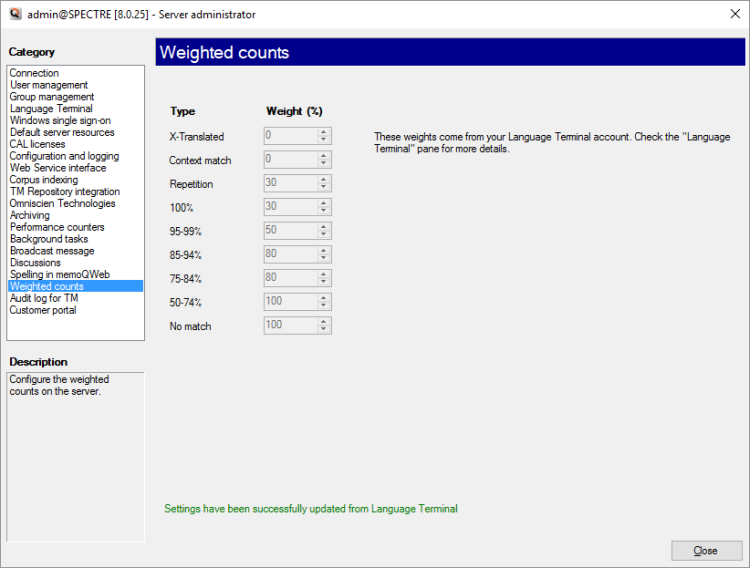
What can you do?
Set the weight for each match category: Change the percent in the box where necessary.
To save the changes: Click Save. If you click away from this tab, or you click Close, memoQ will ask whether you want to save or discard the changes.
If the memoQ server is connected to Language Terminal: You cannot change the weights here. To change them, visit the Default units page in your organization's Language Terminal profile. On the page, click Modify, and edit the weights. They will be automatically updated on memoQ server.
When you finish
To return to memoQ: Click Close.
Or, choose another category to manage:
- Connection (choose this to manage a different server)
- User management
- Server connections
- Group management
- Language Terminal
- Windows single sign-on
- Default server resources
- CAL licenses
- ELM licenses
- Configuration and logging
- Web service interface
- Corpus indexing
- Omniscien Technologies
- Archiving
- Performance counters
- Background tasks
- Broadcast message
- Discussions
- Spelling in memoQWeb
- Weighted counts
- Audit log for TM
- Customer portal
- CMS connections