Add users to project
Add users to an online project from the server where the online project is.
Project manager edition only: You can't manage online projects from memoQ translator pro.
Don't add a subvendor here: To send work to a subvendor group, use the Assign command directly.
How to begin
Open an online project for management in memoQ. In the memoQ online project window, choose People. On the Project users tab, click Add user.
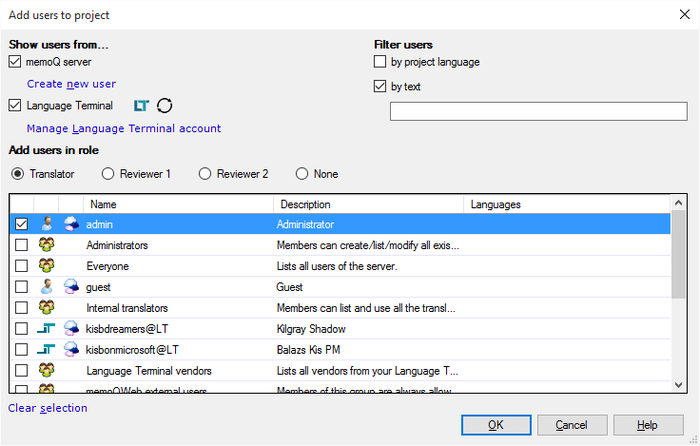
What can you do?
- Under Show users from, check the memoQ server check box.
- Find the users you need to add: If the list is too long, you can filter it. To look for a name: Check the by text check box. Type a few characters or a word in the text box below it.
To find users for the languages of the project: Check the by project language check box. This narrows the list to users where the language pairs are specified. The language pairs must also match the source language and a target language of the project.
- Add a user to the project: Check the check box in the user's row. Repeat this for every user you need to add.
- Choose a role for the newly added users: Click one of the Translator, Reviewer 1, Reviewer 2, or None radio buttons. If you choose from the first three, and there are languages for the users: They are automatically added to the Languages and roles tab.
Users already in the project are checked: If you clear the check box in a user's row, the user will be removed from the project. Be careful about this.
If you need a user account that doesn't exist: Under the memoQ server check box, click Create new user. The User properties window appears. Fill in the boxes with the details of the user, and click OK.
Selecting a group means adding its members: The members of the group are added to the project, not the group itself.
You can have a so-called organizational profile on Language Terminal. In an organizational profile, you can list members of your organization.
If you connect your server or your cloud to Language Terminal, the people listed in your profile can log on to memoQ server.
Connect your server first: Before you add users from your Language Terminal profile, connect your memoQ server or cloud to your Language Terminal profile. To do that: Open Server Administrator, and choose Language Terminal. Your copy of memoQ must also be connected to the same Language Terminal profile. To make that connection: Open the My memoQ page.
- Under Show users from, check the Language Terminal check box.
- Find the users you need to add: If the list is too long, you can filter it. To look for a name: Check the by text check box. Type a few characters or a word in the text box below it.
To find users for the languages of the project: Check the by project language check box. This narrows the list to members where the language pairs are specified. The language pairs must also match the source language and a target language of the project.
- Add a user to the project: Check the check box in the user's row. Repeat this for every user you need to add.
- Choose a role for the newly added users: Click one of the Translator, Reviewer 1, Reviewer 2, or None radio buttons. If you choose from the first three, and there are languages for the users: They are automatically added to the Languages and roles tab.
Users already in the project are checked: If you clear the check box in a user's row, the user will be removed from the project. Be careful about this.
If you need to change the members of your organizational profile: Under the Language Terminal check box, click Manage Language Terminal account. The Language Terminal profile page opens in a web browser. After you add new members or remove existing ones: Return to the Add users to project window, and click the Refresh  icon next to the Language Terminal check box. memoQ refreshes the list.
icon next to the Language Terminal check box. memoQ refreshes the list.
Language Terminal and memoQ server together: You can see the list of users both from Language Terminal and from your memoQ server (or memoQ cloud). If both check boxes are checked, memoQ shows the users from the two places in one list.
When you finish
To add the users, and return to the memoQ online project window: Click OK.
To just return to the memoQ online project window, and not add the users: Click Cancel.
Possible next step: Add target languages and roles for every user. After you add the users, click OK to return to the memoQ online project window. On the People pane, click the Languages and roles tab, and fill in the table.