Auto-propagation settings
Auto-propagation ensures that the translation of repeated segments is consistent. When it works, memoQ always checks if the segment you translate and confirm is a repetition. If it is a repetition, memoQ automatically inserts the same translation in every repeated segment in the rest of the current document or view. After you turn on auto-propagation, it's automatic.
Auto-propagation is dangerous: Before you turn on auto-propagation, make sure that repeated segments don't need different translation in different contexts.
How to get here
Open a document for translation. On the Translation ribbon, click Translation Settings. From the menu, choose Auto-propagation.
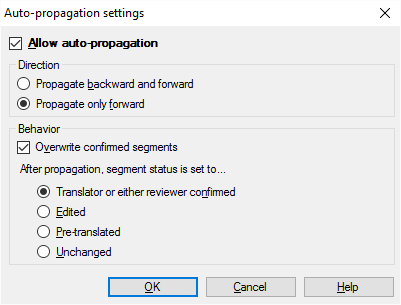
What can you do?
Turn on auto-propagation: Check the Allow auto-propagation check box.
After you turn it on, auto-propagation will always work when you confirm a repeated segment, in every project, in every document. If you no longer need auto-propagation, open a document for translation, and turn it off in the Auto-propagation settings window.
Normally, memoQ updates the repeated segments in the rest of the document: in the segments after the current one.
If you need to update segments before and after the current segment, click the Propagate backward and forward radio button.
If memoQ is set to propagate backward and forward, and you want to return to the forward-only way: Click the Propagate only forward radio button.
After memoQ inserts a translation in the repeated segments, it can change the status of that segment. You can choose which status memoQ should use:
- Confirmed: Set auto-propagated segments to Confirmed. This is the default.
- Edited: Set auto-propagated segments to Edited.
- Pre-translated: Set auto-propagated segments to Pre-translated.
- Unchanged: Don't change the status of auto-propagated segments.
Auto-propagation settings work for all of memoQ: memoQ uses the same settings in every project and in every document. If you need to change these options, open any document from any project, and change the settings in the Auto-propagation settings window.
When you finish
Click OK to accept the settings.
To return to your translation without changing the settings: Click Cancel.