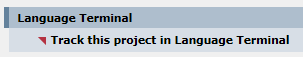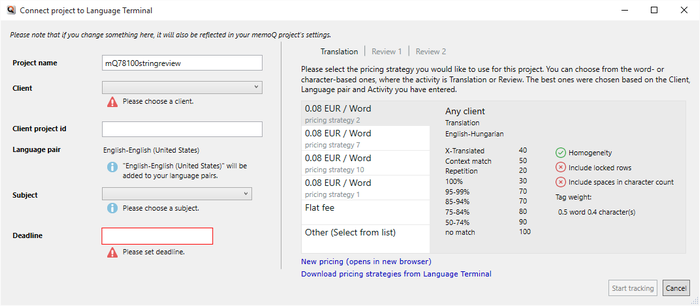|
You can manage your jobs, clients, and prices on Language Terminal. When you create a project in memoQ, memoQ can automatically add it as a job to Language Terminal. This memoQ project will be connected to Language Terminal. You can also connect an existing project to Language Terminal. This is how you can add projects that you created before you joined Language Terminal. Before you do this: You need a Language Terminal profile. You also need to save your Language Terminal user name and password in memoQ. How to get here1.Save your Language Terminal user name and password in memoQ. To do it, open the My memoQ page, and click My Language Terminal account. 2.Open a local project that is not connected to Language Terminal. 3.In Project home, choose Overview. There is a Language Terminal section:
4.Click Track this project in Language Terminal. The Connect project to Language Terminal window appears.
What can you do?1. Fill in extra details about your job
2. Choose the price of your job
When you finishTo create the job on Language Terminal, and connect the memoQ project to it: Click Start tracking. To return to the project overview without making a change: Click Cancel. |