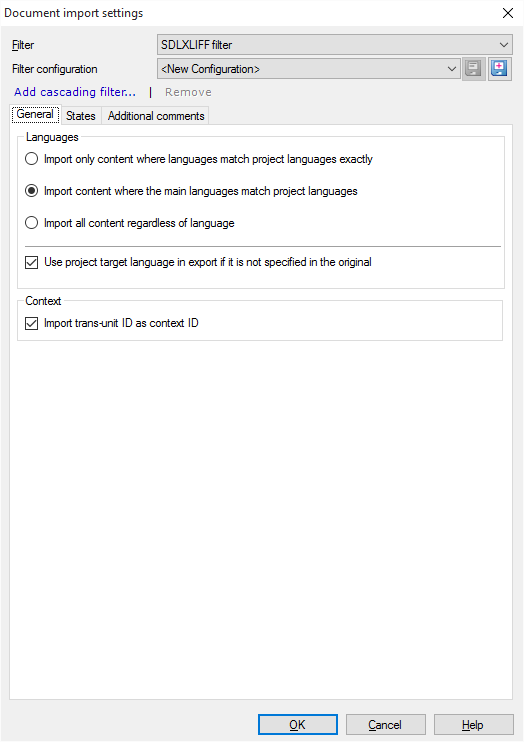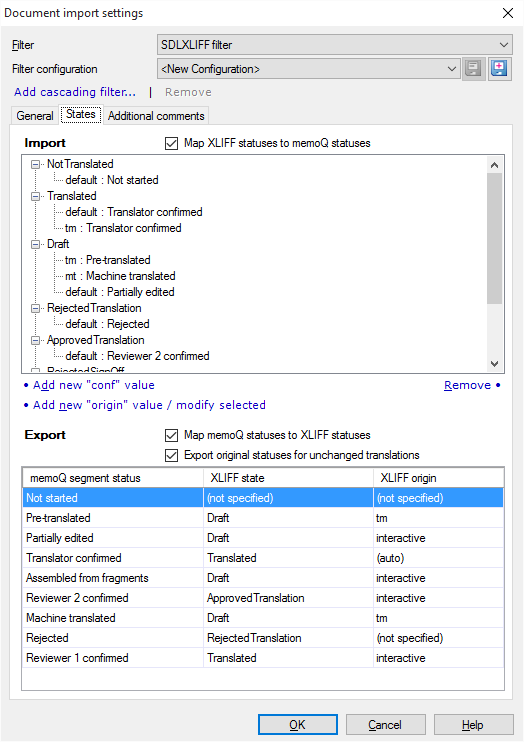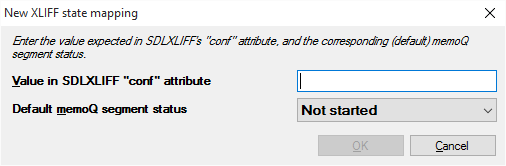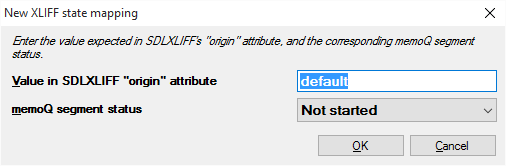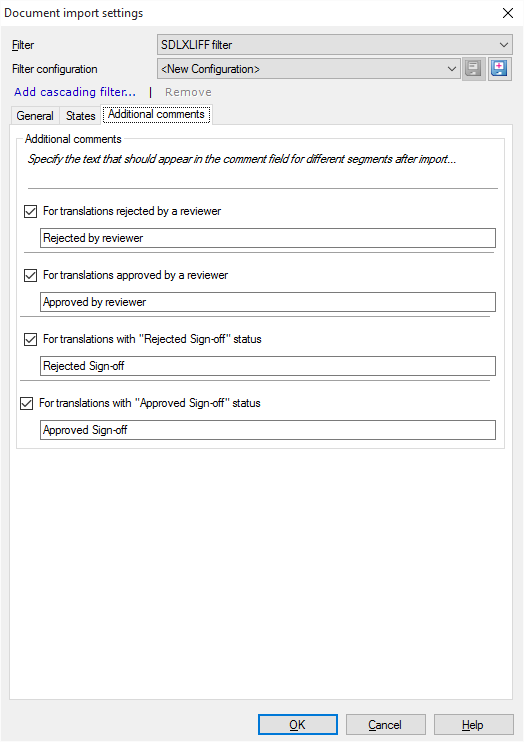|
memoQ imports SDLXLIFF files, created by SDL Trados Studio 2009 and higher.
SDLXLIFF files are XLIFF files, but with extra contents that are used by SDL Trados Studio only.
Use this window to tell memoQ how to import an SDLXLIFF file.
How to get here
1.Start importing an SDLXLIFF document. 2.In the Document import options window, select the SDLXLIFF files, and click Change filter and configuration. 3.The Document import settings window appears. From the Filter drop-down list, choose SDLXLIFF filter. 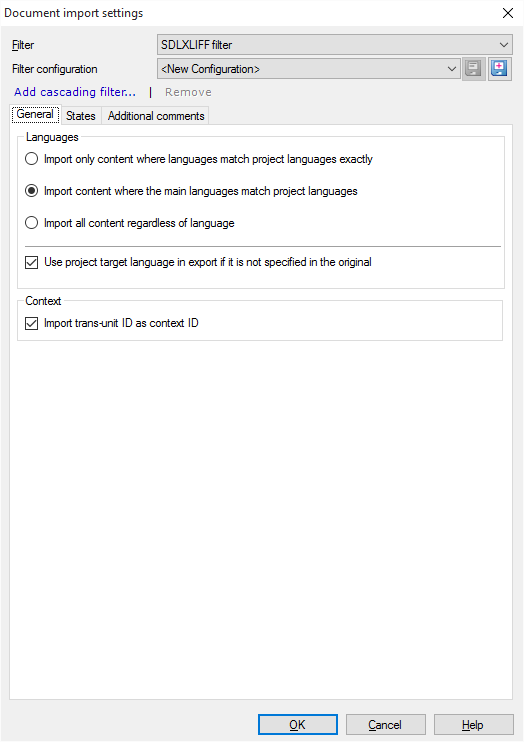
What can you do?
Import or ignore contents based on the language; import or ignore context
Use the General tab for this.
In the Languages section, choose how strictly memoQ should match the documents' languages with the languages of the memoQ project. Normally, memoQ is not very strict. If the main language in the SDLXLIFF document is the same as the main language in the memoQ project, memoQ imports the text. The sublanguages can be different. But there are two other settings, too:
•Import only content where languages match project languages exactly: Click this radio button to restric the import to sections where the language pair is exactly the same as the project languages. Sections with a different sublanguage will not be imported. •Import content where the main languages match project languages: Normally, memoQ does this. It imports sections where the main languages in the language pair are the same as the main languages of the memoQ project. If there is a difference in the sublanguages (dialects), memoQ still imports the text. •Import all content regardless of language: Choose this radio button to import every section from the SDLXLIFF file, regardless of the languages. In the SDLXLIFF document, the target language may be missing. If this is the case, you can export the translated SDLXLIFF file where the target language is the same as the target language of the memoQ project. To do this, check the Use project target language in export if it is not specified in the original check box.
To import context into memoQ: In an SDLXLIFF document, each segment (called translation unit) has a numeric identifier, called the trans-unit ID. Under Context section, check the Import trans-unit ID as context ID check box. If you don't do that, memoQ won't be able to return context matches from the translation memories when you translate SDLXLIFF documents.
|
Get segment statuses from the SDLXLIFF file
The segment statuses in SDL Trados Studio are a bit different from the statuses in memoQ.
When memoQ finds a segment status in the SDLXLIFF document, it needs to know what status to use in the memoQ segment.
Use the States tab to set this up.
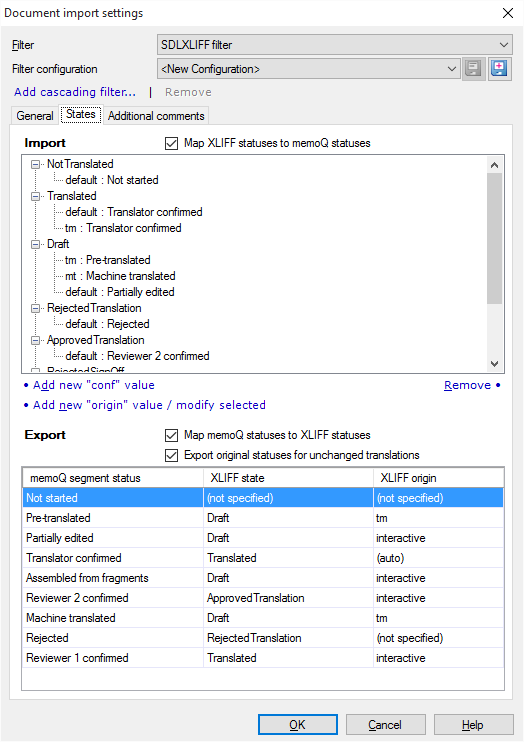
This step is called mapping.
Normally, memoQ interprets the SDLXLIFF segment statuses, and the status of segments in memoQ will be correct.
Don't change the mapping unless absolutely necessary: You can change the mapping. But don't do that unless you need different segment statuses in memoQ.
To change how segment statuses are imported
In the Import section, check the Map XLIFF statuses to memoQ statuses check box. In the list below, you see the default states mapping. Click Add new conf value to add a new state:
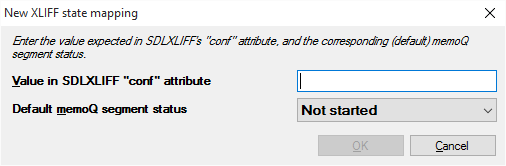
Enter a conf attribute in the text field next to Value in SDLXLIFF "conf" attribute. Choose a state in the drop-down list for Default memoQ segment status. You can choose: Not started. Translator confirmed, Reviewer 1 confirmed, Reviewer 2 confirmed, Assembled from fragments, Partially edited, Pre-translated, Rejected or Machine Translated.
After you created a new conf value, you can add a new origin value to it or modify it. Click the Add new origin value / modify selected command link:
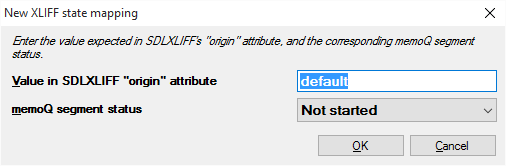
Enter a value in the text field next to Value in SDLXLIFF "origin" attribute. Choose a state in the drop-down list for memoQ segment status. You can choose: Not started. Translator confirmed, Reviewer 1 confirmed, Reviewer 2 confirmed, Assembled from fragments, Partially edited, Pre-translated, Rejected or Machine Translated.
Click the Remove command link to remove a state and its mapping.
|
|
Export segment statuses in the translated SDLXLIFF file
When you export the SDLXLIFF file - or when you generate the SDL return package, memoQ does the following:
•it keeps the state, origin and match rate in the exported file, •it keeps the current status and match rate in the memoQ document, •it identifies the differences in the original target and the current target segment. memoQ knows how to export the segment statuses for SDL Trados Studio: Don't change these settings unless absolutely necessary.
To export segment statuses, or to change how they are exported in the SDLXLIFF document:
1.Click the States tab. 2.Under Export, check the Map memoQ statuses to XLIFF statuses check box. 3.In the list at the bottom of the dialog, you can see the default mapping. If the Export original statuses for unchanged translations check box is checked, memoQ exports the exact same metadata for those segments that were not changed in memoQ. Don't clear this check box if you need to return your work to your client who uses SDL Trados Studio.
|
Import certain status information as memoQ comments
Some status information in SDLXLIFF doesn't exist in the memoQ segment statuses. This information can be imported in the form of comments.
To set this up, click the Additional comments tab. You can choose which statuses are imported, and what the comment should be.
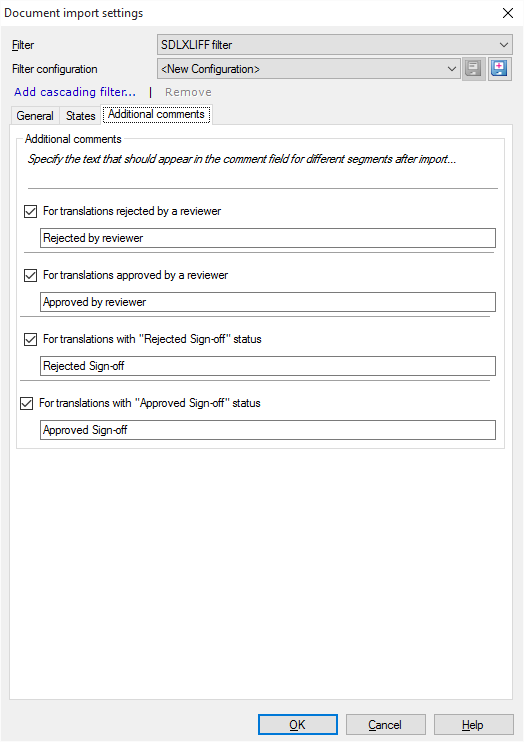
Normally, memoQ imports all information, and uses the following comments:
•For translations rejected by a reviewer: memoQ will append this to the comment field in memoQ. •For translations approved by a reviewer:memoQ will append this to the comment field in memoQ. •For translations with "Rejected Sign-off" status:memoQ will append this to the comment field in memoQ. •For translations with "Approved Sign-off" status: memoQ will append this to the comment field in memoQ. The appended text will be displayed in triple hash marks, e.g. Rejected by reviewer.
These comments aren't exported: When you export the file, the appended text in the comment will be skipped.
You can split and join segments in SDLXLIFF files.
Comments are imported and exported: memoQ always imports SDLXLIFF comments if there are any in the SDLXLIFF file. memoQ always exports SDLXLIFF comments.
memoQ adds user and timestamp to exported comments: When SDLXLIFF comments are converted to memoQ comments, the user and timestamp information will be converted to memoQ user and timestamp information, and vice versa.
|
SDLXLIFF tags and formatting in memoQ
When you import an SDLXLIFF document, the "g" tags from the SDLXLIFF files appear as special tags. The tag information gets in the memoQ tag catalog, and you will also see if a tag is open, close, or empty.
If the original file that was imported into SDL Studio was a DOC or DOCX file: Bold, italic, underline, subscript, and superscript formatting is displayed correctly memoQ. You can change them freely. This also works if the original document was in any other MS Office format (XLS, XLSX, PPT, PPTX, RTF).
|
SDLXLIFF comments in memoQ
An SDLXLIFF file from SDL Trados Studio needs to be imported into memoQ, and exported back to SDLXLIFF, without losing anything. memoQ uses a hard-coded mapping between SDLXLIFF and memoQ comments:
•A file-level SDLXLIFF comment will always become a document-level memoQ comment. •A segment-level SDLXLIFF comment will always become a target-level memoQ comment. •A selection-level SDLXLIFF comment will always become a selection-level memoQ comment. •An Error type SDLXLIFF comment will always become an Error type memoQ comment. •A Warning type SDLXLIFF comment will always become a Warning type memoQ comment. •A FYI type SDLXLIFF comment will always become an Information type memoQ comment. |
memoQ comments exported to SDLXLIFF
In memoQ, there are more comment types than in SDL Trados Studio. memoQ uses hard-coded settings to export these, too:
•A document-level memoQ comment is exported as a file-level SDLXLIFF comment. •Row-level, source-level or target-level memoQ comments (any of the three) is exported as a segment-level SDLXLIFF comment. •A selection-level memoQ comment is exported as a selection-level SDLXLIFF comment. •An Error type memoQ comment is exported as an Error type SDLXLIFF comment. •A Warning type memoQ comment is exported as a Warning type SDLXLIFF comment. •An Information type memoQ comment is exported as a FYI type SDLXLIFF comment. •Other type memoQ comments are not exported. |
When you finish
To confirm the settings, and return to the Document import options window: Click OK.
To return the Document import options window, and not change the filter settings: Click Cancel.
In the Document import options window: Click OK again to start importing the documents.
|