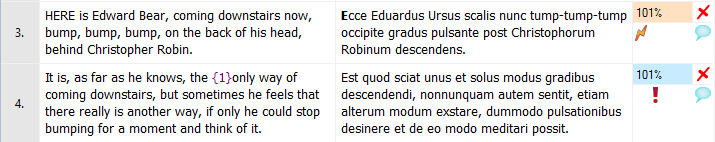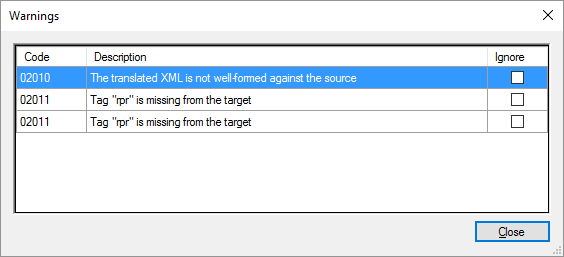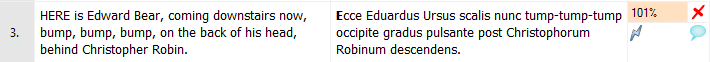|
The Warnings (or Errors) window shows the quality assurance (QA) warnings for just one segment in the translation editor. How to get here2.Open a document for editing. 3.Find a segment that has a warning or an error. It looks like this (look for the orange lightning bolt):
The first segment has a warning, and the second one has an error 4.Double-click the lightning bolt or the exclamation mark. The Warnings (or Errors) window opens.
What can you do?Look at the warnings or the errors. Ignore warnings: To ignore a warning, click the Ignore check box in the same row. When you finishTo return to the translation editor: Click Close. After you ignore every warning in a segment, the lightning bolt will look like this:
|