memoQ activation wizard
memoQ is free to download for everyone, but you need a license to use it. Activation happens when you tell memoQ about your license.
More: To learn how to install and activate memoQ, see the Installation and activation guide from the memoq.com website.
Did you click Change serial number? See the topic about changing the serial number of your copy of memoQ.
How to get here
When you start memoQ, and you have no active licenses, the memoQ activation wizard starts automatically.
To retrieve new licenses: On the ribbon, click the memoQ tab. The My memoQ page appears. On this page, click Activation wizard.
To change your serial number: On the ribbon, click the memoQ tab. The My memoQ page appears. On this page, click Change serial.
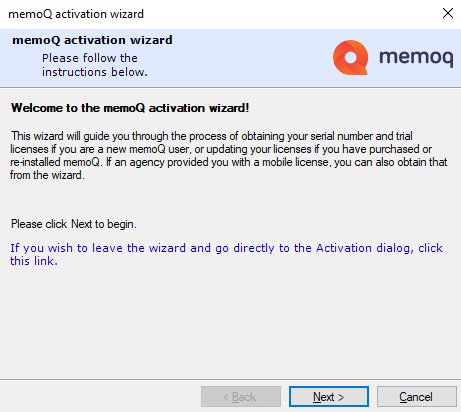
What can you do?
- The memoQ activation wizard will start automatically. In the opening screen, click Next.
If you prefer wizardless activation: click the blue link on the opening screen of the wizard. The memoQ activation window opens.
- In the second screen, click I am a new user, then click Next.
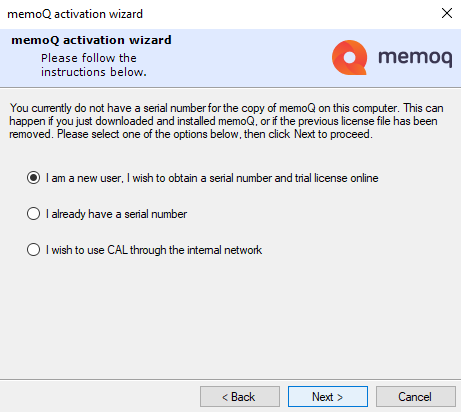
- In the third screen, fill in all boxes where the name is bold. Type a valid email address where you can receive and read email. Click Next when ready.
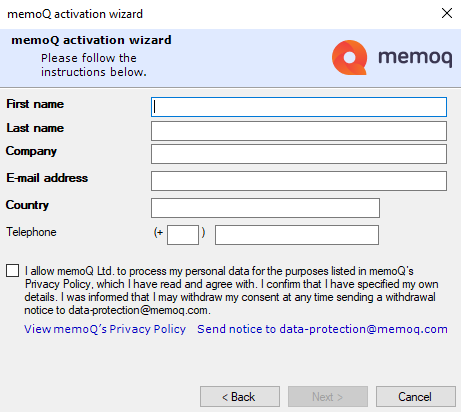
- memoQ connects to memoQ Ltd.'s activation server, and gets a new serial number for you, along with a translator pro license. You can use memoQ with this license for 30 days.
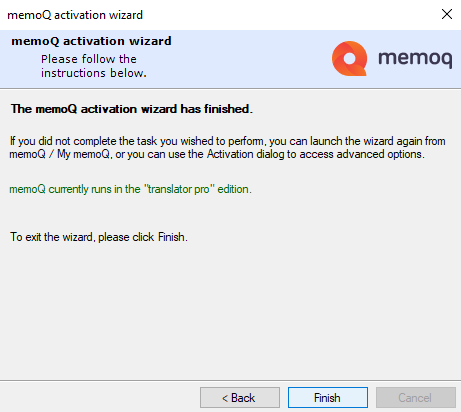
Caution: On one computer, you can ask for a serial number only once. If you're still within the 30 days, you need to activate memoQ again on your computer. Follow the steps under Activate your existing license.
- The memoQ activation wizard will start automatically. In the opening screen, click Next.
If you prefer wizardless activation: click the blue link on the opening screen of the wizard. The memoQ activation window opens.
- In the second screen, click I already have a serial number, and then click Next.
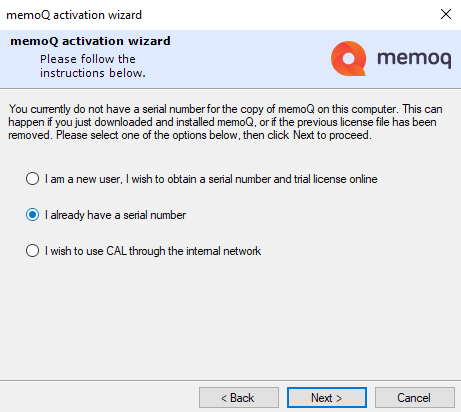
- In the third screen, fill in all boxes. Type or paste your serial number. Type a valid e-mail address where you can receive and read e-mail. Click Next when ready.
If you lost your serial number: Contact memoQ Support.
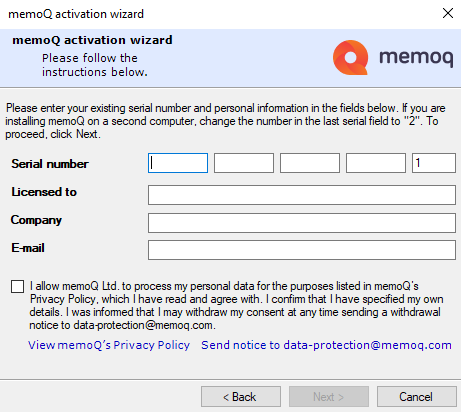
- On the fourth screen, click I wish to update my licenses from memoQ's central activation server. Click Next.
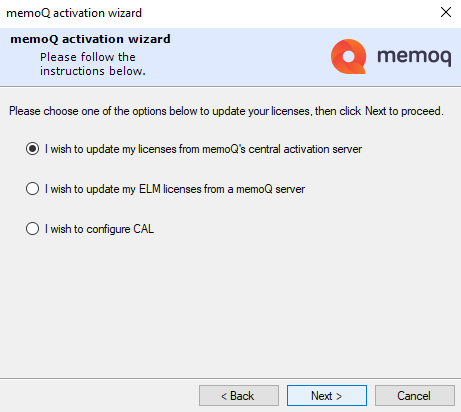
- Click Next. memoQ connects to memoQ Ltd.'s activation server, and retrieves your licenses:
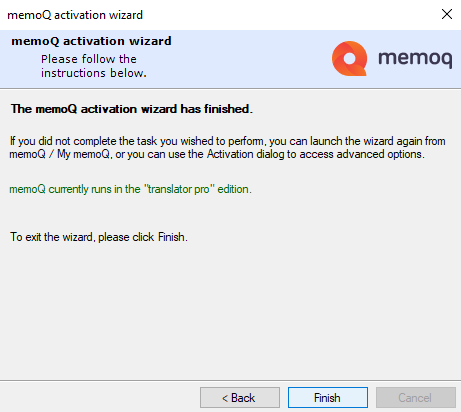
The above screenshot shows a successful activation.
If you see a red error message: You didn't receive any licenses. Try the activation again. If it fails, contact memoQ support.
- Click Finish to return to memoQ.
You do this if your client's memoQ server distributes ELM licenses. An ELM license is a 'mobile' license that you borrow from a memoQ server.
You need a serial number for this: Start a trial if you don't have one. See the top of this page.
ELM or CAL? If your client distributes CAL licenses, see the 'Get a CAL license from the memoQ server of your client' section on this page.
- If you don't have a license: The memoQ activation wizard will start automatically. In the opening screen, click Next.
If you prefer wizardless activation: click the blue link on the opening screen of the wizard. The memoQ activation window opens.
If you already have a license: The wizard will jump to the fourth screen.
- In the second screen, click I already have a serial number, then click Next.
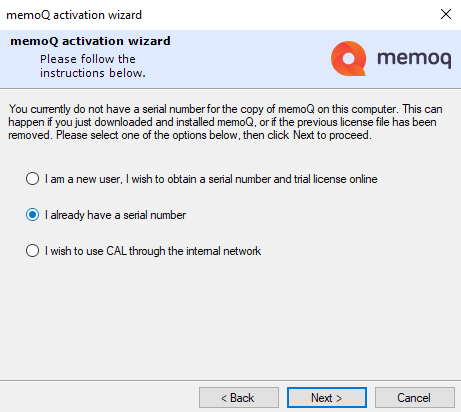
- In the third screen, fill in all boxes. Type or paste your serial number. Type a valid e-mail address where you can receive and read e-mail. Click Next when ready.
If you lost your serial number: Contact memoQ Support.
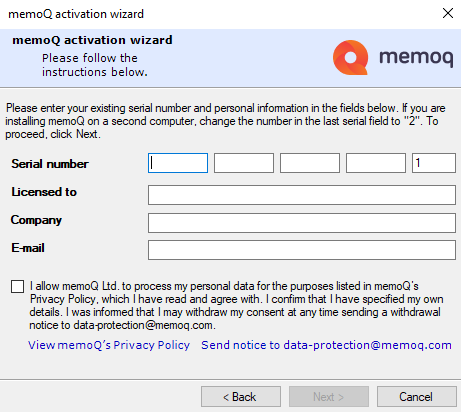
- On the fourth screen, click I wish to my ELM licenses from a memoQ server. Click Next.
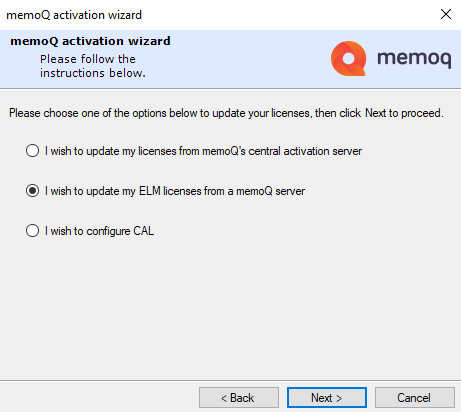
If it's CAL, not ELM: Click I wish to configure CAL instead, and read the next section on this page.
- On the fifth screen, click the server of your client. If it's not there, click The server is not in the list. Click Next.
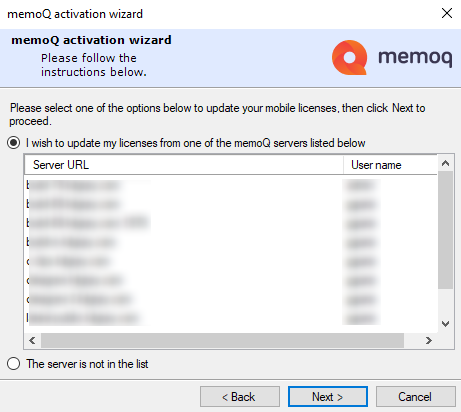
- If the server wasn't on the list, memoQ needs to add a new one. On the next screen, type or paste the address of your client's the memoQ server. Type the user name and password that your client gave you.
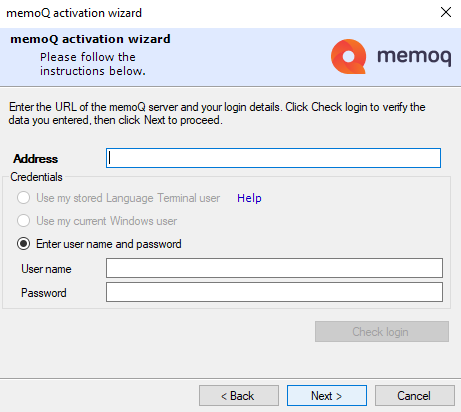
Other login options: Depending on the memoQ server, you may use your Language Terminal user or your Windows user to access the server. For these options, see the Login to server topic.
- Click Check login. If memoQ shows SUCCESS in a message box, click OK. Then click Next.
memoQ connects to your client's memoQ server, and retrieves your licenses:
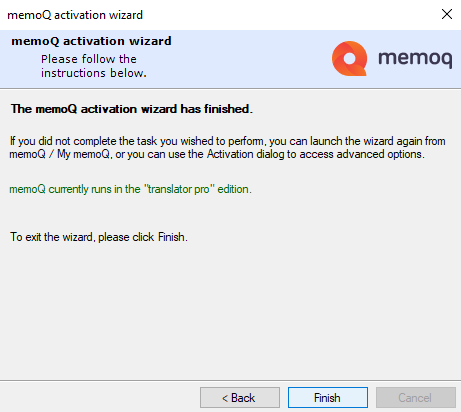
This is the screen you see if the activation is successful.
If you see a red error message: You didn't receive any licenses. Try the activation again. If it fails, contact your client or the administrator of the memoQ server.
- Click Finish to exit the wizard.
You do this if your client's memoQ server distributes CAL licenses. CAL is concurrent-access license: it's a mobile license that you borrow from a memoQ server, but it doesn't stay with you after you close memoQ (like an ELM license does). You need to be connected to the memoQ server all the time while you are using a CAL license.
You need a serial number for this: Start a trial if you don't have one. See the top of this page.
CAL or ELM? If your client distributes ELM licenses, see the 'Get a license from the memoQ server of your client' section on this page.
- If you don't have a license: The memoQ activation wizard will start automatically. In the opening screen, click Next.
If you prefer wizardless activation: click the blue link on the opening screen of the wizard. The memoQ activation window opens.
If you already have a license: The wizard will jump to the fourth screen.
- In the second screen, click I already have a serial number, and then click Next.
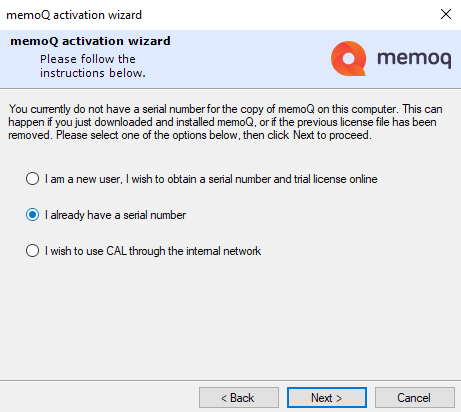
- In the third screen, fill in all boxes. Type or paste your serial number. Type a valid e-mail address where you can receive and read e-mail. Click Next when ready.
If you lost your serial number: Contact memoQ Support.
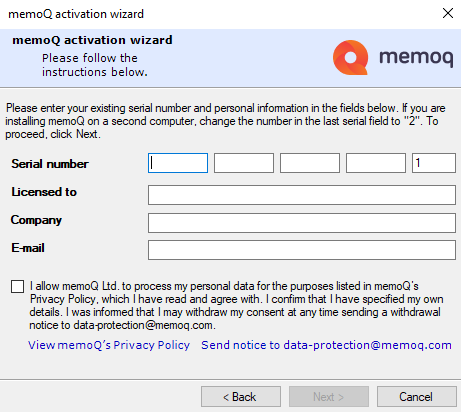
- On the fourth screen, click I wish to configure CAL. Click Next.
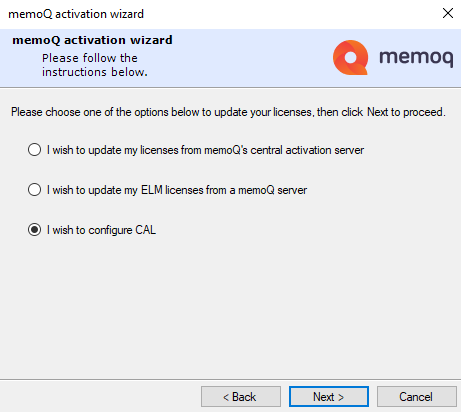
If it's ELM, not CAL: Click I wish to update my ELM licenses from a memoQ server instead, and read the previous section on this page.
- On the fifth screen, click Configure.
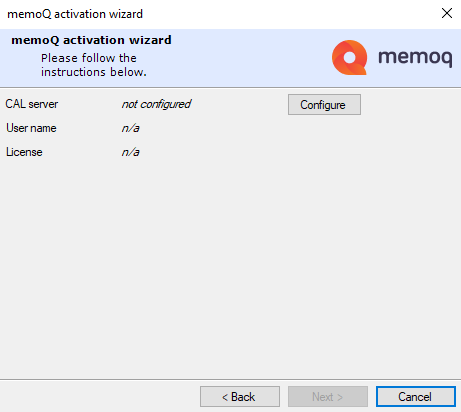
- Type or paste the address of the memoQ server. Click Test.
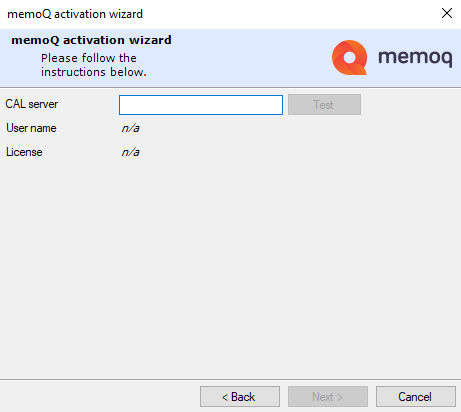
- memoQ asks for your user name and password in the Log in to server window. Type your user name and password. Click OK.
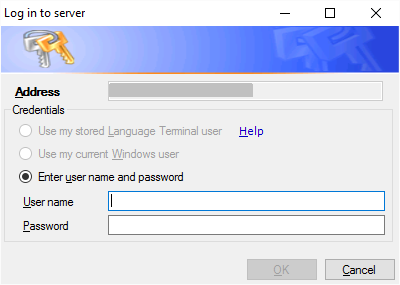
Other login options: Depending on the memoQ server, you may use your Language Terminal user or your Windows user to access the server. For these options, see the Log in to server topic.
- If all goes well, you will receive this message:
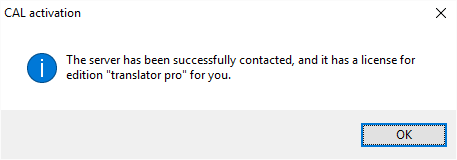
If there is an error: You didn't receive any licenses. Try the activation again. If it fails, contact your client or the administrator of the memoQ server.
Click OK. The next page shows the details of your CAL license:
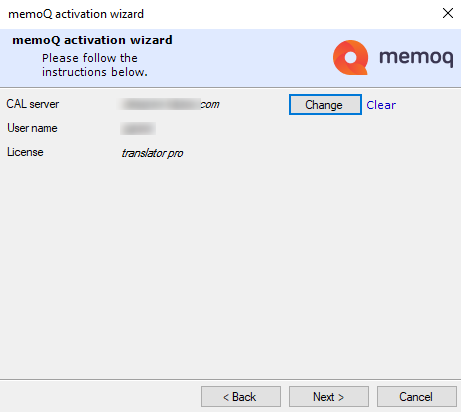
- Click Next. The final wizard page appears:
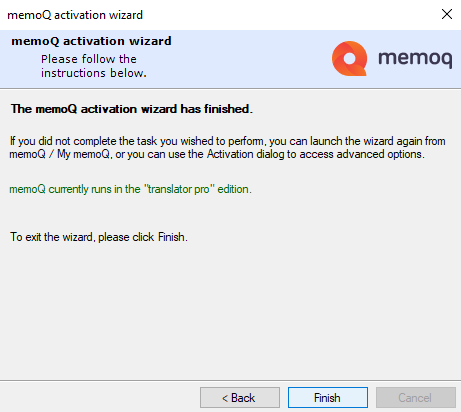
- Click Finish to exit the wizard.
When you upgrade memoQ to a new version, or you purchase a license for a stronger edition, you need to let memoQ know about this. To do this, normally you just click Update licenses online (recommended). memoQ will receive the new licenses from the central activation server, and start again in the strongest edition that you have for the version you're using.
- Open the memoQ activation wizard from the my memoQ page. In the opening screen, click Next.
If you prefer wizardless activation: click the blue link on the opening screen of the wizard. The memoQ activation window opens.
- In the second screen, click I wish to update my licenses from memoQ's central activation server. Click Next.
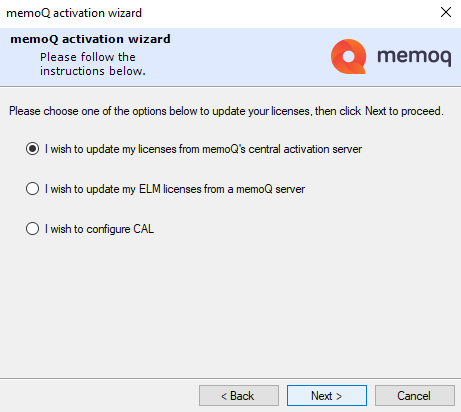
- Click Next. memoQ connects to memoQ Ltd.'s activation server, and retrieves your licenses:
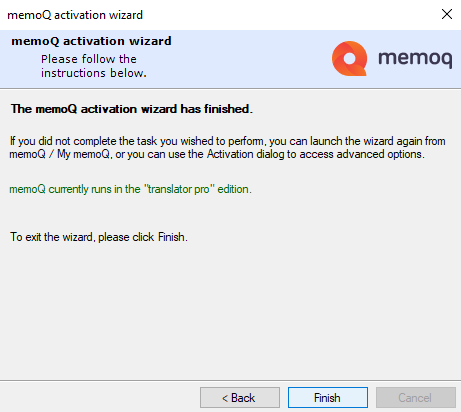
The above screenshot shows a successful activation.
If you see a red error message: You didn't receive any licenses. Try the activation again. If it fails, contact memoQ support.
- Click Finish to return to memoQ.
To check all your licenses: Open the memoQ activation window.
When you finish
Click Finish.
To leave the wizard without activating memoQ: Click Cancel on any of the screens.