Term base properties
In the Term base properties window, you can change some of the details of an existing term base.
You can add or remove languages; remove sublanguages that you do not use; change the name and the descriptive details; and change the matching defaults for new entries.
You cannot change the location of the term base.
To learn more about setting up term bases: See Help about the New term base window.
How to get here
- Open a project. In Project home, choose Term bases.
From the Resource console: Open the Resource console. Choose Term bases.
From an online project: As a project manager, you can open an online project for management. In the memoQ online project window, choose Term bases.
- Right-click the name of the term base you need to change. From the menu, choose Properties.
The Term base properties window opens.
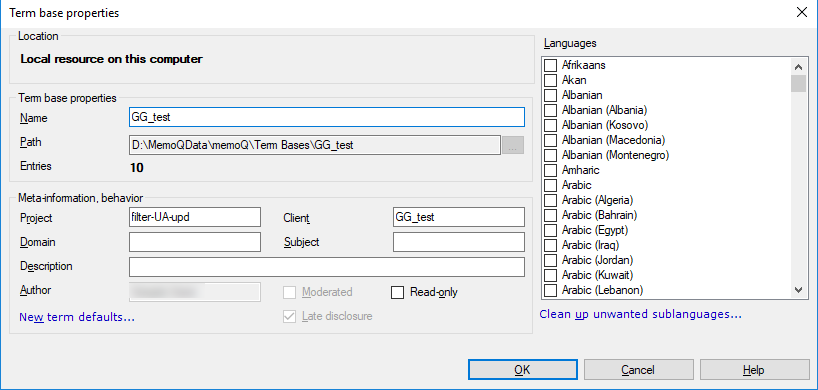
Properties of a local term base
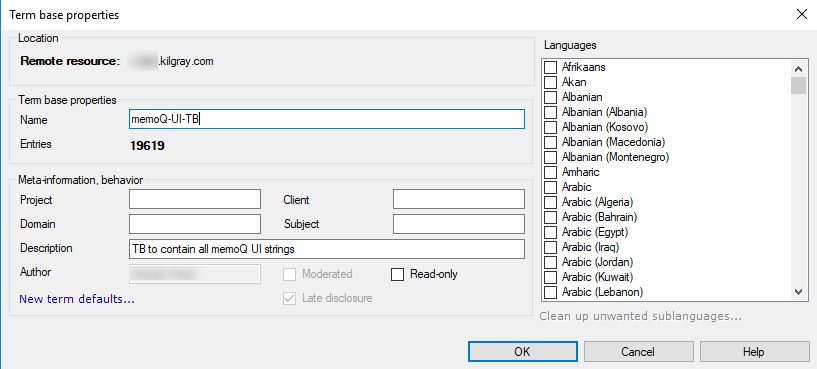
Properties of an online term base
If you open the Term base properties window from the term base editor, it is read-only and cannot change the values.
What can you do?
You do not need to change all of the details. Make necessary changes only.
- Under Term base properties, edit the name in the Name box. The name must be unique on your computer - or on the server where you're creating it.
- Edit in the Project, Client, Domain, and Subject boxes. Use these fields as follows:
- Project - This is the name of the larger project. Use the name that your client uses. Within the scope of a Project, think of a memoQ project as a 'job'. Under the umbrella of the same Project, there can be several memoQ projects.
- Client - The name of the client. If you work as a translator or in a translation company, this is usually the name of the end client.
- Domain - The name of the topic or the genre of the source documents. To indicate the subject field, use the Subject box instead.
- Subject - The name of the subject field.
- Optionally, edit a description in the Description field.
- In the Author box, edit the user name. If you don't change this, new entries will contain this name as the user who created the entry.
- To protect the term base against accidental changes: Check the Read-only check box. memoQ won't let anyone make changes to it - until you clear the Read-only check box in the Properties window for the term base.
Fill in as many details as you can: Later, you can search for these details when you try to find a specific term base. The more details you fill in, the easier it will be to find the term base.
There may be several languages in the term base. A term base does not have a source language and target languages: it has languages only. When you use the term base in a project, memoQ will look up terms in the source language of the project. (When memoQ runs QA, it looks up terms in the target languages as well.)
To change the languages for a term base: Under Languages, review the check boxes. To add a language, check its check box. To remove a language, clear its check box.
You may choose several sublanguages of the same main language: When you use the term base in a project, you can decide whether the sublanguages should be used as different languages, or all sublanguages under a main language should be treated as the same language.
There may be too many sublanguages: If you use too many sublanguages, it can cause confusion. You can remove sublanguages from the term base. When you do this, memoQ will copy the terms from that sublanguage to another language. To do this, click Clean up unwanted sublanguages. The Clean up unwanted sublanguages window opens. First, choose the language to remove, then choose another language where the removed terms will be copied. Click OK.
While you translate, memoQ keeps scanning the source text for terms that are found in the term bases. Some terms are case-sensitive; they appear as a hit only if the source text has the same capital and lowercase letters - others are returned even when the source text is different. Some terms appear as a hit when the ending of the word is different; others do not.
For each term, you can set these properties. When you change the details of a term base, you can change these settings in a way that fits most new terms.
To change the default properties for new terms, click New term defaults. The New term defaults window opens. Choose the lookup properties, and click OK.
To learn more: See Help about the New term defaults window.
Normally, Matching is set to 50% Prefix (although it turns into Custom if you type a pipe or an asterisk in the term), and Case sensitivity is set to Permissive.
But you can use different default values in the term base.
To change the default values for new terms in the same term base:
- Click New term defaults.
- The New term defaults window appears. In the Language list, click a language where you want to use different settings for new terms.
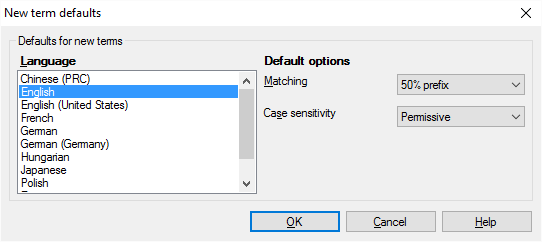
- Then choose a setting from the Matching and the Case sensitivity drop-down boxes.
- Click OK.
When you finish
To save the changes, and return to Project home or to the Resource console: Click OK.
To return to the Resource Console or to Project home, and not create a term base: Click Cancel.
Normally, memoQ expects a term base that contains all the languages that the project works with. However, in the Term base properties window, you can go through the languages and remove some of them by clearing the check boxes of those that you do not need. In this case, you will receive a warning when you click OK under Term base properties:
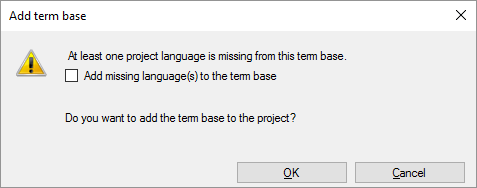
You can still create the term base and add it to the project, but you will not receive results for the languages that are not there in the term base. To add the term base without the languages you removed, click OK.
You can still change your mind and adding the missing languages now. To do that, check the Add missing language(s) to the term base check box.
Cannot add term base if it does not have at least two languages from the project: The term base must contain at least two languages from the project. If there are none or there is only one, the OK button will be greyed out until you check the Add missing language(s) to the term base check box.