This topic is for memoQ 9.0. Have an older version? Click here.
Remove Content connector
If you no longer need Content connector, you need to remove it. For higher security, you must not open connections that are not in use.
How to get here
- Log on to the server computer through Remote Desktop.
- Open the Start screen or the Start menu: Press the Windows key.
- Type memoQ, and wait for the results to appear.
- In the list, click memoQ Server Deployment Administration.
- Windows may ask you to confirm to run the program. Click Yes or Run.
- The Deployment window opens. You need the fourth section (memoQ content connector):
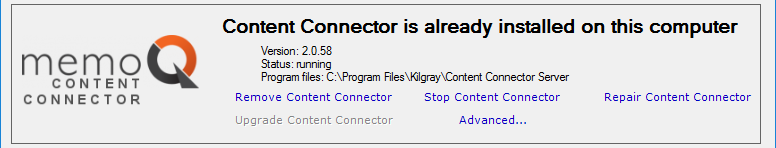
- If the Content connector service is running, stop it first: Click Stop content connector.
- Click Remove memoQweb. The Remove memoQweb wizard starts.
What can you do?
The Remove memoQ content connector wizard asks if you really want to remove Content connector. To confirm, type Yes and press Enter.
The Deployment tool will remove Content connector.
When you finish
Close the Deployment tool, and sign out from the server computer.