This topic is for memoQ 9.0. Have an older version? Click here.
Manage forums
You can manage generic forums.
How to begin
From the Discussions home tab, click the Manage forums button. The Manage forums dialog appears:
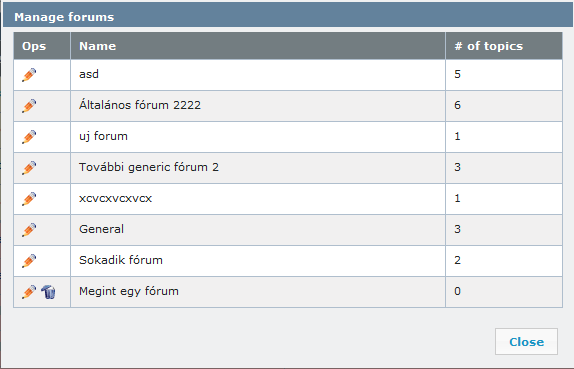
Use
- In the Ops column, you can edit or delete a forum (if you have permission for).
- In the Name column, the names for the generic forums are listed. Project and term base forums cannot be managed from here.
- In the # of topics column, the number of topics for a forum are listed.
Navigation
Click the Edit icon to change the name of a forum. Click the Delete icon to delete a forum. Click the Close button to close the Manage forums dialog.