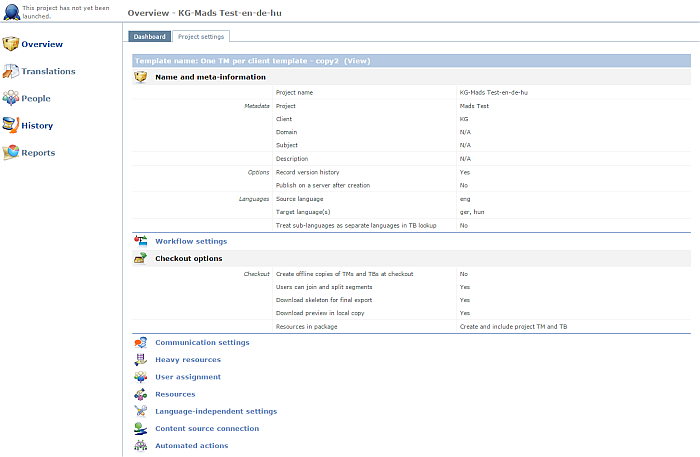Overview (memoQWeb - Project)
After you clicked a project name in the Dashboard, the project opens with the Overview pane:
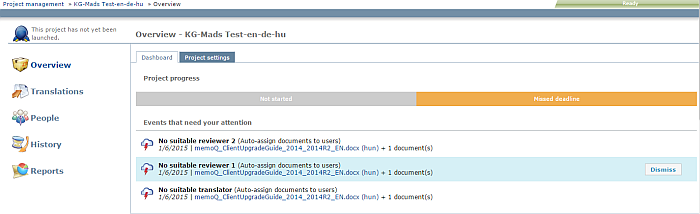
The Overview pane in the web browser has limited functionality than in memoQ.
On the Dashboard tab, you see the project progress and the events.
In the Project progress section, the number of documents are displayed by state:
- Finished: The document has been delivered by the last actor assigned to it.
- In progress: At least one actor has not delivered the document yet.
- Not started: The documents have not been worked on yet.
- Requires attention: The document is overdue. The delivery date was passed.
You need to click on each section to display further information: all documents are listed by their target language. Use the arrow icons to show or hide the documents and its status for each target language. You can sort by target language or by user. Click the By language button to sort the list by target language. Click the By user button to sort the document list by user. You can also click on a document and memoQ jumps directly to this document.
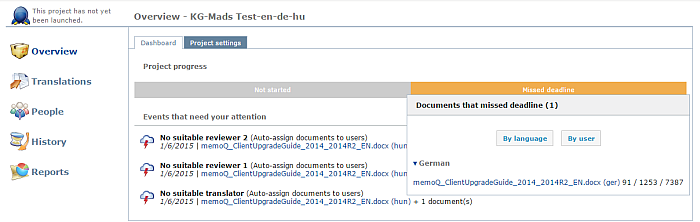
In the Events requiring your attention section below, you see events that need attention, e.g. delivery overdue.
Note: In memoQ itself, you can add a new target language here. In the Web PM, this is not possible.
On the Project settings tab, you find a summary of your project template settings used for this project.