mqw-trans-warnings-for-row
QA stands for Quality Assurance. It is the process of checking your translations for correct terminology use, consistency, punctuation, typography, numbers and certain Tag checks. memoQ has a built-in QA module. The QA in memoQWebTrans shows errors and warnings for each segment: missing tags, wrong numbers, punctuation, etc.
memoQWebTrans does not perform a QA check, however, you get warnings and errors for a row displayed. When a document contains a QA error or warning, a QA error icon is shown next to the status info (a flash icon for a warning, a triangle for an error):
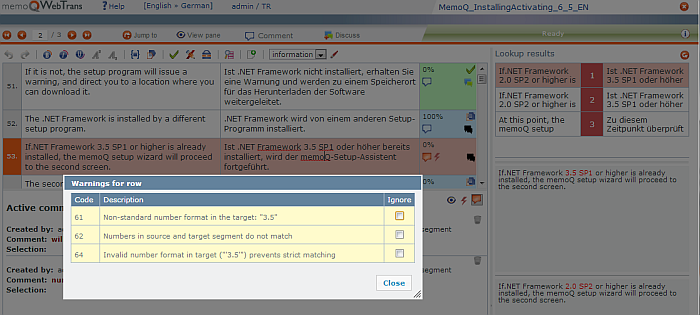
When an orange flash is shown next to the status info, double click on the flash icon. The Warnings for row dialog appears:
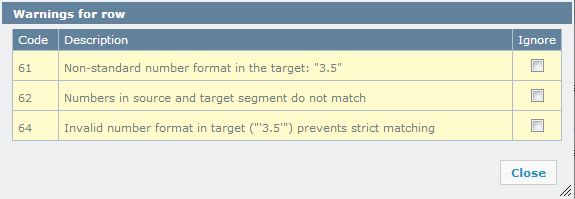
When a red exclamation mark is shown next to the status info, double click on the exclamation mark icon. The Errors for row dialog appears:
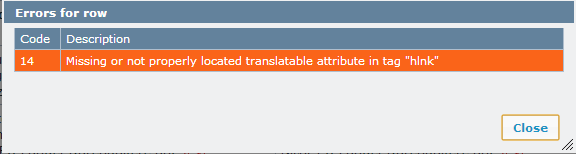
In the Code column, an error code number is displayed. In the Description column, you get a description of the detected error or warning. You need to resolve them. If they are false positives, you can check the Ignore check box in the Ignore column. The orange flash for a warning will turn into grey in the corresponding segment. This means that you are aware of the warning and that you are declared it as false positive.
When you translate, and you forget to adjust or to insert a number for instance, and then you confirm the segment. This will bring up the error/warning icon next to the segment status of this segment:
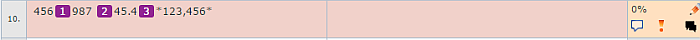
Note: You can suppress warnings, but you must resolve errors. If you do not resolve errors, you cannot deliver your document since it may result in not being able to export the document again in its original format.