This topic is for memoQ 9.1. Have an older version? Click here.
Template overview
This window shows all the settings in a project template, in the same sections as you see in the Edit project template window.
How to get here
- When you're editing a template: At the bottom of the Edit project template window, click Preview full list of template settings.
- When you're creating a project: At the bottom of the Create project from template (see here for online projects) window, click Review Settings.
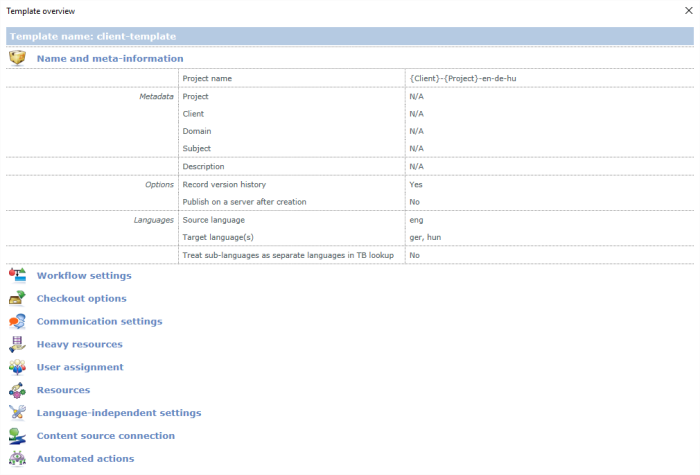
What can you do?
Review settings in categories:
- To view all settings in a category: Move the mouse over - or tap - the heading you're interested in.
- To expand the section permanently: Click the heading.
When you finish
Close the Template overview window: Click the X at the top right.