This topic is for memoQ 9.1. Have an older version? Click here.
Languages
Here, you can change the languages of a term base.
How to get here
- Open memoQWeb in a web browser. Log in as an administrator, project manager, terminologist, or external user.
- Click the QTerm tab. The QTerm - Home page appears.
- Choose a term base, and in its row, in the Operations column, click the Settings
 icon.
icon. Or: Click a term base. On the Browse terms page, at the top right, click Term base settings.
- Click the Languages tab.
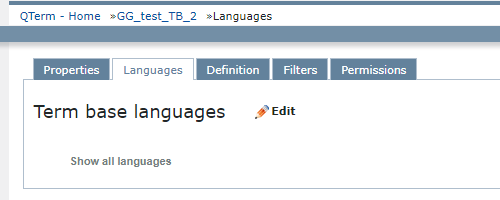
What can you do?
By default, the languages are hidden. To show them: Click Edit.
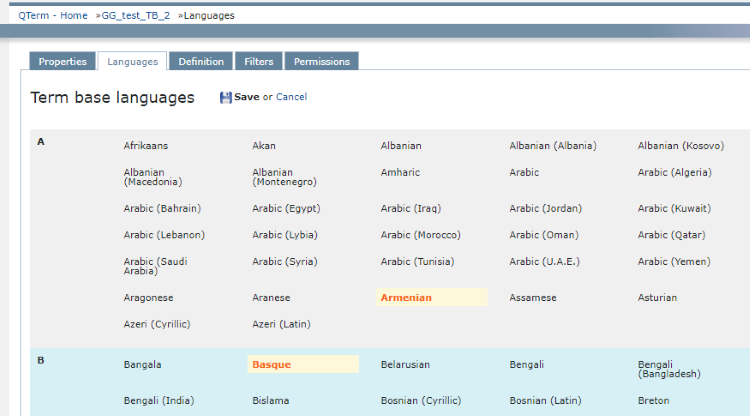
Select languages you want to add to the term base. Deselect languages you want to remove from the term base.
To save your changes: Click Save. To not save them: Click Cancel.
When you finish
To return to the QTerm - Home screen: At the top left, click QTerm - Home.
To sign out of QTerm: In the top row, click Sign out.