Photoshop files (PSD)
memoQ imports text from Photoshop (PSD) files. More precisely, memoQ extracts the text layers of PSD extension files, and then exports a new PSD document with the translated text.
To learn more about PSD files: visit this website.
memoQ can import text from PSD files from Photoshop version 6 or higher. But you need Photoshop CS 8.0 or higher to open the exported documents.
How to get here
- Start importing a Photoshop (.psd) file.
- In the Document import options window, select the Photoshop files, and click Change filter and configuration.
- The Document import settings window appears. From the Filter drop-down list, choose PSD filter.
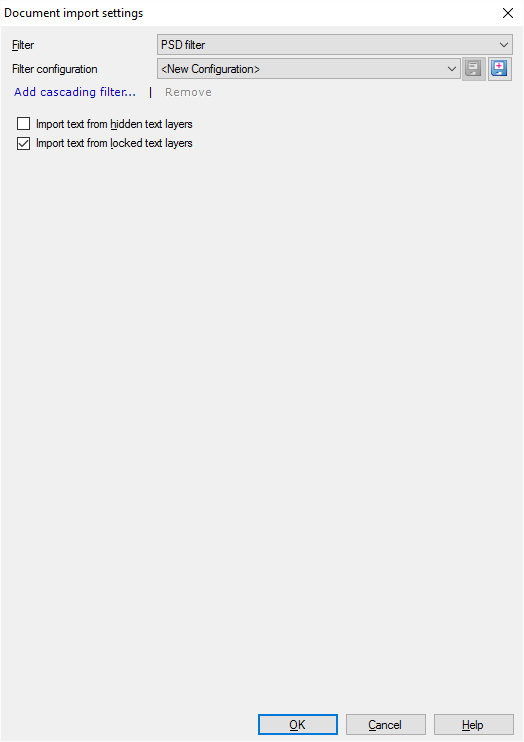
What can you do?
Normally, memoQ imports text from active and from locked text layers within the Photoshop file. memoQ doesn't import text from hidden text layers.
To import text from hidden text layers: Check the Import text from hidden text layers check box.
To ignore text from locked text layers: Clear the Import text from locked text layers check box.
No formatting: memoQ doesn't import formatting information from Photoshop files. Exported files may need to be edited.
When you finish
To confirm the settings, and return to the Document import options window: Click OK.
To return the Document import options window, and not change the filter settings: Click Cancel.
If this is a cascading filter, you can change the settings of another filter in the chain: Click the name of the filter at the top of the window.
In the Document import options window: Click OK again to start importing the documents.