Customer Portal admin
If you use the Customer Portal to receive translation work directly from your customers, you need to tell memoQWeb (legacy) about these customers.
Each customer appoints contact people. These people will log in to the Customer Portal, and send in translation requests, or check on their status.
For each customer, there can be three types of contact people:
- Requester: This is more or less a project manager on the customer's end. A requester can upload files for translation, get a quote, accept the quote (that is, start the project), check progress, and download exported documents. A requester can view statistics for projects they started.
- Observer: An observer can view requests that requesters sent in, check progress of projects, view statistics, and download translations. In the customers' organization, this is a higher-level person who needs information about the work of a team, but is not involved in the operative work.
- Manager: A manager can do everything a Requester and an Observer can do. In addition, they can edit or delete the customer's other contacts, change their roles, and reassign work from one contact to another.
As the administrator of the Customer Portal, you can also add, edit, or delete contacts, for each organization, on the Customer Portal admin page.
If it is allowed on the memoQ server, contacts can also register at the Customer Portal. Normally, these registrations must be approved on the Customer Portal admin page.
Navigation
- Open memoQWeb (legacy) in a Web browser. Log in as an administrator.
- Click the Admin tab, then click the Customer Portal admin tab.
- The Customer Portal admin page appears.
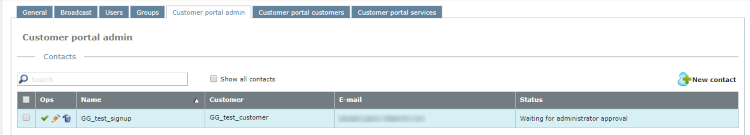
Möglichkeiten
First, the Contacts section on the Customer Portal admin page shows only unapproved customer contacts.
- Approve a contact registration: In the contact's row, in the Ops column, click the Approve
 icon.
icon. - See all contacts: Check the Show all contacts check box. A different list appears:
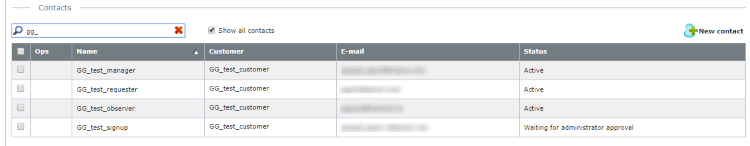
- Add a new contact: At the top right, click New contact. The New customer portal contact page opens.
You must add any new contacts to existing customer: Before you add a new contact, make sure that their organization is already in the system as a customer. To add a new customer, open the Customer Portal customers page.
- Find a contact: Type a part of the contact's name or email in the Search box above the list. Press Enter.
- Modify details of a contact: In the contact's row, in the Ops column, click the Edit
 icon. The Edit customer portal contact page opens. On that page, you can change the privileges of the contact (Requester, Observer, Manager), or adjust the workflows they can request. You can edit the details of unapproved contact registrations, too.
icon. The Edit customer portal contact page opens. On that page, you can change the privileges of the contact (Requester, Observer, Manager), or adjust the workflows they can request. You can edit the details of unapproved contact registrations, too. - Delete a contact: In the contact's row, in the Ops column, click the Delete
 icon.
icon.Caution: When you delete a contact, they will not be able to send in work anymore. In addition, the requests this contact sent in must be reassigned to another contact from the same customer. You will be able to choose a different contact here.
Do not delete the last contact: If a customer has ongoing projects, there must be at least one active contact for them. If you delete the last one, the projects will become orphaned, and the customer may become unable to retrieve the translations.
Whenever a contact signs in to Customer Portal, they use up a license for the day. You can you can create login reports in the Customer Portal admin page's License usage section.
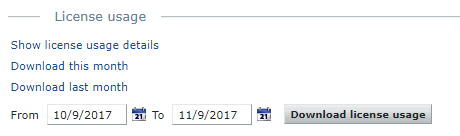
To download usage reports in CSV format for the current or the previous month: click Download this month or Download last month.
To specify a custom period: Enter the From and To dates, or click the calendar ![]() icons and choose the dates. Click Download license usage.
icons and choose the dates. Click Download license usage.
To see monthly reports online: click Show license usage details. The License usage history page opens.
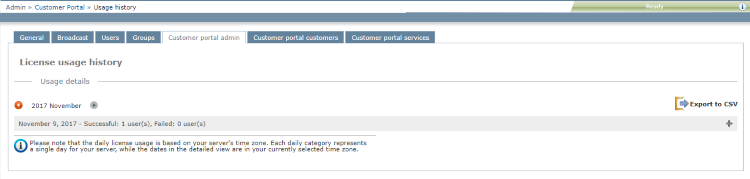
To show details about one day: in the day's row: Click the plus ![]() icon on the right.
icon on the right.
To hide details about one day: in the day's row: Click the minus ![]() icon on the right.
icon on the right.
To download data for the displayed month: Click Export to CSV on the right.
To return to the Customer Portal admin page: Click the Back button of your browser.
In the Branding section of the Customer Portal admin page, you can set the colors and logos displayed on Customer Portal. You can also set a signature for the emails that Customer Portal sends to customers.
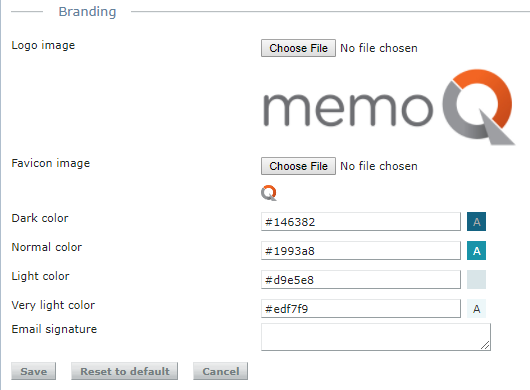
- Logo image is the logo that will be displayed on the Customer Portal sign-in page.
- Favicon image is the icon that will appear in the address bar of your browser window when you are viewing a Customer Portal page.
- The colors can be set using hexadecimal RGB color codes. To choose a color or find out its code, visit this page.
- Write the signature into the text box. Use Unicode characters only. The signature must be shorter that 1024 characters.
To save your changes in branding: Click Save.
To discard your changes, and switch back to the default: Click Reset to default.
To discard your changes, and keep the existing values: Click Cancel.
Abschließende Schritte
Send instructions to the customer that they can log in to the Customer Portal, and they can start sending in requests. Or, make changes to customers or services.