Translation jobs in progress
After you accept a quote, your translation provider starts working on your request. On Customer Portal's main page, you can check how much they completed so far.
- Open Customer Portal in your web browser.
- Log in using your email and password.
- The Customer Portal Dashboard opens.
- Click In progress in the menu at the top. The Translation jobs in progress page opens.
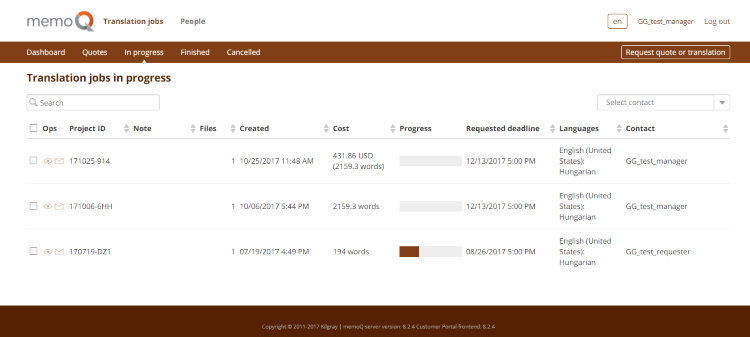
This page shows the list of translation jobs in progress.
Depending on your user role in Customer Portal, you will see different things on this page. Your provider's PM can help you if you are not sure about your role.
- Observer and Manager users can see all the jobs requested by someone in their company, and use the Select contact box on the upper right to see jobs requested by a specific contact person.
- Requester users can only see the jobs they requested. They do not have the Select contact box and the table's Contact column.
To quickly check a job's progress: hover your mouse pointer over its progress bar. Three percentages appear, showing progress of the Translation, Review 1 and Review 2 stages:
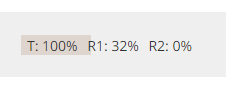
This works the same way on the Dashboard and the Translation jobs in progress, Work in progress and Progress pages.
To contact a PM about a job: in the Ops column, click the job's Contact PM ![]() icon. Your default email app opens with the To and Subject fields already filled in (with the PM's email and the job's project ID).
icon. Your default email app opens with the To and Subject fields already filled in (with the PM's email and the job's project ID).
To see more info about a job: in the Ops column, click the job's Details ![]() icon. The Work in progress page opens:
icon. The Work in progress page opens:
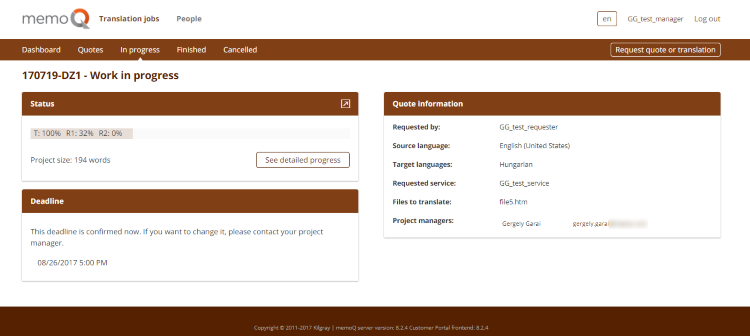
- To contact the relevant PM about the job: Click their email at the bottom of the Quote information section. Your default email app opens with the To field already filled in with the PM's email.
- To change the deadline: Until the provider's PM accepts your deadline, you can ask to change it. Click Request new deadline.
- To see file-level progress info: Click See detailed progress. The Progress page opens:
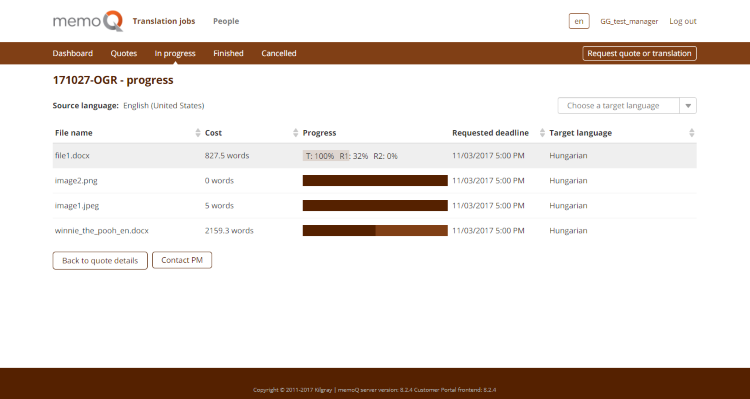
- To go to another page: Click its link in the menu at the top.
- To close Customer Portal: Click Log out in the top right corner.