Create new LiveDocs settings
To learn more about penalties, see the topic about
You cannot edit the default LiveDocs settings. Either you need to make a copy of the default LiveDocs settings resource, or you need to create a new one.
Belongs to a project, not to a LiveDocs corpus: You choose a LiveDocs settings resource for a project, not for a LiveDocs corpus. If you choose a LiveDocs settings resource for a project, memoQ uses them for all LiveDocs corpora in the project. Then again, in a different project, you can use different LiveDocs settings for the same LiveDocs corpora.
Takes values from default LiveDocs settings: A new LiveDocs settings resource is set to the default match thresholds and penalties. You need to edit it if you need different settings.
How to get here
Open the Resource Console. Choose LiveDocs settings. Under the list, click Create new.
From a project: Open a project. In Project home, choose Settings. In the Settings pane, click the LiveDocs icon. (This icon is two jigsaw puzzle pieces, one yellow, one gray.) Under the list, click Create/use new. This command creates the LiveDocs settings resource, and adds it to the project.
From an online project: Open an online project for management. In the memoQ online project window, choose Settings. In the Settings pane, click the LiveDocs settings icon. (This icon is two jigsaw puzzle pieces, one yellow, one grey.) Under the list, click Create/use new. This command creates the LiveDocs settings resource, and adds it to the project.
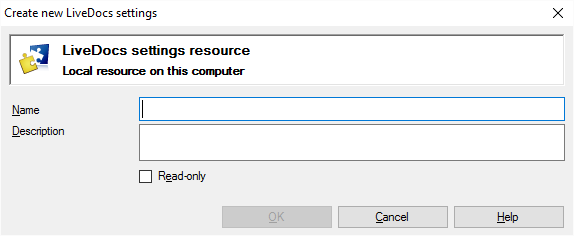
If My Computer is selected in Resource Console
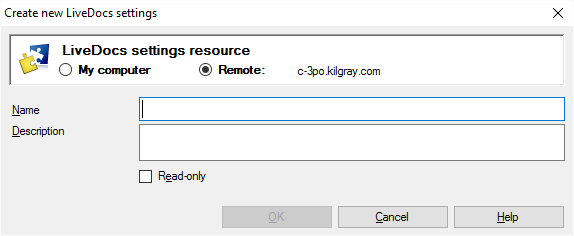
If a memoQ server is selected in Resource Console, even if you come from a local project
What can you do?
If you come from the Resource Console, and a memoQ server was selected at the top: You can choose to create the LiveDocs settings resource on your own computer; or to create it on the server.
To make your choice: Click the My computer or the Online radio button.
You cannot choose another server here. To create the resource on another server: Close this window. Choose the other server at the top of the Resource Console. Click Create new again.
- Type a name in the Name box. The name must be unique on your computer - or on the server where you're creating it.
- Describe the purpose of the LiveDocs settings resource in the Description box. Never leave it empty: think of the other people who may need to use this LiveDocs settings resource, too.
When you finish
To create the LiveDocs settings resource: Click OK.
To return to the Resource Console or to Project home, and not create a LiveDocs settings resource: Click Cancel.