Turn off autopilot
When you create an online project from a template, it will normally run on autopilot. This means that memoQ server automatically assigns translation memories, LiveDocs corpora, and other resources, and automatically sends notifications when a document is assigned or delivered. In addition, memoQ server runs automated actions when the template requires them.
If you want to add or change a translation memory, or change the notification settings, you may turn off the autopilot.
How to get here
This works if the online project was created from a template and it is still running on autopilot.
- Open an online project for management. The memoQ online project window opens for the selected project.
- On the Online project ribbon, click Turn Off Autopilot.
The Turn off autopilot window opens.
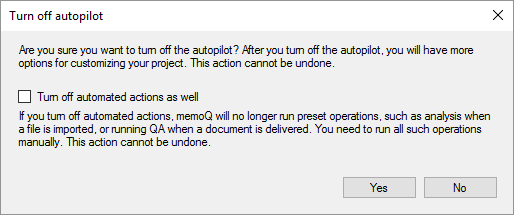
What can you do?
To turn off the autopilot, simply click Yes.
Do not turn off the automated actions unless absolutely necessary: If you just want to add a translation memory or change a LiveDocs corpus, you should not turn off the automated actions. Clear the Turn off automated actions as well check box, and then click Yes.
If there is a problem with the automated actions (for example, the wrong files are exported to the wrong places), check the Turn off automated actions as well check box.
When you finish
To turn off the autopilot: Click Yes. The memoQ online project window returns, with all the options that were hidden when the autopilot was on.
To return to the memoQ online project window without turning off the autopilot: Click No.