Help us make memoQ better
When you first sign in to memoQWeb, we ask if you agree with sending us anonymous data about who you are, and how you use memoQ. We do this as a part of our Customer Insights Program.
After you answer, we will not ask again: memoQ remembers your choice, but you can change your answer any time on the Settings page in your Profile.
How to get here
Sign in to memoQWeb. The Help us make memoQ better window appears.
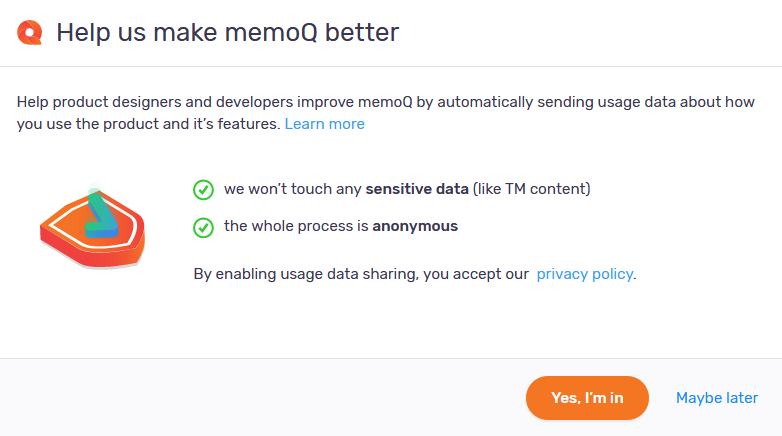
What can you do?
Learn about what data you would share with us and how we use those data
- To read memoQ's general privacy policy: Click the privacy policy link.
- To learn more about the Customer Insights Program: Click the Learn more link.
Allow or forbid sending us anonymous data about how you use memoQ
- To share anonymous usage data with memoQ's designers and developers: Click the Yes, I'm in button.
- To not answer now: Click the Maybe later link. You can do this three times.
- To not share any usage data: Choose the I don't want to participate link. This link appears when you clicked Maybe later three times.
Tell us a little about yourself
After you click the Yes, I'm in button, another page opens:
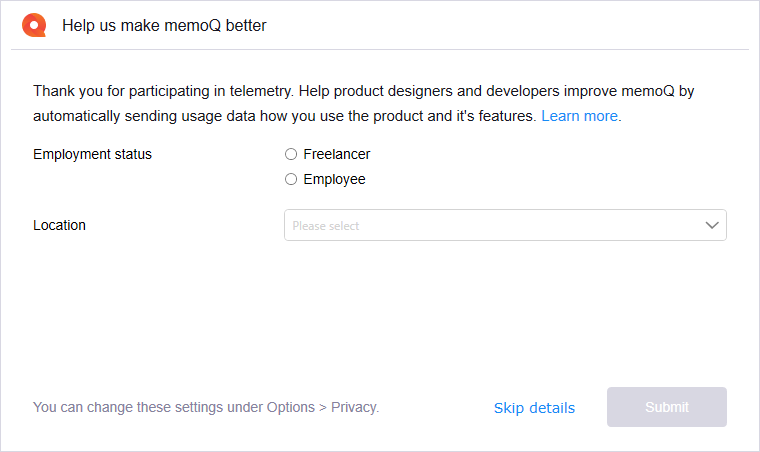
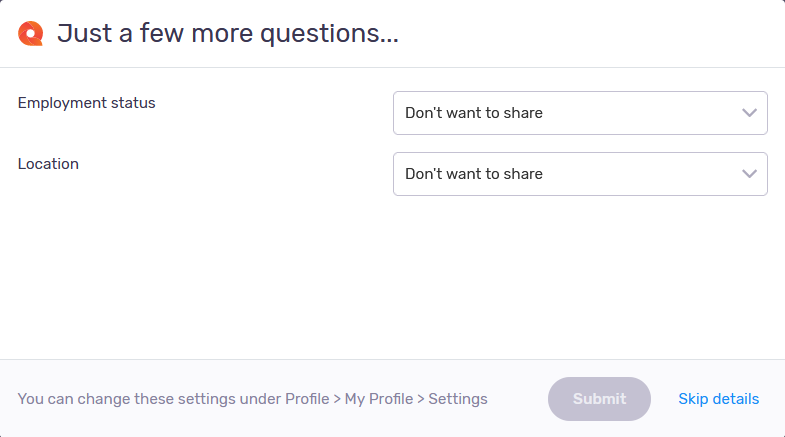
- If you choose Freelancer as your Employment status, choose a region from the Location dropdown.
- If you choose Employee as your Employment status, more dropdowns appear. Choose one answer from the Location, Industry, Organization type, and Organization size dropdowns.
- To not answer a question: Choose Don't want to share from that dropdown.
When you finish
To send your answers and go to memoQWeb: Click the Submit button. On the next screen, click the Close window link.
To not answer any of the questions and go to memoQWeb: Click the Skip details link.