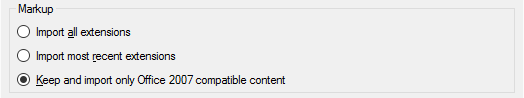Microsoft PowerPoint (PPTX)
PowerPoint presentations contain slides that are usually projected in a presentation. Or, people view them over the internet, either through a website or through a teleconference.
In this window, you can control how memoQ imports Microsoft Office PowerPoint 2007, 2010, 2013, or Microsoft Office PowerPoint 2016 (*.pptx or *.potx) documents.
This window is for presentations from PowerPoint 2007 or higher: Use it to import .pptx or *.potx files.
How to get here
- Start importing a presentation from PowerPoint 2007 or higher (a .pptx file).
- In the Document import options window, select the PowerPoint presentations, and click Change filter and configuration.
- The Document import settings window appears. From the Filter drop-down list, choose Microsoft PowerPoint filter.
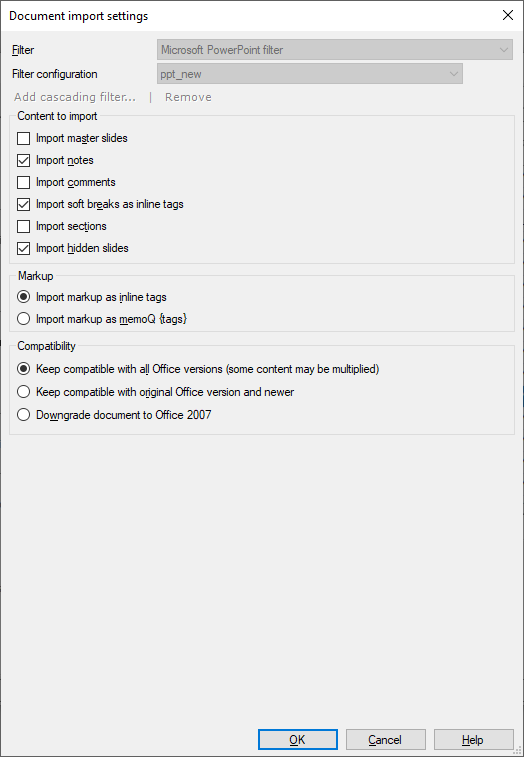
What can you do?
Always use inline tags: Click Import markup as inline tags. The other option is to import all formatting markup as legacy memoQ {tags}, which is not recommended.
If there are text boxes with several lines of text, separated by soft line breaks: Normally, they will be together in one segment, and the soft breaks appear as inline tags. If you need separate segments: Clear the Import soft breaks as inline tags check box.
When you finish
To confirm the settings, and return to the Document import options window: Click OK.
To return the Document import options window, and not change the filter settings: Click Cancel.
If this is a cascading filter, you can change the settings of another filter in the chain: Click the name of the filter at the top of the window.
In the Document import options window: Click OK again to start importing the documents.