Import new light resource
memoQ can save so-called light resources in .mqres files. In another copy of memoQ, you can import this .mqres file into a new light resource.
You import a light resource when you import one of the following:
- AutoCorrect lists
- Auto-translation rule sets
- Export path rules
- Filter configurations (for importing documents)
- Font substitution settings
- Ignore lists (for the spelling checker)
- Keyboard shortcut sets
- Linguistic Quality Assurance (LQA) models
- LiveDocs settings
- Non-translatable lists
- Project templates
- Quality Assurance (QA) profiles
- Segmentation rule sets
- Stop word lists
- TM settings
- Web search settings
Use the resources in projects: In most cases, you import a light resource so that you can use it in a project. Always import the resources - and add them to the project - before you start importing documents. To add the resources to the project: Open it in Project home. Choose Settings. Choose the resource type at the top. Check the check box of the resource you just imported.
How to get here
- Open the Resource Console.
- Choose the type of resource you want to import. (See the list above.) Make sure you choose the correct resource type, otherwise you'll receive an error message.
- Below the list of resources, click Import new.
- Open the Resource Console.
- At the top, choose or type the address of the memoQ server where you want to import the light resource.
You may need to log in: If you access this server for the first time, the Log in to server window opens. You need a user name and a password to access the server.
- Choose the type of resource you want to import. (See the list above.) Make sure you choose the correct resource type, otherwise you'll receive an error message.
- Below the list of resources, click Import new.
You need permissions: On the server, you need to be member of the Project managers or the Administrators group.
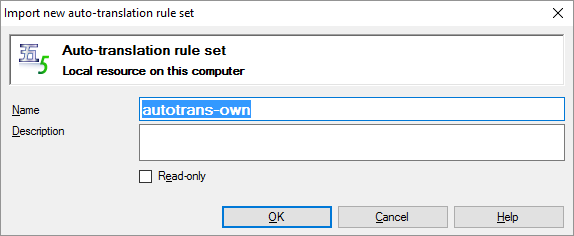
Importing a light resource in general
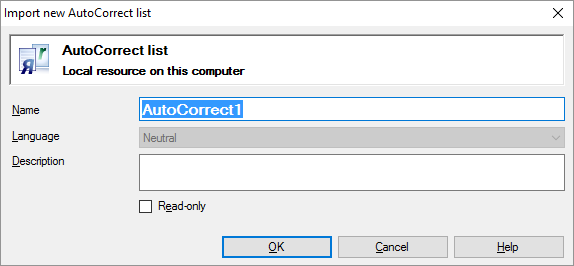
Importing a language-specific light resource
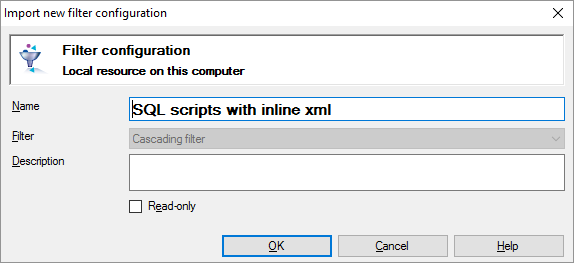
Importing a document filter configuration

Importing an export path rule
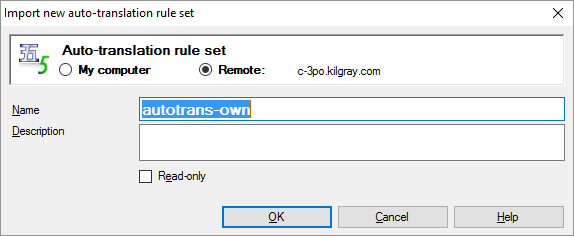
Importing a light resource on a server
What can you do?
Normally, just click OK.
If a server was selected before you started the import: To import the resource on the server, make sure that the radio button with the server's name is selected. To import the resource on your computer, click My computer.
But if a resource with the same name is already there on your computer: In the Name box, change the name of the resource.
For more clarity, type a few words about the resource in the Description box.
When you finish
To import the resource, and return to the Resource Console: Click OK.
To return to the Resource Console, and not import the resource: Click Cancel.
After you import a resource that you plan to use in a project: Open the project in Project home. Or, if it's an online project, open it memoQ online project. Choose Settings. At the top, choose the resource type. Check the check box of the resource you just imported. Always start importing documents after you do this.