Ribbons - Muses
The Muses ribbon appears when you work in the Muses pane of Project home.
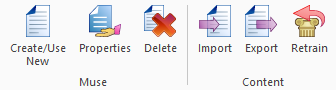
Create/Use New: Creates a new Muse and adds it to the project. Opens the Create Muse window.
Properties: Opens the Muse properties window. You can change some details of the selected Muse.
Delete: Deletes the selected Muse. You cannot delete a Muse that is still in use in the project. First, remove it from the project: clear its check box.
Import: Imports a Muse file (*.mqm file) from your computer into a new Muse. Use this to import a Muse from another computer. Displays an Open window.
Export: Exports the selected Muse file to a Muse file (*.mqm file). Opens a Save As window. Use this to send a Muse to another computer.
Retrain: Trains a Muse for the first time, or trains it again if it has been trained already. Retrain a Muse if, for example, you have new contents in the translation memories you trained it from. Opens the Train Muse window.