Translation memories
memoQ projects consist of translation documents and resources. One of the main resource types is translation memory - a database containing pairs of translation units of the original text (source segments) and their translations (target segments). By looking up source segments in the active translation memories memoQ allows you to simplify and speed up the translation process, eliminating the need to translate text that had already been translated before.
A translation memory is one of the many resource types you can manage with memoQ. Here is a list of memoQ's translation memory features, as described in further sections of this topic:
- You can set up and access local, online, and offline translation memories and use them in your memoQ projects
- You can leverage the automatic lookup of words and expressions within translation memory segments
- You can instruct memoQ to allow multiple translations to be stored for the same segment
- You can specify and store settings for each translation memory: TM Settings
- You can look up specific words or sequences of words directly in the active translation memories: Concordance
- You can review and edit entire translation memories: see the Translation memory editor
- You can set a working (primary) and a master TM for your project.
Apart from these actions, you can handle a translation memory the same was as any other resource types. See Resources for information on features that are not resource-specific.
Translation memory properties
Every translation memory has properties that you can define while creating it. Some properties can also be altered after the translation memory is created. The properties you can modify later are mostly meta-information: subject, domain, path, description, client and author. Also in the meta-information section, you can view the number of entries in the TM, and make the translation memory read-only if at any time you want to make sure the TM is not edited by anyone.
You can also specify whether memoQ should use context when searching the translation memory and whether memoQ should allow multiple translations for identical segments. Some properties have settings that can be defined only when you create the translation memory. They cannot be modified later and are disabled when you open the very similar Translation memory properties window.
Using context in translation memories
memoQ looks at each segment together with its context (the segments before and after). When you translate, memoQ automatically stores each segment you confirm and its surrounding segments in the translation memory. If there are two identical segments with identical surrounding segments in the translation document and in the translation memory, the two segments show up as a ContexTM match with a 101% match rate.
ContexTM works automatically when you are using a translation memory that stores the context of segments. It requires no additional setup.
Important: You decide whether or not you want to store context in a translation memory. When you create a new translation memory, the Simple context radio button is turned on by default. If you do not want to store context in the new TM, uncheck the radio button before you click OK in the New translation memory dialog. This cannot be changed in an existing translation memory (i.e. once started, you cannot tell memoQ to stop storing context). Instead, you will need to create a new translation memory. You can also choose to not store any context or to store double context.
Caution: Two segments with the same source text but different context count as two different segments. In this case, identical source segments can appear in translation memories that do not allow multiple translations for a source segment. If there is a 101% match for a segment, there will be only one 101% match in the TM, but you might also have one or more 100% matches if the same source segment appears in the TM in different contexts. If you really want only one exact match for a source segment in a TM, use the No context radio button in the New translation memory dialog. In this case, since there is no context, the match percentage will be 100%.
Normally, memoQ uses the source text from the previous and the next segments as the context. In most cases, this is the preceding and following sentences for the current sentence (101% match). However, memoQ can handle context this way only if the document contains running text. The way memoQ handles context depends on the document format. The most prominent running-text formats are Microsoft Word documents, HTML, plain text documents, FrameMaker and InDesign documents. For tables (such as Excel workbooks) and data structures (XML files or software resources), the context is defined in a different method (ID based). For tables, you can choose another column or another cell to serve as context for each cell to be translated. You can set this up in the appropriate Document import settings window (in this case, the one for Excel). For XML files, you can use either neighboring elements or attributes to serve as context. You can set this up in detail in the Document import settings window for XML files.
See also: Double-context matches
You do not need the source documents from which context was derived in order to get a context TM match (101% for simple context matches, 102% matches for double context matches). When using context TM matches for document updates, it is enough to use the translation memory in which context was stored for your document update project. This is useful, for example, when you are translating an updated source that differs only in some parts from the original, and you do not want to check those blocks of text where no changes were made. Because the original segments and their translations are stored in the translation memory, you will get a large number of 101% matches even if you do not have the earlier source documents at hand. The segments with context from the previous translation are 101% matches surrounded by two 100% matches. This is natural, because the beginning of the part that was reused would not have been preceded by the same segment in the current document - it is the first segment in the part of text that was reused. Similarly, the segment following the last segment of the part that was reused will be different, so it is marked as a 100% match. To sum it up: memoQ represents sequences of identical segments by a 100% match for the first segment in the sequence, then 101% matches until the last segment in the sequence, which is a 100% match again.
Segments where the context ID and the text flow matches, that is considered an double context match (102%). Double context matches are shown in Statistics where x-translated counts are shown. See also the TMX import settings to use double context matches.
When you pre-translate a document, if the same segment appears in a new context, you get multiple 100% matches - the segment is the same, but one context is not more probable than the other. If there are two translations, memoQ indicates that there are two equally good (100%) matches by putting an asterisk (*) sign next to the pre-translation percentage. This saves you revision time and indicates any potential ambiguities. Filtering and segment navigation capabilities in memoQ make checking these segments simple and efficient.
Apart from its other roles, context TM matches may also serve as a sort of translation backup: in the rare event that a document becomes corrupted and cannot be exported, pre-translation can correctly re-populate the segments. Not only will memoQ retrieve all segments from the translation memory; these segments will also serve as context for each other, so they will appear as 101% matches. If a pre-translated document consists only of 101% matches, you can be sure that it is an identical copy of a previous translation – in this case, from the corrupted document. (If there were joined and split segments, there could be some gaps, but memoQ also has a solution to close these gaps: TM-driven segmentation.)
Multiple translations in a translation memory
When creating a new translation memory, you can specify whether to allow only one or to allow multiple translations for identical segments. You can make your choice in the New translation memory dialog.
If you decide that memoQ should allow only one translation and then you translate an already translated segment differently, the new translation replaces the older one in the memory.
Caution: Two segments with the same source text but different context count as two different segments. In this case, identical source segments can appear in translation memories that do not allow multiple translations for a source segment. If there is a 101% match for a segment, there will be only one 101% match in the TM, but you might also have one or more 100% matches if the same source segment appears in the TM in different contexts. If you really want only one exact match for a source segment in a TM, use the No context radio button in the New translation memory dialog). In this case, since there is no context, the match percentage will be 100%.
Normally, users use the Allow multiple translations option when they import TMX from a translation tool that does not support context matching. In such a case, do not enable context options. It is recommended that you use such translation memories for reference only, and use a context-enabled translation memory without allowing multiple translations as the primary translation memory.
See also: New translation memory
Multiple 100% or 101% matches: why?
There are situations when memoQ reports multiple 101% or 100% matches for a segment. Here is how this can happen:
- If you are using only one translation memory, there will be only one 101% match.
- If you are using multiple translation memories, it is possible that more than one TM has a 101% match for the current segment.
- If you are using only one translation memory, and you receive multiple exact (100%) matches for the same segment, this will be because the TM is storing context with each segment. Two segments with the same text but different contexts are considered as two different segments for the purposes of ContexTM, and the segments will appear in multiple entries in the TM. In this case, you can receive one 101% match (always at the top of the Translation results list) and multiple 100% matches. Click each match in the Translation results pane to see the match rate at the bottom right of the screen.
- The roles in TM feature enables you to store, apart from the already stored user information, the memoQ role (Translator, Reviewer 1 or 2) of the person who committed the segment to the TM. It is also possible to have parallel entries from different roles in your TM, and you can suppress (penalize) hits by a given role so that for example the reviewer can only see legacy segments as 100/101% matches.
- Multiple 100% and 101% matches can occur when you use more than one TM for your project, and they are not listed separately in the Statistics dialog. If you do not want to pay for 100% and 101% matches, but still want ambiguous matches checked, pre-translate with the following settings: Exact match, Only unambiguous matches. And set the segment status to Locked after pre-translation. When you now run Statistics, uncheck the Include locked rows check box, if you have this check box checked. All locked rows are now excluded from your analysis, including all unambiguous 100% and 101% matches. Only ambiguous 100% and 101% matches are left in the statistics to be checked.
Local, online, and offline translation memories
Depending on their physical location, memoQ recognizes three types of translation memories:
- A local translation memory is physically present on your computer. You can add it to your projects by clicking Register local or, if a local translation memory is already registered, by clicking Use in project on the Translation memories ribbon tab of Project home or in the Resource console.
- An online translation memory is on a remote computer and can be accessed through the Internet or the local network. When you check out an online project, the relevant translation memories are also included so you do not have to deal with them separately. However, online projects are available for you only when you are online, and this is also true for the translation memories involved. Team members all add new segments to the same translation memory and the way these new entries are handled depends on the settings specified by the project manager. You can add an online translation memory to your project by selecting the memoQ server (where your resource was created) on the Project ribbon tab.
- A synchronized online translation memory is a hybrid of the above two. The primary copy is on a remote computer and can be accessed through the Internet, however, there is a copy stored on your computer, and you can also work with the translation memory when you are not connected to the Internet for any reason. When you connect to the Internet again, the online and the local translation memories are synchronized, i.e. the online copy is updated with your new segments added offline, and the local copy is updated with the changes in the contents of the online translation memory.
To create an offline translation memory, select the online translation memory in the Translation memories pane of Project home or the Resource console, and click Synchronize offline. The selected translation memory gets pinned to your computer for offline use.
Roles in TMs
If you are a reviewer, you may wish to exclude the TM hits being generated by the translator, and rely on the master TM instead when doing your review of the documents.
Roles in TM enable you to store the memoQ role (Translator, Reviewer 1, Reviewer 2) of the person who committed the segments to the TM. This allows to have parallel TM entries from different memoQ roles, and you can suppress (give a penalty) TM hits of a role, e.g. the reviewer only sees legacy segments as 100 and 101% matches.
All translation memories that you create from memoQ 2013 R2 and higher will include the Role field. For older TMs (created prior to memoQ 2013 R2) will be no update of all records, i.e., the roles will only be stored for newly added segments to the TM.
If you store the role in the TM:
- memoQ will store the role for each segment that is added to the TM.
- memoQ will treat the role information as part of the context for the affected segment, i.e. the same segment will be regarded differently if a different role is stored for that segment. This also means that the same source segment with the same preceding/succeeding segment can have three different translations by the 3 user roles (Translator, Reviewer 1, Reviewer 2).
- Roles will not affect 101% matches, unless you use penalties for a role. Penalties for user roles behave as other TM penalties (the given penalty is subtracted from the match rate).
- You can use the check boxes in the Showing TM entries section to exclude TM entries from certain roles to show up in the Translation results pane.
When you open a TM in Edit mode to view or edit TM entries, then the TM editor contains a Last modified role field. You cannot edit this field, it shows you the Role of the user who committed this entry to the TM.
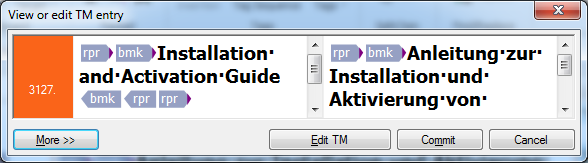
You need to migrate your TMs to the latest version to use the roles in TM feature when you add new entries to your TMs. The storage of the roles is enabled by default. You can disable it in the TM settings for your project, then the roles are not stored.
See also: Edit TM settings
Working and master TM
In memoQ, you need a primary (working) TM where memoQ stores all segments when you confirm them. This is most likely your working TM.
A working TM is the TM which is the target TM to confirm segments during translation and review phases.
But you may also have a master TM where you store all translations once the projects is finished and delivered. Your master TM contains the final and approved translations.
If you check out an online project as translator and the project manager has set the working TM to be the master TM at the same time, you can change this in your local copy of the project. This way, you can confirm translations into your own TM. Nothing changes in the online project, only your own local copy.
Examples:
- Even though you set the master TM as working TM, you are not able to write into it (if you have no direct permissions for it, i.e., in the scenario where the master TM has the default permissions, and you as the translator are not a member of any group). Implicit project permissions gives the PMs admin rights to the master TM, but only lookup rights to everyone else.
- If you change TMs around in your local copy of the project, and then the PM makes changes in the online project, then the next full synchronization overrides your choices in the local copy and applies the PM's latest settings.
memoQ allows you to differentiate between a working and a master TM in your project. In the project templates, configure automated steps to delete your working TM and automatically confirm and update your master TM.
Important: In a subvendor workflow, the subvendor PMs only get the same implicit permissions in projects as regular translators. in particular, they only get lookup permission for the master TM. A Subvendor PM can not update the master TM in the online project.
See also: Project home, Translation memories