View pane
The View pane appears at the bottom of the translation editor - normally, below the Grid.
It can show one of three things:
- A formatted or structural preview of the translated document (HTML Preview)
- The quality assurance or linguistic QA warnings and errors in the current row (Review)
- The active comments for the current row (Active comments)
To switch the mode of the View pane: Point at the View pane. Three buttons appear at the top right:
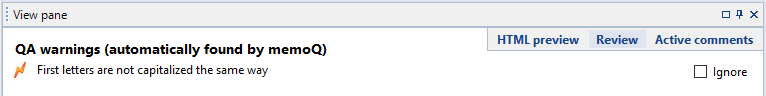
Click one of them to switch to that mode.
You can turn the View pane on and off. To do that: On the View ribbon, click View pane.
At first, it shows a formatted preview of the translation.

When you translate a segment in the Grid, the translated text will replace the source text in the View pane, too.
In the preview, the current segment is highlighted with a red border.
You can move around in the translation by clicking in the preview: If you click somewhere else in the preview, the Grid will jump there, too.
To find text in the preview: Click anywhere in the View pane. Press Ctrl+F. In the Find box, type the words to look for. memoQ will highlight the matches, and jump to the first one. You can jump to the second, third, etc. match by clicking Next. The window stays open, so that you can jump and look for other words, too.

The preview is similar to the original document, but it will not be identical: memoQ uses various applications to turn every document into a web page. Sometimes a web page cannot look the same as the finished document. The formatting may be similar, but never identical.
Preview works for these document formats: Microsoft Word, Excel, PowerPoint, HTML, XML (through XSLT style sheets, too), multilingual Excel, text, and XML, and - through Language Terminal - InDesign.
Preview is not guaranteed: memoQ may be unable to offer a preview for certain document formats or certain documents. To produce a preview, memoQ uses external programs and parts of the operating system. This may fail at times, even if memoQ itself is in perfect working order.
Preview may show structure, not formatting: The preview of XML documents, XML-based documents, and multilingual tables shows the structure of the document, not the formatting. This is normal.
In the Review mode, the View pane shows the QA and LQA warnings for the current segment:
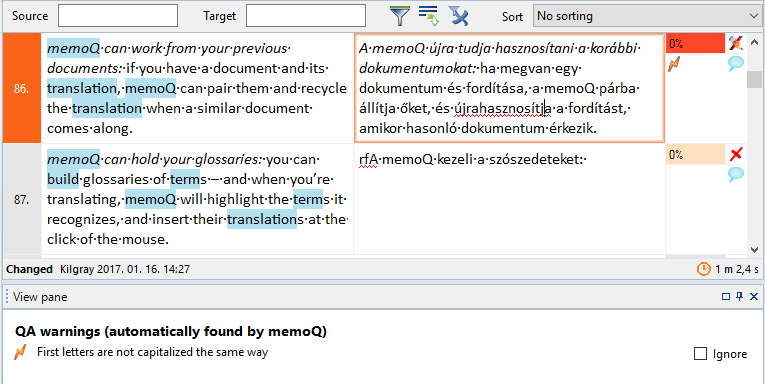
To ignore a warning, check the Ignore check box next to it.
Click the Refresh icon next to the Ignore check box to refresh the QA warnings list.
To ignore all warnings of the same type (across the project): Point at the row of the warning. An icon appears:
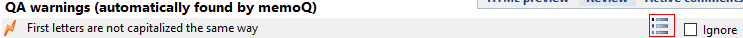
If LQA is active in the project (there is an LQA model in the project): You can turn a QA warning into an LQA warning. To do that, click the
![]() icon.
icon.
To see and work on the comments, switch the View pane to the Active comments mode:
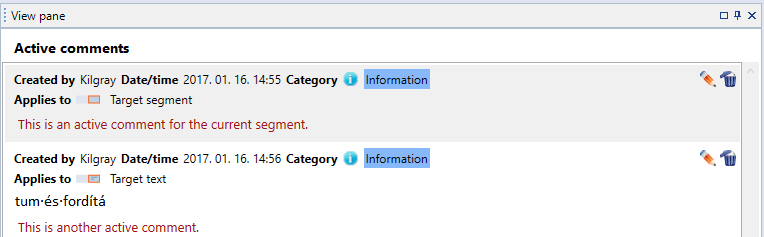
This is useful because the Notes window is limited in size. The View pane can hold more text.
You can respond to or delete comments. To respond, click the pencil; to delete, click the trash can.
To do this, you need to connect a second screen to your computer, and tell Windows to extend the view. To do that, press Windows+P and choose from the menu.
To put the View pane on the second screen:
- Click the title bar of the View pane. Hold down the mouse button, and start dragging.
- The View pane will detach from the memoQ window.
- You can drag it anywhere: Drag it to the second screen, and maximize it.
To dock it back to the memoQ window:
- Start dragging the View window. Drag it over the memoQ window.
- Over the memoQ window, icons appear. These show where the View pane can be docked.

- Still dragging the View pane, move the pointer to one of these icons, and release the mouse button.
- To put the View pane back to its normal place, drag it to the middle, to this icon:
