Export STAR Transit package
If you're working on a project that was imported from a STAR Transit package, you can also export the project in a STAR Transit package.
The package can either be returned to STAR Transit (delivered), or forwarded to someone else for another round, either in memoQ or STAR Transit.
Important: You cannot export a project into a STAR Transit package if the original memoQ project was not imported from a Transit project. Transit NXT projects can be exported to Transit NXT packages, and Transit XV projects can be exported to Transit XV packages only. (memoQ cannot convert Transit XV projects into Transit NXT projects, or the other way round.)
How to get here
- Open a project that was originally imported from a STAR Transit package.
- If necessary, finish translating or reviewing the documents.
- On the Documents ribbon, click the Export label below the Export icon. From the menu, choose Export Transit Package.
If the Transit package was imported into an online project: In the memoQ online project window, choose Translations. Under the document list, click Export Transit Package.
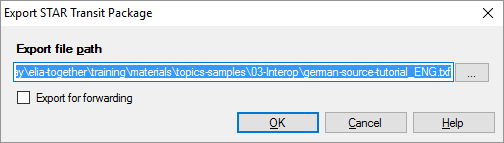
What can you do?
Deliver the package back to Transit:
- Make sure that the Export for forwarding check box is cleared.
- Next to the Export file path box, click the
 button. A Save As window opens. Choose a folder and a name for the Transit package file.
button. A Save As window opens. Choose a folder and a name for the Transit package file.
Or, pass on the package for reviewing:
- Check the Export for forwarding check box.
- Next to the Export file path box, click the
 button. A Save As window opens. Choose a folder and a name for the Transit package file.
button. A Save As window opens. Choose a folder and a name for the Transit package file.
When you finish
To export the project into a STAR Transit package, and return to Project home or to memoQ online project: Click OK.
Return to Project home or to memoQ online project, and not export the project: Click Cancel.
Copy the export file path before you click OK: You can easily get to the exported file in Windows: Click Start, then paste the export file path without the file name. Windows will open the folder where the exported Transit package was saved. From that folder, you can pick up and send the file in e-mail, for example.