Edit inline tag (memoQWeb (legacy))
In this window you can change the value of a highlighted inline tag.
Navigation
-
Click the Edit the highlighted inline tag button
 in the toolbar, next to the Copy next tag sequence button. Or, press Ctrl+F9.
in the toolbar, next to the Copy next tag sequence button. Or, press Ctrl+F9. -
The Edit Inline Tag window appears.
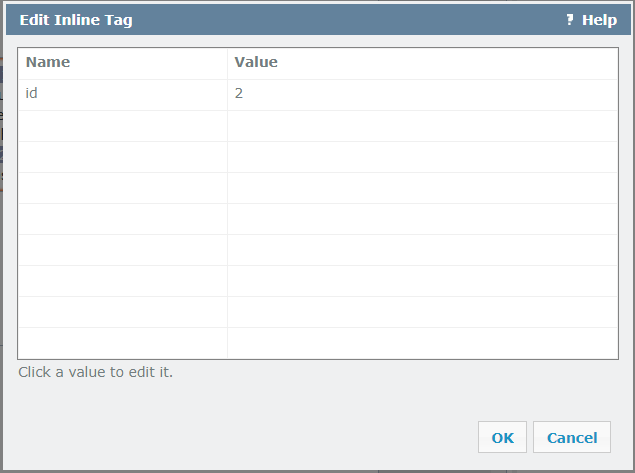
Möglichkeiten
Edit an inline tag
The inline tag editor window lists the names and values of the selected inline tag's attributes.
To edit them: Click a grid cell and change its contents as needed. To confirm a change: Press Enter.
Abschließende Schritte
To apply the changes to the values, close the editor window, and update the tag in the target segment: Click OK.
To discard the changes: Click Cancel.