Translation results settings
memoQWeb (legacy) shows you hits from different sources: translation memories, term bases, non-translatables, LSC hits, hits from fragment assembly and auto-translatables. You can filter the translation results pane for specific hits, and you can also specify the hit order, e.g. TM hits first, followed by term base hits.
How to begin
Click the eye icon (![]() ) on top of the translation results pane. The Translation results settings window appears:
) on top of the translation results pane. The Translation results settings window appears:
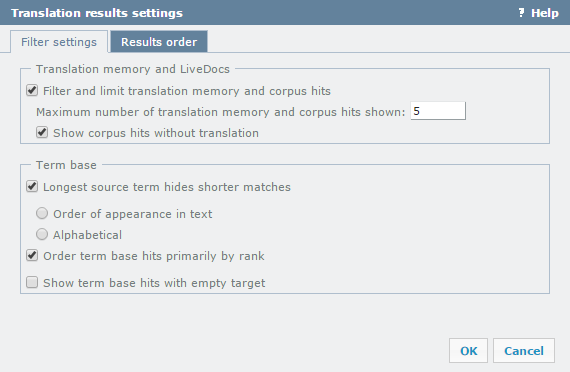
On the Filter settings tab, configure the translation memory, LiveDocs and term base hits.
Translation memory and LiveDocs section:
- Filter and limit translation memory and corpus hits check box: If this check box is checked, memoQ omits identical translation memory and corpus matches from the Translation results list, and also limits the number of matches in the list. This check box is turned on by default.
- Maximum number of translation memory and corpus hits shown spin box: This box contains the limit to the number of translation memory and corpus hits that appear on the Translation results list. The default value is 5.
- Show corpus hits without a translation check box: If this check box is checked, memoQ lists those hits from LiveDocs corpora that contain no translation (for example, they come from a monolingual document in the corpus). This check box is checked by default.
Term base section:
- Longest source term hides shorter matches check box: If the term bases in the project contain more than one terms for the same part of the source text, and one term is longer than another, memoQ will display only the longer one on the Translation results list. This check box is checked by default.
Using the two radio buttons below, you can control how memoQ sorts the terms in the Translation results list:
- Order of appearance in text: memoQ lists the terms as they appear in the source text. This is the default.
- Alphabetical: memoQ lists the terms in alphabetical order of the source terms.
- Order term base hits primarily by rank check box: memoQ ranks the term base hits in the translation grid according to your term base ranking and the metadata for your project (client, domain, subject). If you do not check this check box, then the source position is first, and then the TB ranking, and the same with the alphabetical order: the alphabetical order precedes the ranking.
- Show term base hits with empty target check box: If this is checked, memoQ displays term base entries where there is no target-language equivalent in the current target language. This indicates that the highlighted phrase is a term in other languages, and the translator might need to find an appropriate target-language equivalent. The check box is checked by default.
On the Result order tab, you can order the hits.
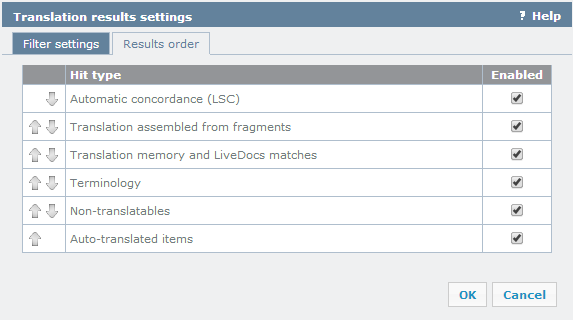
- Use the Move up and Move down buttons to change the order of the hit types. According to the hit type order you choose here, the hits will appear in this order in the Translation results list.
By default, all hit types are enabled. If you disable a hit type, e.g. Automatic concordance (LSC) in unchecking the Enabled check box, this hit type is no longer displayed in the Translation results list.
Navigation
Click OK to apply the settings. Click Cancel to close the dialog without making any changes.