Administration
You can configure memoQWeb using the pages under Administration.
How to get here
- Sign in to memoQWeb as an administrator or a project manager.
-
On the left sidebar, click the Admin icon. The Administration screen opens:
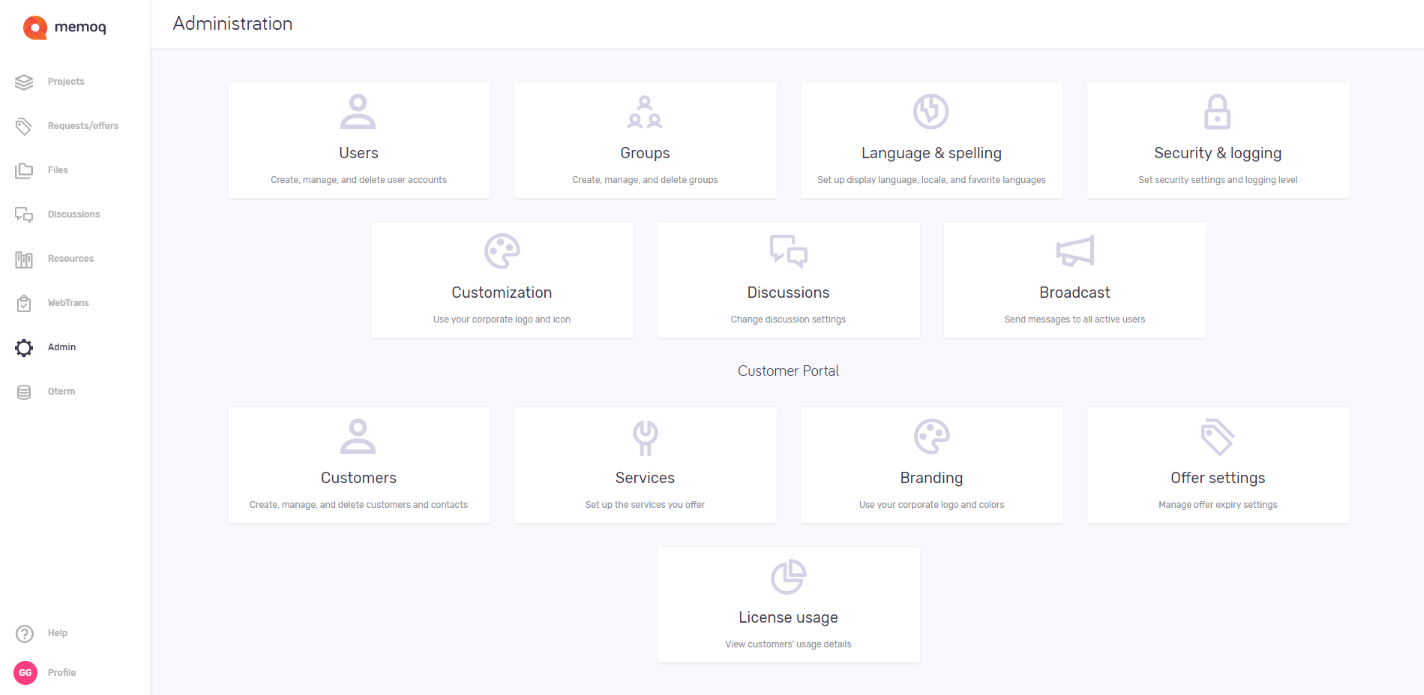
What can you do?
The upper button group is for setting up memoQWeb:
- Users - Create, manage, and delete user accounts
- Groups - Create, manage, and delete groups
- Language & spelling - Set up display language, locale, and favorite languages
- Security & logging - Set security settings and logging level
- Customization - Use your corporate logo and icon
- Discussions - Change discussion settings
- Broadcast - Send messages to all active users
The lower button group is for setting up Customer Portal:
- Customers - Create, manage, and delete customers and contacts
- Services - Set up the services you offer
- Branding - Use your corporate logo and colors
- Offer settings - Manage offer expiry settings
- License usage - View customers' usage details
Project managers only see the Users and Groups buttons.